Let’s be real: every other company these days is jumping on low-code development platforms. Why? Because who has the time (or patience) to hand-code every little thing from scratch? With all these slick visual editors and drag-and-drop gadgets, you don’t have to be some coding wizard to whip up a decent app or website anymore.
Thinking about diving into this low-code universe for your next project? Yeah, smart move. You’ll wanna check out this list we threw together. These platforms will have you building things at lightning speed without sacrificing quality. Stick around, you’re gonna want to see this.
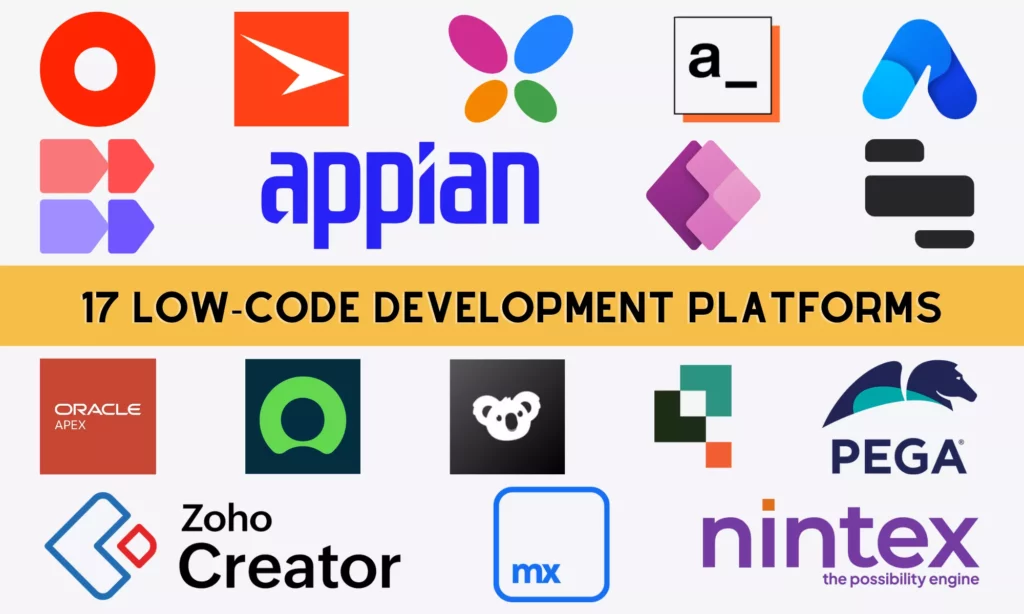
How to Choose the Right Low-Code Platform
One research has shown that the global market of low code development platforms will reach over $26 billion in 2025 and continue to increase in the following years. However, not all low code development platforms fit your company’s IT requirements. Choosing the wrong platform can bog down your team in delays and inefficient development.
That’s why you should evaluate a platform carefully based on its integration capabilities, security features, customization, scalability, and overall support.
Integration Capabilities
Your app isn’t living in a bubble. If it can’t play nice with your CRM or ERP, what’s the point? It should sync and transfer data back and forth in real time.
And your chosen low code platform should offer limitless integrations to connect your app with not only your existing systems but also other third-party services.
Security & Compliance
Security isn’t optional, but non-negotiable. Any decent low code platform better have proper security and compliance baked in, like role-based access control or SOC 2 certification.
Customization
If your potential app represents your business online, you may not want it to look identical to others. Not to mention that your business may have unique software requirements that a low code platform’s prebuilt components cannot meet.
That’s why a good low code platform must allow your team to flexibly insert custom code or expand functionalities when needed. This helps your team customize solutions beyond what the platform basically offers.
Scalability & Performance
When your company starts small, you may want to deploy your app on-premises to protect sensitive data or control costs.
But when your business needs, user base, or data volumes grow, you may want to move the app to the cloud for better performance and smooth scaling.
Does your chosen low code platform support flexible deployment on both cloud and on-prem? If yes, choose it.
Support & Ecosystem
Last but not least, see how a low code platform supports you to develop apps and troubleshoot issues.
A good platform often provides comprehensive documentation and official training programs to help you get used to the platform’s operations as fast as possible.
Besides, check whether it has a clear vendor roadmap and regular updates. These factors evaluate how the vendor commits to supporting you.
If you’re new to low code development, choose a platform with an active user community. This will help your team receive faster support and get best practices to develop apps effortlessly.
Best Low Code Platform Summary
Below are the best low-code development platforms you may consider:
| Platforms | Free tier/Free trial | Minimum Pricing | Best For |
| OutSystems | ✅ | $36,300/year | Core systems, internal apps, external apps |
| Mendix | ✅ | €900 /month | Legacy modernization & business automation |
| Microsoft Power Apps | ✅ | $20/user/month | Those connecting with Microsoft products |
| Appian | ✅ | Not disclosed | Enterprise-grade apps for BFSI, life sciences & public sector |
| Zoho Creator | ✅ | $8/user/month | Internal tools, self-service portals, core systems, feature expansion |
| Retool | ✅ | $15/user/month | Business apps in finance, consumer goods, and logistics |
| Quickbase | ✅ | $35/user/month | Compliance management, field services, supply chain, etc. |
| Kissflow | ✅ | $2,500/month | Functional apps, fast prototyping & feature expansion |
| Appsmith | ✅ | $15/user/month | Internal apps |
| Budibase | ✅ | $55/user/month | Management apps, admin panels, portals, approval workflows, forms |
| Creatio | ✅ | $25/user/month | Non-technical teams in BFSI, manufacturing & professional services |
| Nintex | ✅ | $480/user (at least 1K users) | Business apps in BFSI, government, energy, manufacturing & healthcare |
| Oracle APEX | ✅ | $122/month | Data-centric mobile apps or PWAs mainly connecting with Oracle Database |
| SAP Build | ✅ | $3.4/user/month | Enterprise apps mainly connecting with SAP |
| ServiceNow’s App Engine | ✅ | Not disclosed | Enterprise apps mainly connecting with ServiceNow |
| Pega | ✅ | $0.45/case | Mid-sized or large companies needing mission-critical apps |
| Superblocks | ✅ | $41/creator/month | Internal apps, workflows, scheduled jobs & embedded apps |
Top 17 Popular Low Code Development Platforms
Now, let’s dive deep into each low code development platform. We’ll learn what the platforms are, standout features, best use cases, and pricing models.
1. OutSystems
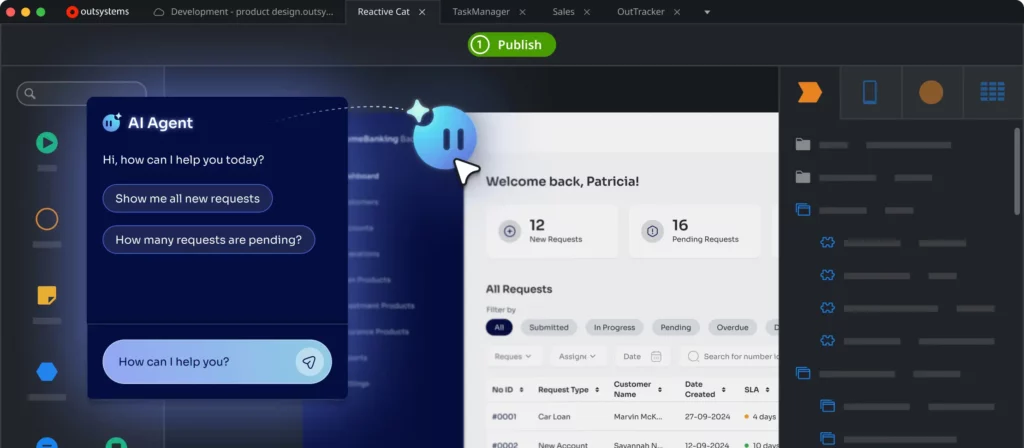
OutSystems is an enterprise-grade development platform that allows you to build mobile, web, and mission-critical applications with minimal manual coding. This low code tool supports end-to-end software development, from app design to deployment and monitoring.
You can deploy the apps created with OutSystems in cloud, on-prem, and hybrid environments. Whether you want native mobile apps for iOS and Android or responsive web apps, OutSystems has all the capabilities to realize your idea.
Best for
OutSystems is best for creating large, business-critical applications that require high performance, deep integration, and smooth scalability. Some common use cases include:
- Core systems (SAP, digital lending systems, claims management systems, etc.)
- Internal apps (Employee onboarding, office management, etc.)
- External apps (Citizen portals, mobile banking portals, insurance portals, etc.)
Standout features
- Full-Stack Visual Editor: OutSystems provides a drag-and-drop visual editor so you can lay out your interface, set up logic, even mess with backend stuff – all in one spot.
- AI-Powered Development: The platform offers an AI-powered assistant called Mentor. It suggests features, automates boring work, reviews your code, and even flags security issues.
- Built-in DevOps Automation: It handles version control, automated tests, and dependency checks. You can also monitor everything in real-time, which helps you actually know when things get worse.
- Strong Integration: If you want your app to talk with other systems (databases, SAP, etc.), OutSystems has a ton of built-in connectors and API support for seamless interactions.
- Smooth Expansion: You can write custom code with JavaScript, HTML, etc. to build something highly specialized or unique for your app.
Pricing
- Personal Edition (free)
- Developer Cloud starts at $36,300/year
2. Mendix
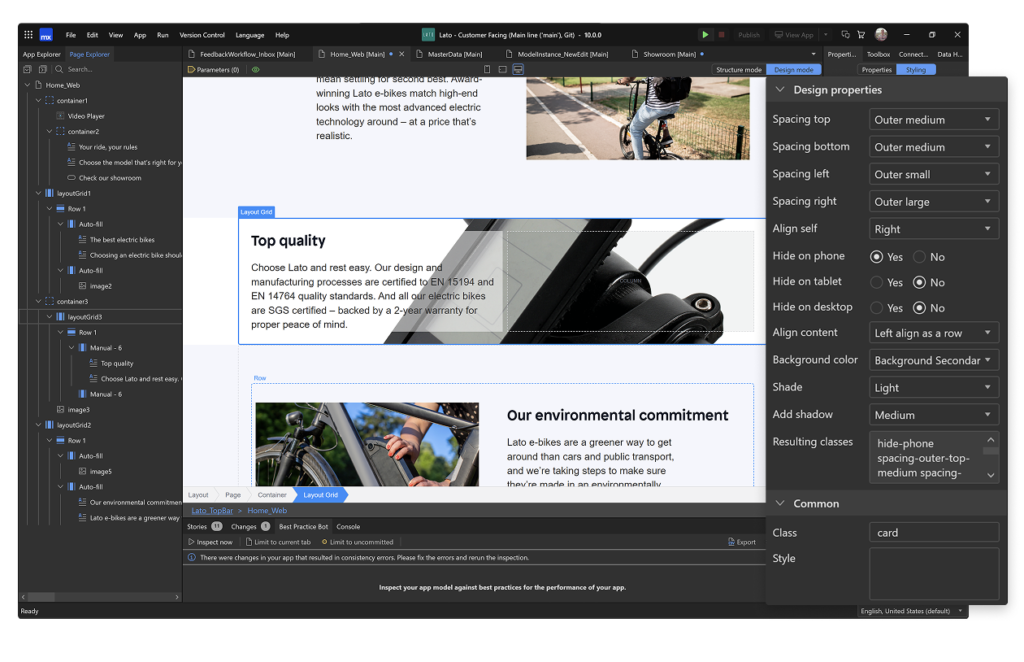
Mendix is one of the leading low code development platforms designed for enterprises, according to Gartner. It offers a comprehensive environment to support the entire development cycle of mobile and web applications.
Mendix supports deployment on various environments. They include Mendix Cloud (dedicated or multitenant), private cloud (AWS, Azure, Google Cloud Platform), on-premises via Kubernetes, or in hybrid environments.
Best for
Mendix focuses on core use cases across industries (banking, retail, manufacturing, etc.), like:
- Legacy modernization
- Line-of-business automation
- AI-driven hyperautomation
Standout features
- Full-Stack Visual Development: The Mendix platform integrates Studio Pro to visually handle all parts of an app, from the user interface to business logic (microflows and workflows) and data models. It also provides the Atlas UI Kit (building blocks, page layouts, and prebuilt templates) with Figma integration to create engaging user experiences.
- AI-Assisted Development (Maia): This GenAI feature suggests design and implementation plans, generates code snippets, supports documentation, and spots security issues. It also coordinates agents and helps you manage development processes efficiently.
- Diverse Developer & Collaboration Tools: Mendix comes with unparalleled tools to support development and collaboration. They include the CLI/SDK to create custom widgets or connectors, built-in debugging tools, Git-based version control with CI/CD integration, Epics (for Agile project management), Mendix Portal (for user story and backlog management), etc.
- Seamless Integration: Mendix supports integrations with other apps and services through industry-standard protocols (REST, SOAP, etc.) to access data and AI services.
Pricing
- Free plan available
- Standard: €900 /month (for department-wide business apps)
- Premium: contact sales (for mission-critical core systems)
3. Microsoft Power Apps
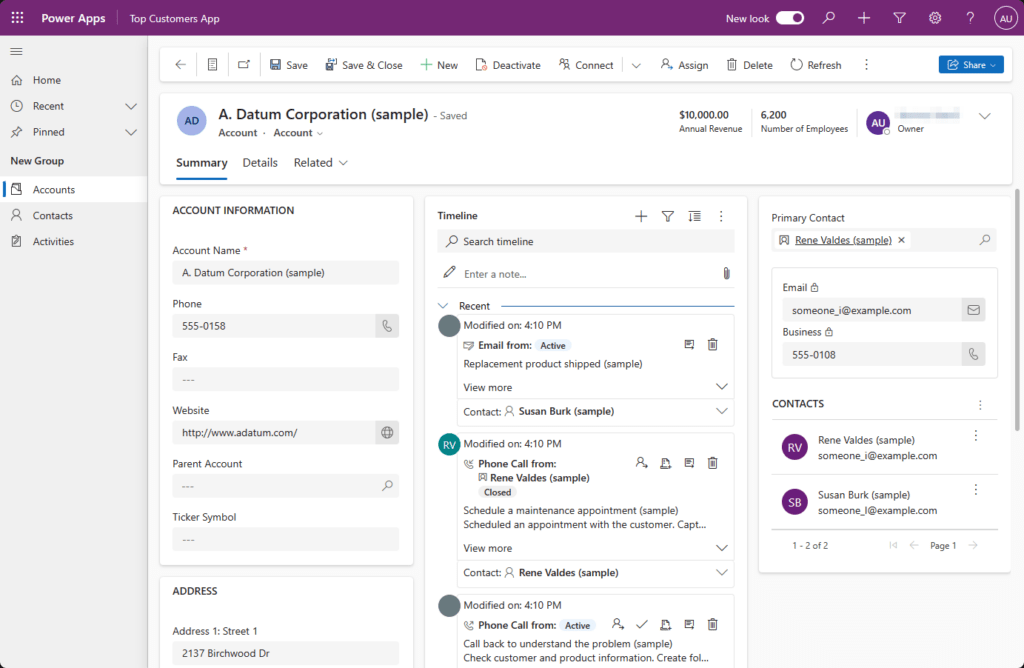
Microsoft Power Apps is a low code tool that allows you to build smart applications from scratch or integrate AI capabilities into your existing systems. Without writing significant code, your team can create custom business applications.
Furthermore, Power Apps can work as a key part of the Microsoft Power Platform (a comprehensive suite of low code tools) or operate separately to modernize your business processes. It helps reduce 50% app development time and increase 206% ROI (return on investment) over 3 years.
Best for
Power Apps is ideal for building custom business apps, especially ones connecting with Microsoft products. These apps can be used for finance, sales & marketing, HR, frontline workflows, and operations.
Standout features
- Visual Development: You can start building apps in Power Apps Studio from a blank canvas with an underlying dataset or a wide range of templates. Using the drop-and-drag functionality, you can add configurable components (labels, buttons, etc.) and no code add-ons to create custom apps or pages. Further, the AI Builder allows you to integrate AI capabilities into your apps without requiring data science expertise.
- AI-Powered Development: You can work with AI to explore user personas, data schemas, process maps, and solution architecture. Besides, you can use Microsoft Copilot to build apps faster by writing code, making edits, adding automation, and more. Copilot also helps derive deep insights into your app’s performance.
- Seamless Extensibility: You can use your familiar tools, such as Microsoft Azure, Visual Studio, and GitHub, to build custom features. Further, you can also see the underlying code directly in the Studio when needed and use Microsoft Power Fx (a low code programming language) for custom code development.
- Deep Integration with the Microsoft Ecosystem: Microsoft Power Apps integrates seamlessly with other Microsoft products, like Teams or Dynamic 365, to build custom apps for workflow optimization. It also offers Dataverse, a built-in data platform, to store, secure, and manage your business data with enterprise-grade security measures.
- Diverse Data Connectivity: The platform provides 500+ prebuilt connectors and lets you tailor your own to integrate external data sources (Salesforce, Dropbox, etc.), web services, and even proprietary systems.
Pricing
- Developer plan (free)
- Power Apps Premium: $20/user/month (if billed yearly); note that the price of Powerful Apps Premium reduces to $12/seat/month if your business purchases a minimum of 2,000 licenses.
The overall cost will increase if you buy more related and add-ons. For example, the AI Builder Capacity add-on adds $500/unit/month to the total cost.
4. Appian
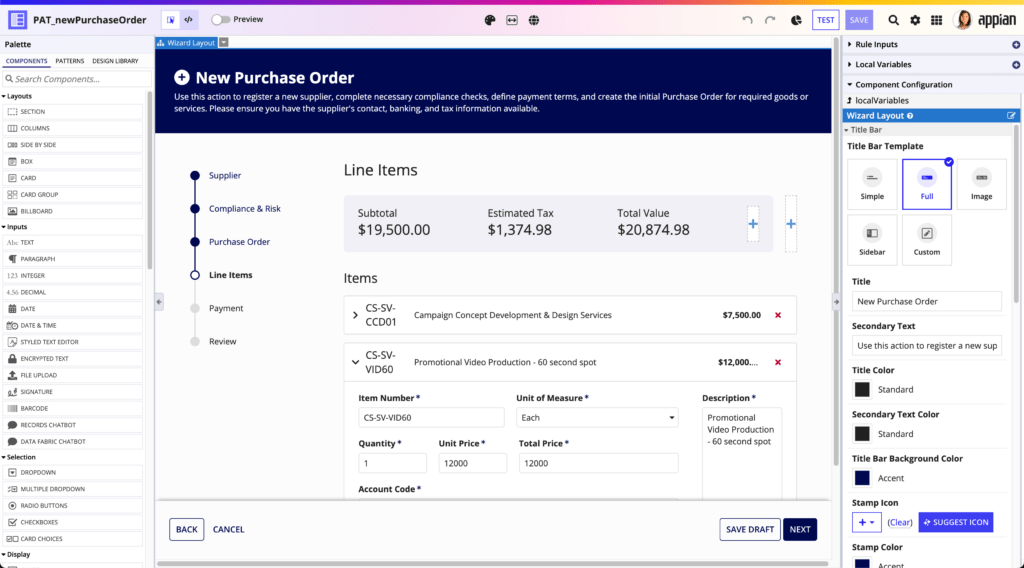
Appian is a low code platform that specializes in designing, automating, and optimizing your business processes. With the provider’s guarantee, you can build high-quality, scalable business apps to automate workflows within 8 weeks.
Blending all automation and AI technologies in a unified platform, Appian removes the need to write much or complex code, hence speeding up development time. Like other low code development platforms, Appian also supports diverse deployments on-premises, cloud, and hybrid environments.
Best for
Appian is the best enterprise-grade automation platform that streamlines processes across domains:
- Financial services (Customer lifecycle management, payment investigations, regulatory compliance, etc.)
- Insurance (Claims processing, underwriting, etc.)
- Public sector (Acquisition & eProcurement, case management, legacy modernization, etc.)
- Life sciences (Study design, labeling submissions, etc.)
Standout features
- Unified Process Automation: Appian integrates various automation tools into a unified low code space to build automated workflows efficiently. These tools include:
- Robotic Process Automation helps create bots to automate repetitive manual tasks.
- AI Skill Designer creates private AI models to automate content and document processing.
- API Integration allows you to create flexible, modular, and reusable API connections to various systems (AWS, Salesforce, DocuSign, etc.).
- Data Fabric: This feature brings enterprise data from multiple systems into a unified place and builds codeless data models. This allows your users to discover data in real-time, create reports, and get AI-powered insights instantly. The latest Appian version (25.3) even lets you dynamically scale data fabric queries based on your app usage. This ensures your app can always perform with zero admin overhead, even under heavy workloads.
- AI Integration: You can add AI agents to your processes to automate work, like classifying or extracting. Besides, you can leverage AI-generated test data, app plans, and more to accelerate app development or use a private AI architecture to secure your enterprise data. Appian also offers AI Copilot to give end users quick insights into their data, documents, and processes.
- Appian Composer: This new feature builds an instant plan with well-defined requirements, structured data, personas, and screens based on your plain language prompts. When you’re ready, it uses AI to convert this plan into a working app efficiently.
- Process Intelligence: This functionality helps prepare data for processing mining from various sources. It uses AI to spot process problems and suggest intelligent solutions, build custom reports or dashboards, and help improve your process fast.
Pricing
Not disclosed. But Appian comes with three paid tiers, including Standard, Advanced, and Premium, with different features and capabilities.
5. Zoho Creator
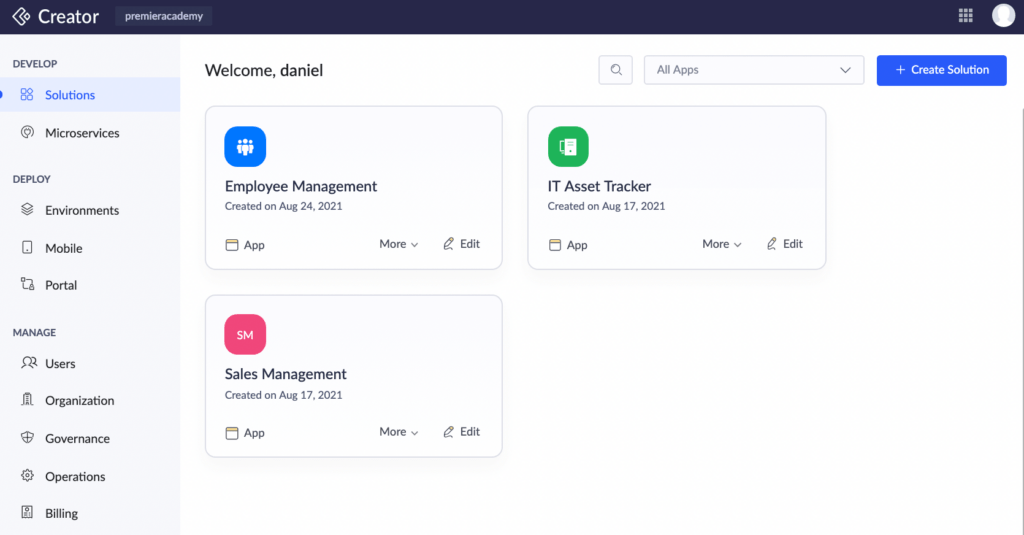
Zoho Creator is a low code platform that allows different types of users (business owners, software developers, etc.) to build custom apps with minimal coding experience.
These apps have mobile-specific features, like GPS, gesture controls, and even offline data submission. Zoho Creator also offers custom domains, built-in authentication, automated user management, and other essential features for your app. It also lets you integrate no-code AI into your app to analyze customer sentiment, predict sales, etc.
Best for
Zoho Creator is perfect for building:
- Scalable internal tools
- Self-service portals
- Mission-critical core systems
- Additional features to handle unique or specific use cases in your existing apps
Standout features
- Diverse Development Approaches:
- Drag-and-Drop Interface: Zoho Creator allows you to move, play, and plug prebuilt features to create web and mobile apps.
- Intelligent Development with Zia: Tell Zia your idea, add context-specific components, and wait for Zia to create a functional app on your behalf. Zia can even analyze your development problem to improve your existing code or generate usable code.
- Custom Development: You can write reusable code using various programming languages supported by Zoho Creator. Otherwise, you may leverage Deluge, Zoho’s proprietary scripting language, to build complex business logic, set conditions for process automation, and perform custom calculations.
- Process Automation with Blueprint: Do you want to automate medical reimbursement, order delivery, or product procurement processes? Regardless of your process, this visual builder helps you handle it easily by visualizing each step, setting conditional rules, and automating actions.
- Diverse Integration: Zoho Creator lets you connect to 1K+ tools, including Zoho products and third-party services, to sync data and actions.
- Seamless Scalability: Zoho Creator’s backend infrastructure automatically scales with your growing demand.
Pricing
Zoho Creator offers a free plan for only one user and access to one app with 250MB storage and 1K records. Its paid tiers, meanwhile, come with a 15-day free trial. All the pricing plans above are billed annually:
- Standard: $8/user/month
- Professional: $20/user/month
- Enterprise: $25/user/month
- Flex for your custom requirements and a tailored pricing plan
6. Retool
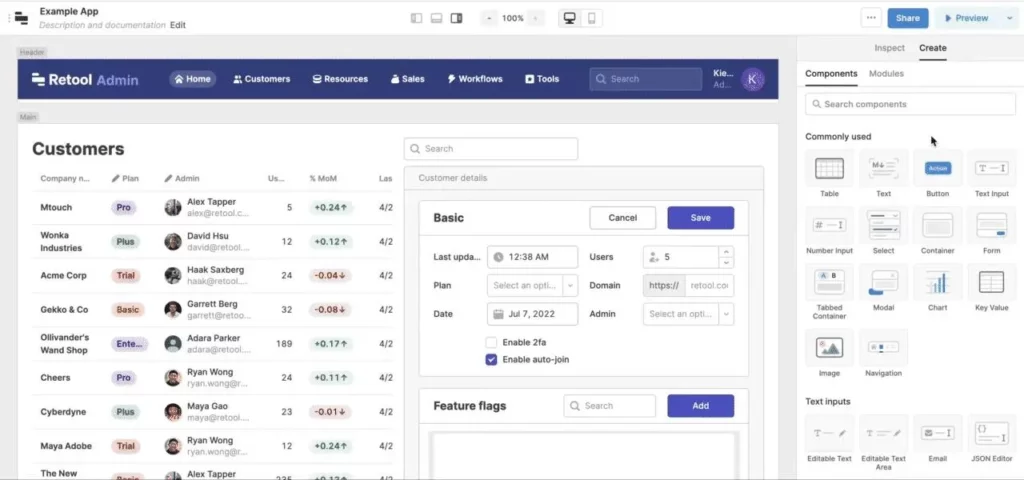
Retool is a niche player in low code development. It mainly serves North American tech startups and enterprise teams in finance, logistics, and consumer goods.
The platform is known for its simplicity, short development time, and developer-optimized enhancements (e.g., programmable workflows or support for embedded apps). It allows you to run and deploy apps in Retool’s Cloud or on your own infrastructure.
Best for
Retool is the best option for companies in finance, consumer goods, and logistics. Whether you want to build apps or automated workflows for customer support, fraud detection, inventory management, or transportation tracking, it has the right capabilities to streamline your workflows.
Standout features
- Diverse App Building: Retool provides a unified environment for rapid app development, blending a visual editor with customizable code options.
- The drag-and-drop interface supports over a hundred modular UI components, letting teams map out app structure efficiently while adhering to brand-specific formatting and validation rules.
- AI-enhanced development is also integrated. You can specify requirements in plain language, enabling the platform to generate or modify full-stack applications on live data sources like Salesforce or Postgres. It also supports contextual updates. Mention the resource, select the feature, and Retool’s AI handles the adjustments.
- For those who prefer direct coding, Retool’s IDE supports writing, editing, and debugging in SQL and JavaScript. It allows importing external JS and Python libraries, and custom React components can be integrated to extend functionality.
- Enterprise-Ready Features: Retool is built with enterprise use in mind. Accordingly, it features robust data support, granular access and deployment controls for regulated industries, and Git-based version control for collaborative workflows.
- Extensive Integration: Retool connects seamlessly with SQL and GraphQL data sources, AWS services, LLMs, and widely-used SaaS platforms, making it adaptable to most tech stacks.
Pricing
- Free plan available
- Team: $10/standard user/month + $5/end user/month
- Business: $50/standard user/month + $15/end user/month
- Enterprise: contact sales
7. Quickbase
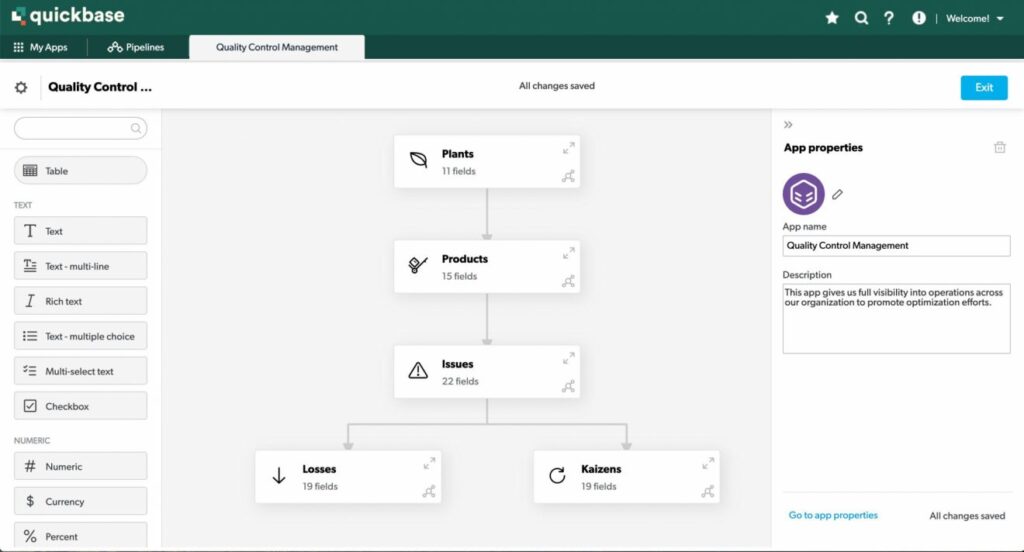
Quickbase is a low code development platform that simplifies complex systems without extensive coding. It connects data sources and third-party systems, removes manual processes with automation, and makes your workflows more dynamic in a central platform.
Best for
Quickbase proves useful in various use cases, even across complex domains, like construction, manufacturing, energy, government, or property management. Some of its common use cases include compliance management, resource management, field services, and supply chain.
Standout features
- Diverse App Building Approaches: Quickbase enables you to create an app in different ways:
- Visual Builder: It offers an intuitive drag-and-drop interface to build, fine-tune, and extend applications when needed. You can leverage a wide range of prebuilt templates to build apps faster.
- AI-Assisted Development: By describing your industry, existing problems, and what you want the app to do, you’ll have the AI-powered Smart Builder to create the app in minutes.
- Import from Spreadsheet & Lucidchart: You can turn your spreadsheet data into a new app or visualize your potential app using a Lucidchart diagram.
- Quickbase Pipelines: This visual automation tool enables you to unify complex workflows across different systems, set conditions, and automate tasks, like updating records or enabling multi-step approval.
- Extensive Integration: Quickbase provides 40+ prebuilt integrations and APIs to connect data from different services, like Slack, Google Drive, Jira, or Intuit QuickBooks.
- Enterprise-Grade Governance & Security: It comes with role-based admin and governance to ensure only the right people see data relevant to their roles. It also offers features, such as audit logs or advanced data encryption, to ensure compliance with enterprise requirements and industry standards.
Pricing
- Free plan available
- Team: $35/user/month
- Business: $55/user/month
- Enterprise: contact sales
8. Kissflow
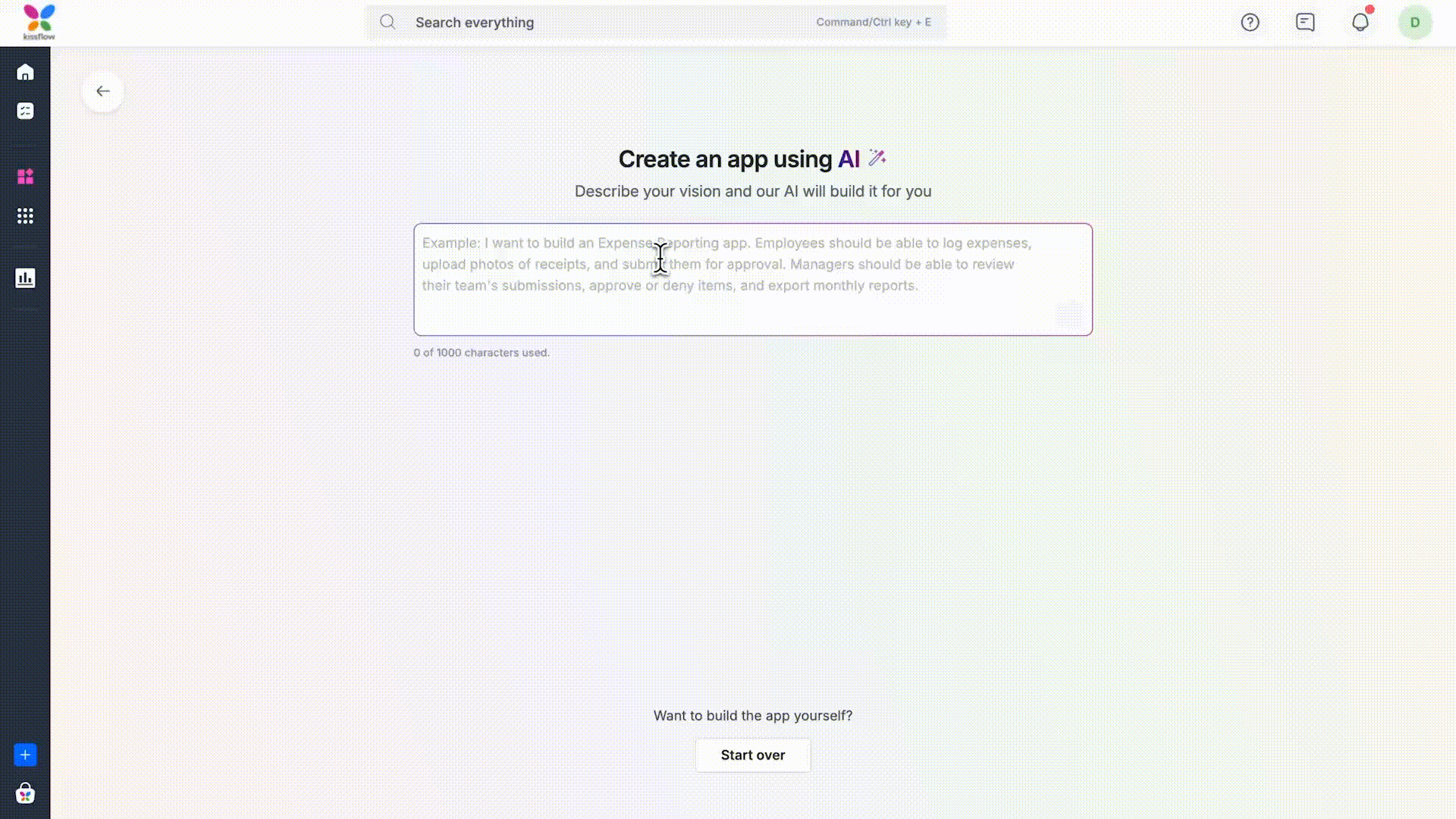
Kissflow provides low code/no code capabilities to help you create custom enterprise apps and automated workflows in weeks. It aims to digitally revolutionize your internal operations and integrates seamlessly with your current tech stack to deliver the best results for your app.
Best for
Kissflow is a good option for companies in BFSI, manufacturing, oil & gas, retail, and healthcare.
It helps you build functional apps, test ideas quickly, and extend your current apps. Whether retail store management, freight automation, or procurement management, the platform can handle these use cases well.
Standout features
- Intuitive Visual Builder: Kissflow offers 400+ enterprise templates and highly intuitive drag-and-drop components to build custom apps. Besides, it provides a visual workflow tool to automate business processes (e.g., purchase approvals or employee onboarding).
- GenAI Assistance: The platform has built-in AI to generate code snippets, forms, and workflows based on plain language prompts. AI can transform business requirements into working solutions quickly or automate routine tasks for different teams. With AI suggestions, you can speed up feature creation and business workflows.
- Contextual Collaboration: Kissflow allows real-time collaboration with built-in discussion boards and keeps everyone informed with notification systems. It lets everyone assign tasks, track progress, and share resources in a central workspace.
- Mature Governance, Security & Compliance: It offers enterprise-grade tools (e.g., audit logs and role-based access controls) to secure your data, monitor app performance, and manage users.
- Kissflow Analytics: The platform integrates analytics tools, like Pivot tables, workload metrics, and BI connectors. These tools help analyze data effectively, derive in-depth insights, and monitor team performance.
Pricing
- Basic: $2,500/month with limited features
- Enterprise: custom pricing
9. Appsmith
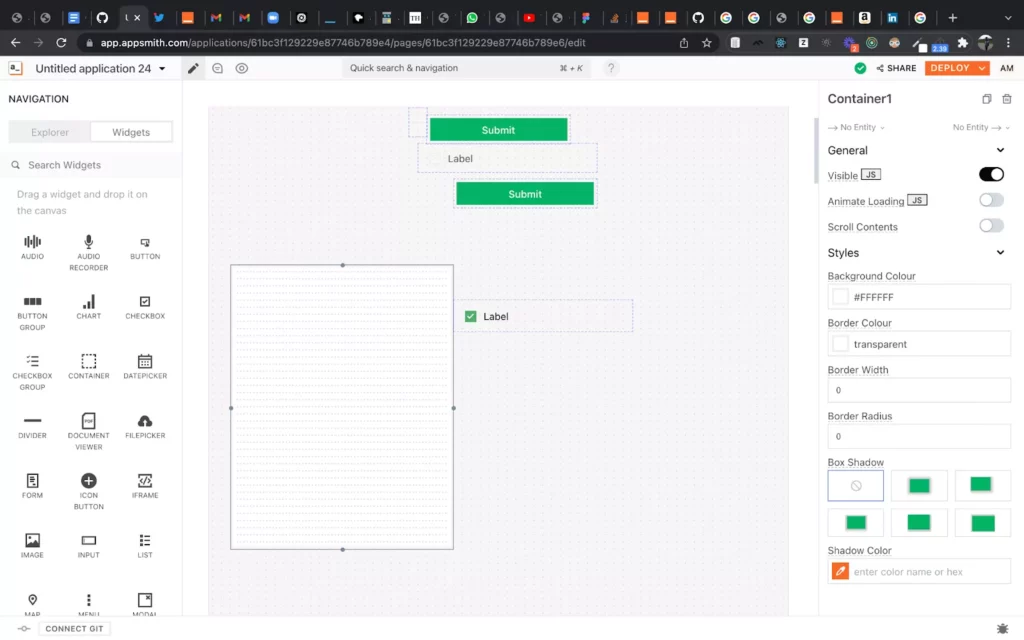
Appsmith is a low code development platform that helps create custom AI-powered apps and agents faster.
What sets Appsmith apart from others is its open-source edition that allows you to build and self-host your app under Apache 2.0. Otherwise, you can develop apps with its cloud service, connecting your data and essential systems to streamline business processes.
Best For
Appsmith is ideal for building internal apps, typically:
- Customer support portals
- Sales dashboards
- Marketing trackers
- Admin panels
- AI-powered recommendation engines
- Analytics reporting software.
Standout features
- Comprehensive App Development: Appsmith streamlines application development, whether you prefer a visual interface, hands-on coding, or leveraging AI assistance.
- The drag-and-drop UI makes building interfaces fast and efficient. You can select components like tables, buttons, or input fields, and arrange them to create responsive layouts within minutes. For common business use cases (e.g., loan approval workflows), customizable templates are available to accelerate your project delivery.
- If your requirements go beyond what’s available out of the box, Appsmith’s integrated IDE enables you to develop reusable components using JavaScript, HTML, and CSS.
- AI-powered copilots further enhance productivity by generating custom widgets and workflow logic from your natural language prompts. This reduces development time and minimizing manual effort.
- Git Integration for Version Control: Appsmith supports best practices like branching, code review, and deployments through your existing CI/CD pipelines.
- Security and compliance: Appsmith delivers robust enterprise features, including SAML and OIDC for secure authentication, role-based access controls, comprehensive audit logging, and SCIM-based user provisioning. This makes suitable for organizations with stringent governance requirements.
Pricing
- Open-source edition available for self-hosting
- Free version available on its cloud version for up to 5 users
- Business: $15/user/month
- Enterprise: $2,500/100 users/month
10. Budibase
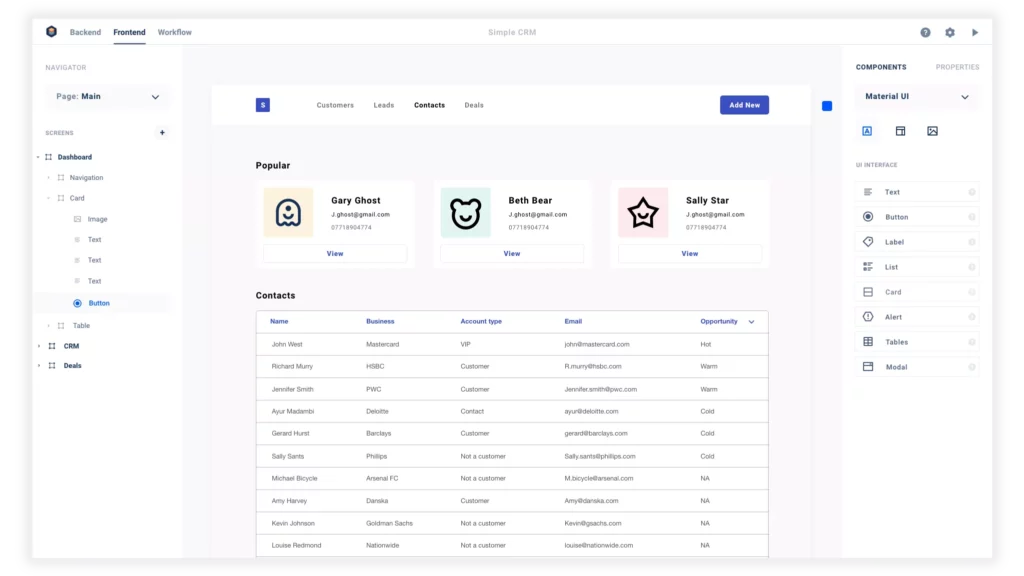
Budibase is a low code development platform that helps you build internal apps and automated workflows. Similar to Appsmith, Budibase is known for its open-source edition (GPL-3.0 license), giving you complete control over your data. The platform also allows you to design apps that work seamlessly across devices, including desktops, tablets, and mobile phones.
Best for
Budibase helps you create apps and automated workflows from any data source. Some of its common use cases include:
- Management apps (ticketing systems, inventory management, etc.)
- Client/Supplier/Partner portals
- Approval workflows (work assignment, holiday requests, etc.)
- Forms
- Admin panels (for password resets, client refunds, etc.)
Standout features
- Flexible App Building: Budibase allows you to create apps flexibly in your development style:
- Using a visual GUI editor, you can simply drag and customize 40+ UI components to build production-ready apps.
- Besides, once you’ve connected your data, you can create a fully working CRUD (Create, Read, Update, and Delete) app with a few clicks.
- You can add JavaScript logic to UI components to transform data. With the Live Evaluation feature, you can visualize the output instantly, right next to the code editor. Note: the platform enables you to write reusable code snippets, but this functionality requires payment.
- Built-in Database & Diverse Data Connectivity: Budibase offers a built-in database to create apps from scratch if you don’t have a dataset. Further, you can securely connect with 30+ external sources (e.g., Google Sheets or PostgreSQL) if your data is scattered in these places.
- Process Automation: With 20+ available triggers and actions, you can easily create automated workflows by adding conditions and logic. Further, you can schedule, test, and run your automations with Budibase.
- Seamless Scaling: Budibase offers features like SSO, RBAC, and backups to help you scale with confidence.
Pricing
- Open-source edition for self-hosting
- Hosting Budibase apps on its cloud version with a 14-day free trial:
- Premium: $50/app creator/month + $5/app user/month
- Enterprise: custom quote
11. Creatio
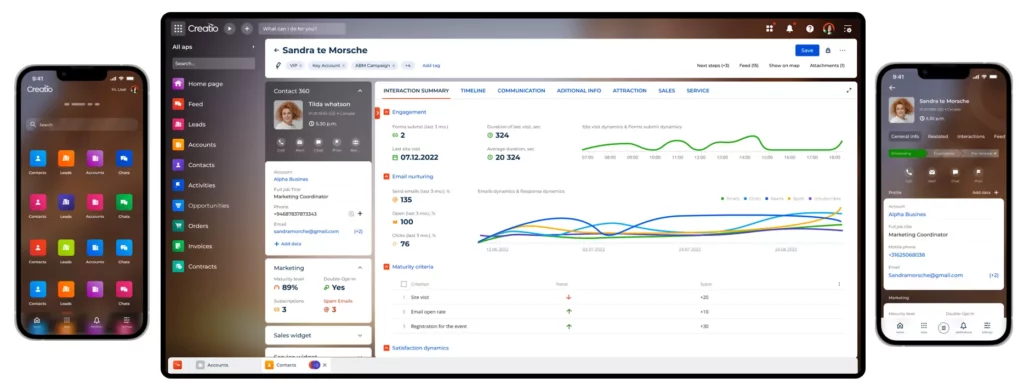
Creatio is an agentic CRM and workflow platform. It has a low code development tool, known as Creatio Studio, and also offers dedicated solutions for the CRM market. The platform can be deployed on a self-hosting infrastructure or a vendor-managed cloud service.
Creatio’s clients span various domains, but with the majority in BFSI, manufacturing, and professional services.
In 2024, the provider expanded the platform’s GenAI capabilities by integrating Creatio.ai, which includes preconfigured AI skills and an AI Command Center to monitor how GenAI is used.
Best for
Creatio works best for non-technical teams through no-code tools and team collaboration, especially in BFSI, manufacturing, and professional services. The platform may not be a perfect fit for building complex, business-critical apps.
Standout features
- No-Code and Composable Architecture: Creatio Studio offers powerful layout tools, prebuilt components, and responsive views to build intuitive user interfaces. Further, you can design your own reusable components or access the Creatio Marketplace to use ready-made app templates.
- Process Automation & Management: You can configure rules and automate both structured and dynamic workflows to streamline operations and minimize manual tasks. Creatio also helps you manage complex processes by using an agile case management framework.
- AI-Assisted Development: Using natural language prompts, you can quickly design applications and business processes.
- Strong Security & Compliance: Creatio automates internal compliance checks, ensures end-to-end data governance, and follows compliance standards (GDPR, HIPAA, etc.)
- Enterprise-Ready Capabilities: Creatio allows you to leverage available integrations or build your own to connect with your existing systems. Besides, it helps manage your app lifecycle, track business performance through analytics tools, and support DevOps practices with continuous delivery.
Pricing
- Growth: $25/user/month (for SMB clients)
- Enterprise: $55/user/month (for corporate and enterprise needs)
- Unlimited: $85/user/month (for advanced enterprise scenarios)
All these paid tiers come with a 14-day free trial. The total cost depends on the number of users, platforms (sales, marketing, service), AI capabilities, additional user types, and technical support.
12. Nintex
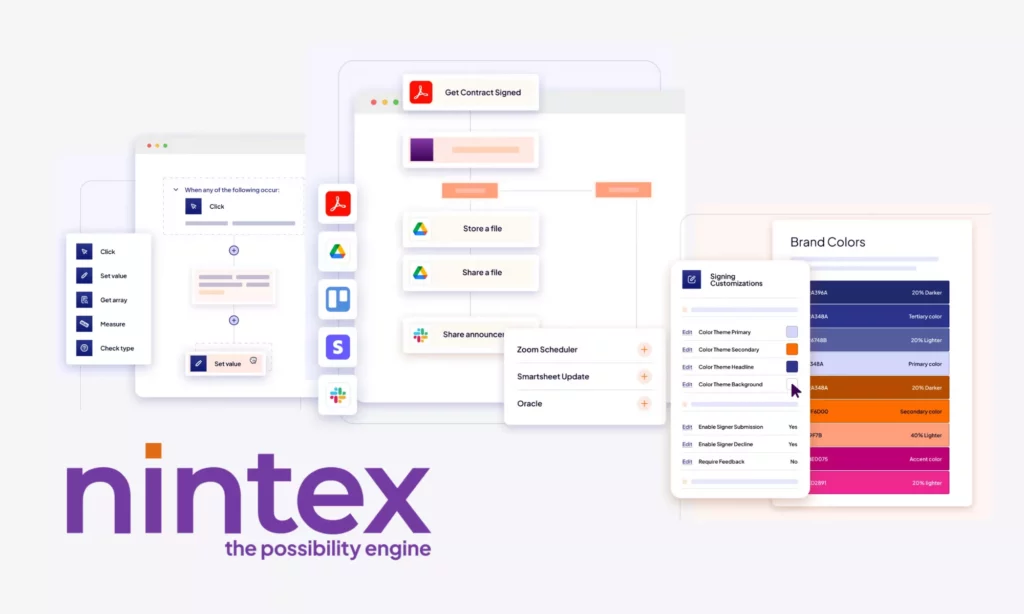
As a leading process automation platform, Nintex blends low-code and no-code tools to manage, optimize, and automate business processes efficiently.
The platform provides different deployment options. They include Nintex Cloud Automation CE (cloud-based automation) and Nintex Automation K2 (on-prem automation).
Best for
Nintex is widely used to manage and automate business processes across various industries, typically BFSI, government, energy, health & life sciences, and manufacturing. Some common use cases of this platform include:
- Contract management
- Customer compliance
- Loan processing
- Business continuity planning
- Coordinated incident response
Standout features
- Visual Workflow Design: Nintex includes an intuitive drag-and-drop visual editor to build complex, multi-step workflows without writing extensive code.
- Intelligent Process Management:
- Nintex features Nintex Promapp® to map and manage your business processes, helping your company spot problems and compliance gaps promptly.
- The platform offers AI-powered features, such as AI Process Generator and AI Process Capture, to automatically create process documents based on your concept or record every step of your process.
- It provides AI-powered analytics and dashboard tools to track workflow performance, evaluate cost savings, and derive data-driven insights.
- Robotic Process Automation: This feature handles your repetitive tasks and accelerates employee onboarding. You can build bot-based automation using the drag-and-drop designer and automate tasks within the CE and K2 platforms.
- Digital Forms & Document Automation: Nintex offers agentic AI capabilities to automatically create forms based on plain language prompts or static PDF files. It also features Nintex DocGen® to automatically create context-aware documents using data from different sources.
- Extensive Integrations: You can connect with major systems (Salesforce, Microsoft 365, SAP, etc.) and third-party services through prebuilt connectors.
Pricing
- Enterprise: $480/user (minimum 1,000 users are required)
- Professional: $150K/year
- Expert: $185K/year
- Custom: Personalized quote for flexible demands
All these paid tiers come with a free trial and may vary, so contact Nintex’s sales team to get the latest information on their pricing.
13. Oracle APEX
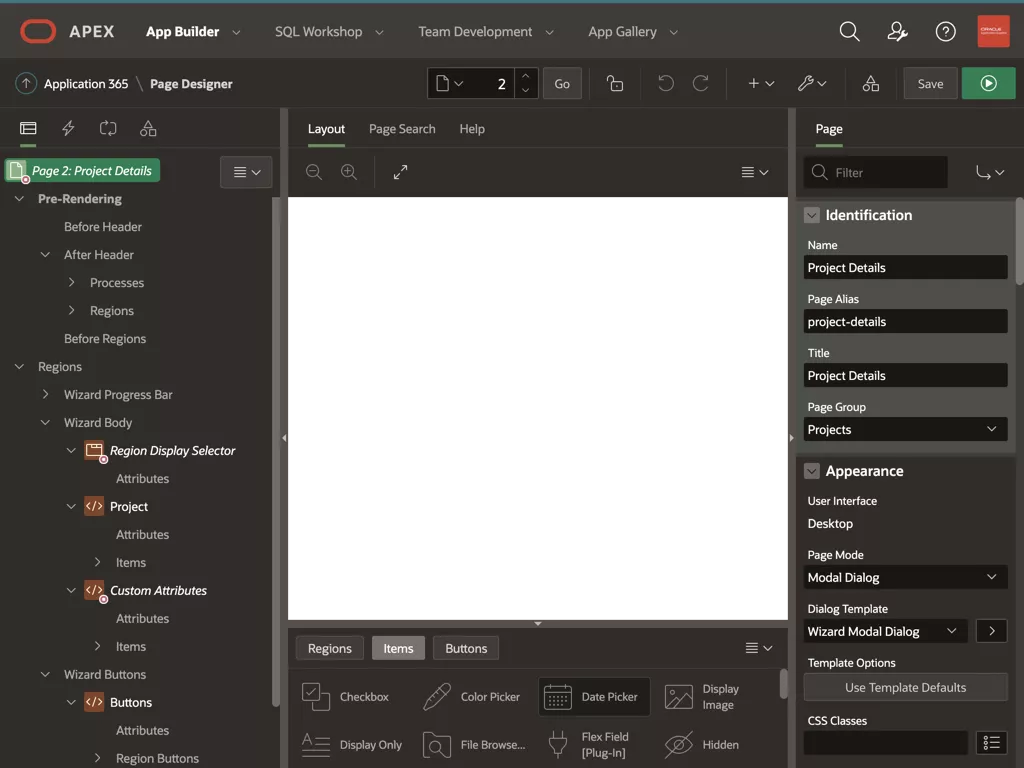
Oracle is a US-headquartered technology company well known for Oracle Database, a relational database management system. Beyond database products, it also offers other services, including a low code development platform called Oracle APEX.
APEX helps you develop scalable, high-quality PWAs and mobile applications quickly. You can deploy APEX apps on-premises or in the cloud.
Best for
Oracle APEX works best when you want data-centric mobile apps or progressive web apps that mainly connect with Oracle Database or use REST services. Besides, APEX is ideal if you want to convert spreadsheets into apps, modernize Oracle forms, or extend the capabilities of your ERP systems.
Standout features
- Universal Theme (Intuitive Visual Builder): This feature allows you to build responsive apps by using prebuilt building blocks (Forms, Cards, Menus, etc.) and bespoke icons. The builder also features Theme Roller and Theme Styles to design the apps in alignment with your brand.
- Diverse Data Connectivity & Management: Oracle APEX connects data from different sources, including local databases, remote databases, and web services – all without complex backend setup. It offers rich tools, like Interactive Grids, Smart Filters, and Faceted Search, to handle and visualize data efficiently without writing complex queries.
- Strong Security: Oracle APEX offers robust security mechanisms for authentication, authorization, and session management. You can write custom schemes in SQL and PL/SQL for your app. Besides, APEX-generated apps come with secure settings by default to fight against common web vulnerabilities, like XSS and parameter tampering.
- Built-in Controls: Activity monitoring, diagnostics, and logging features are available in Oracle APEX to detect performance issues, app errors, and hacking attempts promptly.
- Workflow Automation: APEX supports automating workflows and human task approvals. It also allows integrations with external process automation systems, like OPA (OCI Process Automation Service), Flows for APEX, and third-party services.
Pricing
Oracle offers:
- APEX On-Premises as a free-of-charge feature of Oracle Database. It means if you already license and use Oracle Database, you get no additional charge for this feature.
- APEX on Oracle Cloud with a free version Oracle Cloud Infrastructure (OCI). But there are paid services based on how much compute and storage your APEX apps consume.
- APEX Application Development Service starts at $122/month
- APEX with Autonomous Database starts at $502/month
14. SAP Build
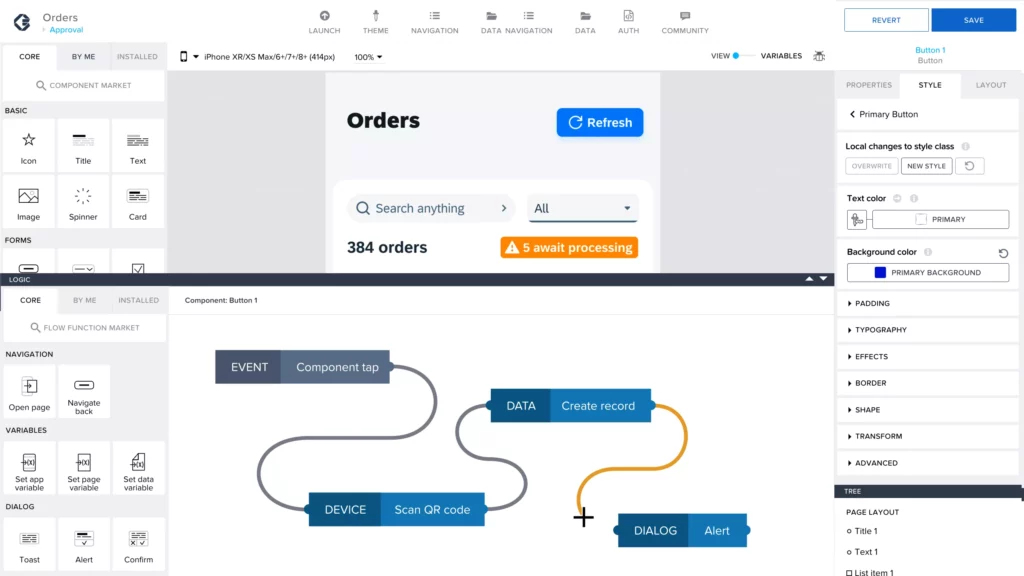
SAP Build is a comprehensive low code platform that combines tools for app development, process automation, digital workspaces, and AI agents. It’s part of the SAP BTP (SAP Business Technology Platform), allowing you to reduce development effort while complying with governance standards.
You can deploy the apps built with SAP Build on cloud or hybrid environments. The platform mainly serves large enterprises across industries, like retail, healthcare, manufacturing, and the public sector, to create apps for finance, supply chain, and HCM (Human Capital Management) use cases.
Best for
SAP Build is ideal when your company wants to build, expand, automate, or unify enterprise solutions, especially those interacting with SAP’s core business systems.
Standout features
- Low-Code & Pro-Code App Building: SAP Build features a drag-and-drop interface and enables you to use triggers, decision flows, and formulas to build complex business logic for your app. Further, you can extend the app’s capabilities in IDEs by using Java and JavaScript.
- Joule: This SAP Copilot analyzes your natural language prompts to create app logic, data models, and test scripts aligned with SAP-centric programming models. Besides, Joule helps generate high-quality ABAP code (SAP’s proprietary programming language) to extend and customize SAP apps, like SAP S/4HANA.
- Workflow Automation: With SAP Build and Joule, you can build and trigger automated processes by dragging and dropping prebuilt content. Besides, you can use the UiPath add-on to connect and combine isolated tasks into end-to-end automation processes.
- Digital Workspaces: SAP Build allows you to design central, custom business sites (portals) to unify access to apps, data, and content without writing extensive code.
Pricing
- A 30-day free trial with limited features
- Base User: $3.40/active user/month
- Premium User: $9.07/active user/month
- Developer: $45/active user/month
- Runtime: $1.13/capacity unit/month
15. ServiceNow’s App Engine
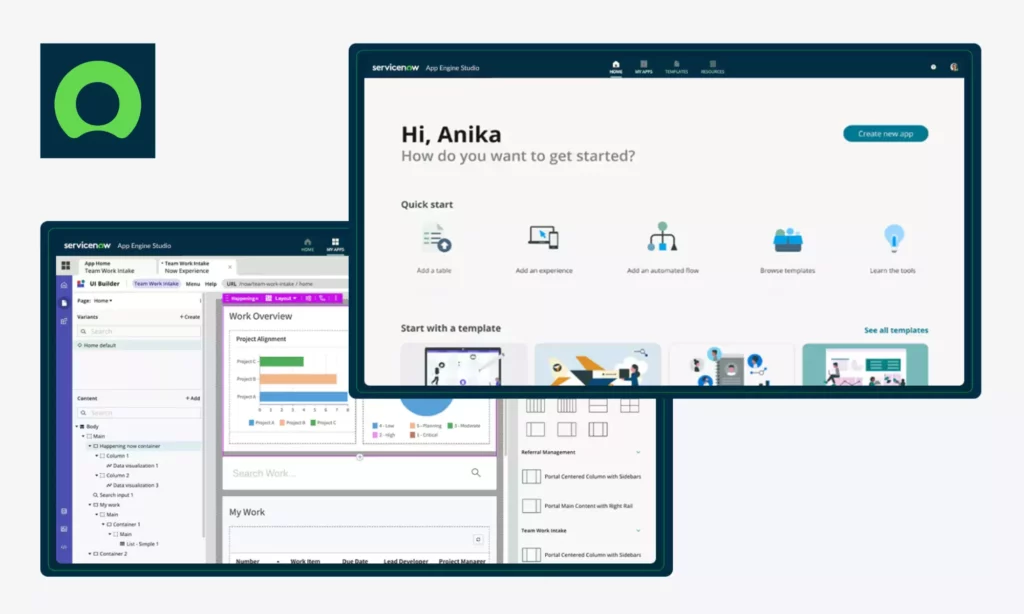
ServiceNow is a cloud-based platform that allows your company to manage and automate various business workflows.
It offers a low code development tool called App Engine. This offering can be deployed as a SaaS solution on the ServiceNow AI Platform.
Best for
ServiceNow’s App Engine is suitable for building, automating, and managing enterprise apps and business processes that are native to or integrate smoothly with the ServiceNow AI Platform.
Standout features
- App Engine Studio (AES): This central, low-code visual editor helps you develop and maintain apps, manage all your data models in a single place, and track work across projects.
- GenAI Integration: App Engine integrates GenAI capabilities into your development process through tools such as Now Assist for App Engine, Now Assist for Creator, and AI Agents. They create intelligent apps that adapt to your real-time needs and boost development efficiency.
- Process Automation: You can leverage features like Flow Designer and Process Automation designer to build various complex workflows, business logic, and rules without writing extensive code.
- App Engine Management Center: This centralized governance hub allows business and IT teams to collaborate and manage app development projects. Accordingly, it allows you to approve app ideas promptly, ensure the right access, visualize projects, and manage app deployments.
- Robust Integrations: App Engine connects your app to existing systems and third-party services to create seamless data flows and workflows.
Pricing
Not publicly disclosed. You can request a custom quote from ServiceNow’s pricing page.
16. Pega
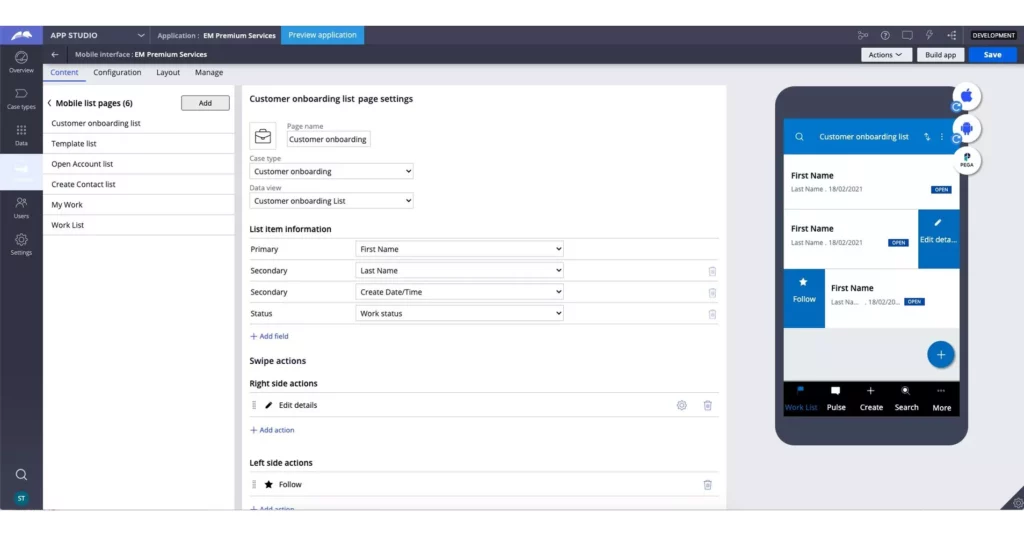
Pega, or Pegasystems, is a comprehensive platform for low-code app building, workflow automation, and customer engagement. It aims to help large enterprises create scalable apps and modernize legacy systems rapidly by integrating GenAI capabilities.
Best for
Pega is suitable for mid-size companies and large enterprises that want to build business-critical apps rapidly.
Standout features
- Low Code App Development: The Pega Platform combines drag-and-drop components and built-in AI capabilities to minimize the need for manual coding for app building. It also includes Pega App Factory to support company-wide low-code deployments and scaling.
- Pega GenAI Blueprint™: This functionality analyzes your current problems and suggests intelligent process blueprints using GenAI. It keeps your blueprint details secure and rapidly turns them into a new app in Pega Infinity™. You can also import legacy process documents into Pega GenAI Blueprint™ to turn them into modern, automated workflows.
- Intelligent Workflow Automation: Pega automates front-office and back-office tasks with built-in tools. Its BPM (Business Process Management) feature unifies human and system activities in a workflow, while its RPA (Robotic Process Automation) bots interact with your existing systems and automate repetitive tasks. Besides, Pega offers Process Fabric to connect and manage automated workflows across RPA bots, Pega apps, and other systems.
- Dynamic Case Management: You can leverage Pega GenAITM to build dynamic tasks and assign them to the right employees. Besides, you can track and manage all these processes end-to-end and dynamically adjust their path based on business rules, real-time data, and unexpected events.
Pricing
Pega offers flexible, case-based* pricing models:
- Low-Code Factory Edition: $0.45/case to develop simple workflows for individuals and workgroups
- Standard Edition: $0.8/case to build moderately complex departmental apps
- Enterprise Edition: contact for a quote
* A Case here is a single unit of work in a production environment, charged based on committed volume and term.
17. Superblocks
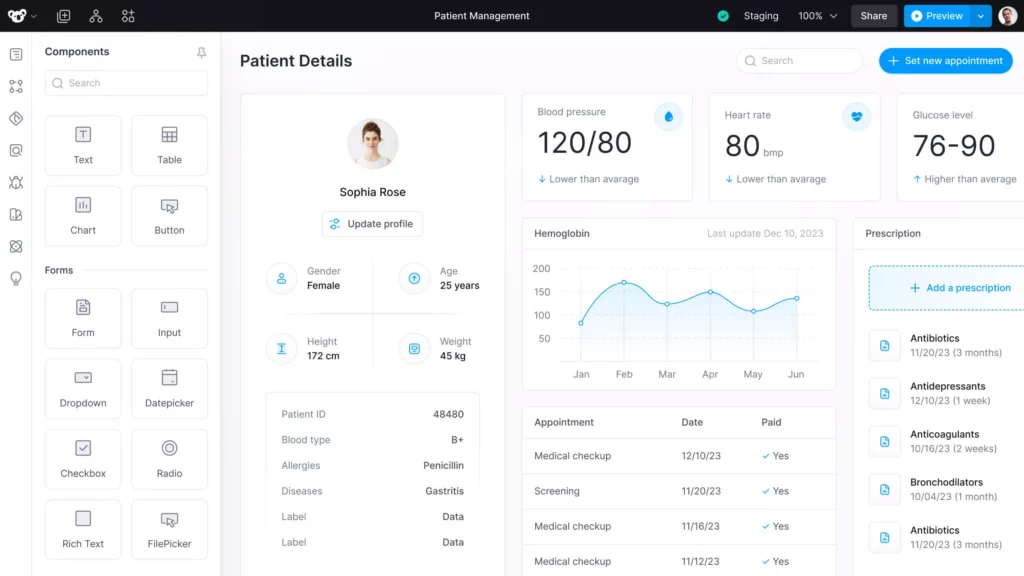
Superblocks is the last low code development platform we want to mention in this list. Designed for business executives, data teams, and developers, it helps create and deploy custom internal apps, workflows & scheduled jobs, and embedded apps.
Best for
Superblocks is best used when you want to develop custom internal apps, workflows, scheduled jobs, and embedded apps quickly.
Standout features
- Visual Editor: Superblocks features a drag-and-drop interface that lets you choose customizable components in its extensive library or import any React component from your codebase and websites to match your design system.
- Code Extensibility: You can edit the underlying React code of your Superblocks-generated apps in your chosen IDE (VS Code, Cursor, Windsurf, etc.). Besides, you can write browser-based JavaScript functions for frontend UIs or integrate custom business logic using Python, JavaScript (Node.js), etc. for backend APIs, workflows, and scheduled jobs.
- Clark AI: Based on your natural language prompt, this AI agent uses your reusable components, theme, and brand assets to generate internal apps. It also securely connects your private data and sets permissions.
- Git-Based Source Control: Superblocks enables you to develop on feature branches, review changes in GitHub or GitLab, and deploy your app confidently.
- Monitoring Integrations: You can connect your favorite observability tools (Datalog, Splunk, Elastic, etc.) to search and analyze logs, view traces for API runs, and track metrics in a unified platform.
- Security & Deployment: Superblocks secures your apps with various security features, like RBAC, SSO/SAML, audit logs, and secrets manager.
Pricing
- Starter: $41/creator/month
- Pro: $70/creator/month
- Enterprise: $141/creator/month
All these paid tiers come with a free trial and may vary, so contact Superblock’s sales team to get the latest information on their pricing.
Final Thoughts
Demands for quick, yet high-quality development increase, leading to the growing adoption of low-code development platforms.
Among a range of tools available, you should consider crucial factors, like integration capabilities, security, and customization. Don’t ignore your unique requirements (e.g., app goals or budget) and compare shortlisted tools to choose the right platform.
Wanna receive the latest news on this topic or share your low-code development experience with us? Subscribe to our blog and share your story with us on Facebook, X, and LinkedIn!


