YouTube is rolling out a new “Effect Maker” option, that’ll enable creators to build their own effects for Shorts clips, while it’s also adding some additional comment controls, and improved tagging for brand collaborations.
First off, YouTube is giving more creators access to its new “Effects Maker” option, which enables creators to create, publish, and manage effects for YouTube Shorts.
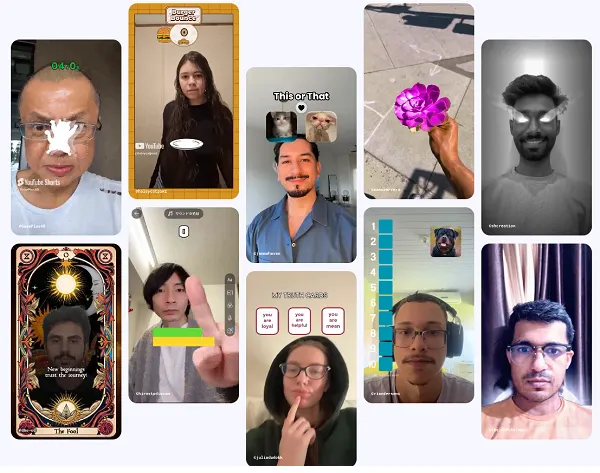
So kind of similar to Snapchat’s Lens Sudio, Effects Maker will give creators the tools to create engaging effects for use in Shorts clips, which could help to spark more engagement and interest.
YouTube has been experimenting with Effects Maker for the past year, adding in more options to facilitate expanded creative expression with these experiences.
And now, more creators will get access, with all users that are able to access YouTube’s advanced features now able to also try out the tool.
As per YouTube:
“[Effects Maker] is only available on desktop for now, and we don’t have specifics on expansion to mobile, but we’ll keep you posted. When you publish an effect, it will be available to all users that are eligible to create shorts.”
Creators will also be able to showcase their effects on their Channel, while YouTube is also testing new generative AI elements to further enhance your creative options.
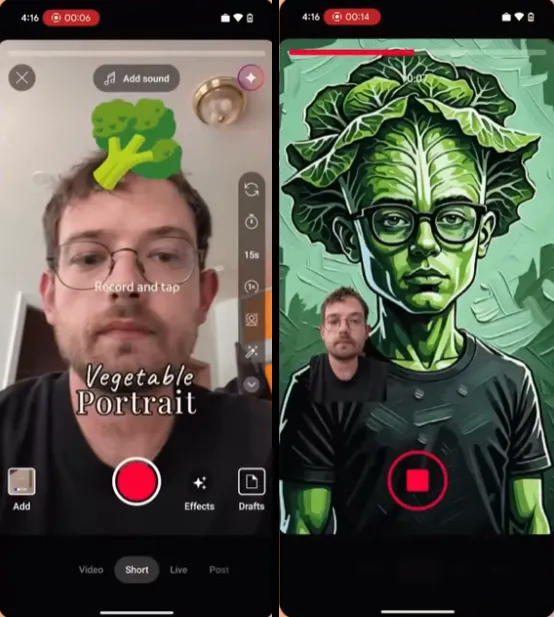
So a lot more creative effects could be coming to YouTube Shorts, providing even more considerations for your content, and for boosting awareness of your channel.
On another front, YouTube’s also adding in more comment control options, including bulk comment controls in YouTube Studio.
“Up until now, creators could only select a limited number of comments to action on at one time. Now, we’re adding the ability for creators to select all comments and take action, like ‘remove’ or ‘report.’”
That’ll help to streamline your channel management, while YouTube’s also adding an option to limit comments to subscribers only.
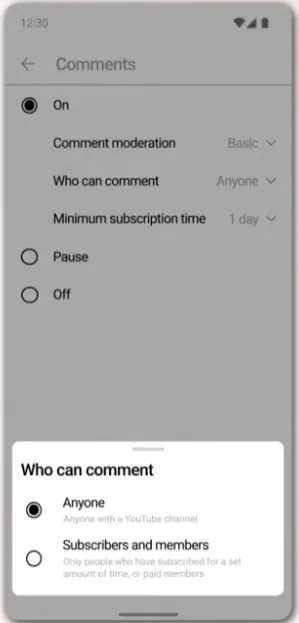
The combination of comment management options could help to keep your channel comments civil, while also giving your subscribers more focus.
YouTube says that the capacity to adjust who can comment is only available at the individual video level at this stage, but it is working on expanding this in future.
Finally, YouTube’s also launching a new element within its BrandConnect creator collaboration toolset which will give creators the option to tag brand partners during video upload, or when editing their existing clips.
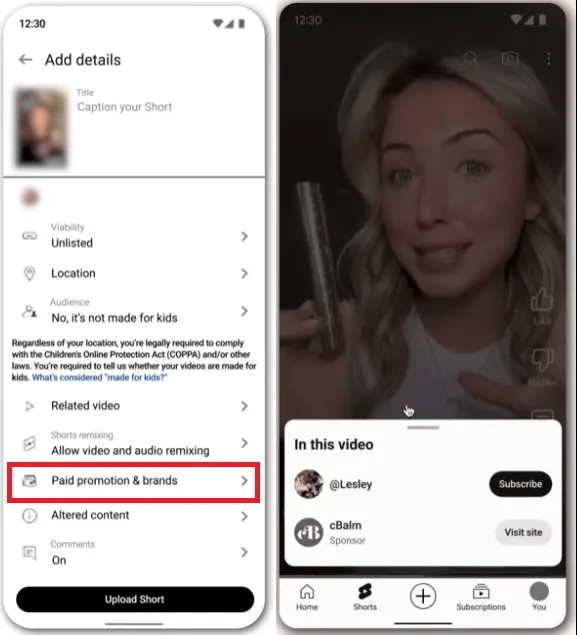
As you can see in these examples, you’ll now be able to manage brand collaboration listings in the composer flow, which YouTube says will give creators more control over which content advertisers can use, as opposed to sharing an entire channel.
“This also enables advertisers to promote a creator’s sponsored content to a wider audience via Partnership Ads, which increase the visibility of the collaboration and can drive additional traffic to a creator’s channel through a ‘Subscribe’ button, which will be included in the ad. Creators with branded mentions will have increased visibility in the advertisers’ Creator Partnerships Hub, and may be suggested to new brands for additional campaigns.”
Advertisers will also get access to video performance data for the tagged clips, enabling greater oversight within collaborations.
The option will be available globally on the YouTube main app or YouTube Studio for creators in the YouTube partner program.
“Eligible creators can find this feature in the paid promotion and brand section under video details.”
Some handy updates, with the addition of custom creative options for Shorts potentially providing another valuable option to boost engagement.
You can learn more about YouTube’s latest updates here.


