LangChain is a modern framework that bridges large language models (LLMs) with external data, including web content. By combining web scraping with LangChain, developers can build intelligent agents that gather information from live websites and feed it to AI models. This approach enriches AI applications with up-to-date, domain-specific data. Recent industry reports highlight the growing importance of this practice: for example, a 2025 survey found that 89% of organizations see data quality as a key competitive edge, and they expect public web data needs to grow by about 33% in the coming year. LangChain web scraping makes it easier to tap into these dynamic data sources for tasks like summarization, Q&A, and trend analysis, all within an automated LLM workflow.
Introduction to Web Scraping with LangChain

Web scraping is the automated extraction of information from websites. Traditional scrapers (built with tools like Scrapy or BeautifulSoup) fetch raw HTML and parse content. LangChain web scraping takes this further: it not only pulls data but also pipes that data into LLM chains or agents for analysis. This lets a program collect website data and immediately use an LLM (like GPT) to answer questions, generate insights, or perform tasks. For example, an agent could scrape a job listing page and then use an LLM to summarize candidate qualifications or trends. As Bright Data’s tutorial explains, integrating scraping with LLMs powers Retrieval-Augmented Generation (RAG) systems by providing fresh, structured information not found in static datasets. In short, web scraping with LangChain enables AI applications to access real-time data (news, products, social media, etc.) and produce intelligent outputs on the fly.
Why Use Web Scraping for LLM Applications?
Web scraping complements LLMs by filling data gaps. LLMs have knowledge cutoffs and limited factual grounding, but web scraping provides current, specific content to feed into the AI. By retrieving public web data – such as news articles, product reviews, or social posts – applications can answer queries about recent events or niche topics. For instance, a travel assistant agent could scrape airline deal pages for the latest prices, then use an LLM to advise users on booking strategies. RAG pipelines especially benefit: they fuse scraped web content with LLM prompts, giving the model up-to-date context.
According to industry analysis, demand for high-quality web data is surging. A recent report found that 73% of organizations struggle to acquire diverse data, while 30% find scraping and preparing web data very challenging. By using LangChain with dedicated scraping APIs (like Oxylabs or Bright Data), developers can automate many of these difficult steps. These services handle anti-bot blocks, IP rotation, and HTML parsing internally. That lets developers focus on AI tasks rather than low-level scraping code. In practice, combining web scraping and LangChain is a powerful way to enrich LLM applications with relevant real-time knowledge.
Common Challenges in Web Scraping
When building web scraping solutions, developers often face several hurdles. Understanding these issues helps in designing robust LangChain workflows:
Handling Dynamic Content
Many modern sites use JavaScript to render content. Plain HTTP requests may miss important data that loads after the initial page. Scraping frameworks thus need headless browsers or specialized APIs to render and extract such content. For example, LangChain tools like langchain-oxylabs can render JavaScript pages automatically. Without these, a scraper might only retrieve empty templates instead of actual article text or product listings.
Anti-scraping Defenses
Websites deploy measures like CAPTCHAs, rate limits, and blocking to thwart bots. A scraper hitting these defenses repeatedly will fail. Dedicated web scraping APIs (Oxylabs, Bright Data, ScrapingAnt) manage these challenges behind the scenes. They rotate IPs, solve CAPTCHAs, and emulate real browsers, which maintains access. As one tutorial notes, bypassing anti-bot tech “requires sophisticated tools or external services,” which adds complexity if handled manually. LangChain integrations with those APIs remove much of this manual overhead.
Error Handling and Reliability
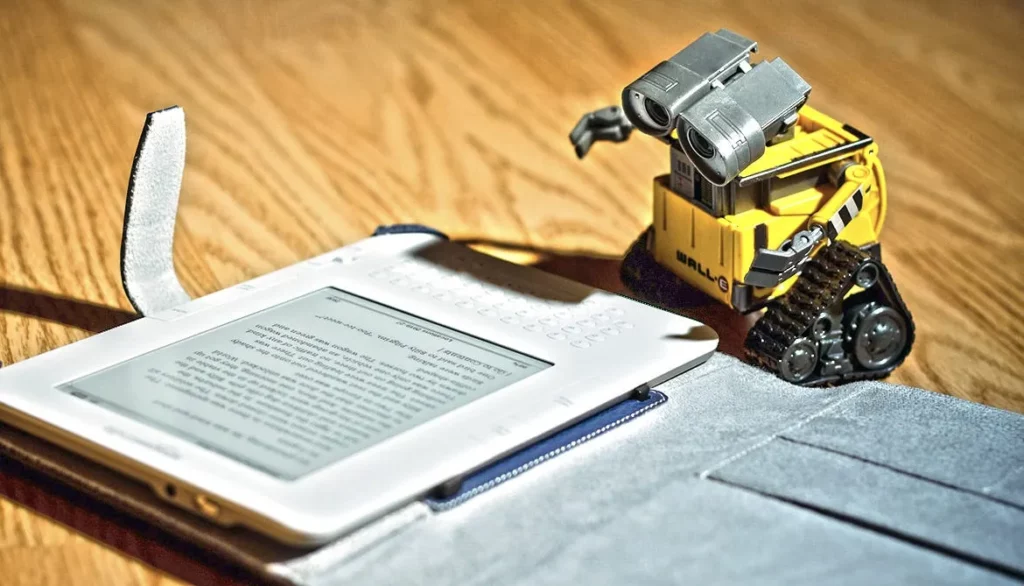
Scrapers may get HTTP errors, timeouts, or bans in the middle of a run. Manually adding retries, proxy pools, and error logic is time-consuming. In contrast, LangChain-supported scrapers often include built-in error management. For example, ScrapingAntLoader can be configured to continue_on_failure=True so that a failed URL is skipped and logged instead of halting the entire process. This reliability is crucial for long-running tasks or large-scale crawls.
Scalability and Workflow Automation
As projects grow, scraping may need to handle many pages concurrently. Setting up distributed crawlers or pipeline jobs is nontrivial. LangChain addresses this by treating scraping as part of an automated chain. When paired with APIs or server tools (like Oxylabs’ MCP or Bright Data’s cloud API), LangChain can scale pipelines seamlessly. This means you can programmatically launch hundreds of scraping tasks, then feed the results directly into LLM chains without manual intervention.
Data Post-processing
Raw scraped HTML often contains noise (menus, ads, etc.) that must be cleaned. Even after cleaning, the data may need summarization, extraction of specific fields, or normalization. With LangChain, much of this post-processing can happen inside the AI workflow. LangChain’s LLM integration allows direct chaining of analysis steps. For instance, after scraping, an agent can use GPT to summarize pages or extract particular facts. This contrasts with traditional scraping, where each processing step needs a separate script. By coupling the LLM, LangChain turns unstructured data into structured insights in one pipeline.
Integration with AI Workflows
Finally, tying all this together is an integration challenge. LangChain helps by providing tool abstractions. A developer can define a scraping function as a “tool” and pass it into a LangChain agent or chain. The agent then decides when to call that tool. For example, using OxylabsSearchRun or BrightDataWebScraperAPI directly in an agent makes the agent fetch new data on demand. This tight integration means scraped content flows naturally into AI prompts, enabling workflows like answering user questions with fresh web data.
LangChain vs. Regular Scraping Methods
LangChain-based scraping differs from traditional scraping in several ways:
Purpose and Use Case
Regular scraping tools (BeautifulSoup, Scrapy, Selenium) focus purely on data extraction. They return raw data (HTML or JSON) for downstream use. In contrast, LangChain is built for AI workflows. It connects scraping with an LLM step in one flow. This means you can automatically run analyses like sentiment analysis or question answering right after scraping. LangChain is ideal when you want to collect data and generate insights in an integrated pipeline.
Handling Dynamic Content
With LangChain, dynamic content is often managed via integrated APIs. For example, Oxylabs’ API can fetch JavaScript-rendered content without extra setup. Regular scrapers require adding Selenium or Playwright to render pages, which increases complexity. LangChain can call these services automatically, simplifying the developer’s work.
Data Post-processing
A key advantage of LangChain is built-in LLM processing. Once the data is scraped, LangChain can immediately apply tasks like summarization or pattern recognition using the LLM. With regular scraping, you must write separate code or use different libraries for analysis. LangChain reduces these extra steps.
Error Handling and Reliability
Regular scrapers need manual error recovery (retry logic, proxy pools, CAPTCHAs). LangChain APIs often handle these behind the scenes. For instance, LangChain’s Oxylabs integration will retry requests and route through Oxylabs’ infrastructure, avoiding blocks. This makes LangChain more robust “out of the box.”
Scalability and Automation
Both approaches can scale, but LangChain simplifies it via chains. You can programmatically spin up agent sessions or chain loops. Traditional frameworks like Scrapy also scale, but often need complex configuration. LangChain’s automation (especially with service APIs) offers a more plug-and-play scalability.
Ease of Use
For developers, LangChain abstracts many complexities. You often just configure an integration package (like langchain-oxylabs or langchain-brightdata) and call a function. The Oxylabs tutorial notes that LangChain “simplifies complex workflows” and lets you “integrate advanced features … with minimal setup”. A classic scraper requires more hand-coding. LangChain’s high-level approach is generally easier for AI developers to pick up, at the cost of some control over low-level details.
In summary, choose LangChain scraping when your goal is to combine extraction with immediate AI analysis. Traditional scraping is better if you just need data dumps or need full control over every request and parsing step. For many modern LLM applications, LangChain’s integrated pipeline offers a faster path to results.
Choosing a Web Scraping Integration Approach in LangChain
LangChain supports multiple integration strategies for scraping. Here are common approaches:
Using Web Scraper APIs (Oxylabs, Bright Data, etc.)
These are commercial services with high-level APIs that handle rendering, proxies, and compliance. For example, Oxylabs Web Scraper API can fetch any URL (Google results, Amazon data, etc.) and return structured JSON. LangChain offers packages like langchain-oxylabs to easily call Oxylabs from Python. Similarly, Bright Data provides a Web Scraper API and a LangChain integration (langchain-brightdata). These services relieve developers of bypassing anti-bots manually. When using them, you usually set an API key in your environment and then call a wrapper class (e.g. OxylabsSearchRun or BrightDataWebScraperAPI) in your LangChain chain.
For simpler needs or development, you can use standard Python scraping libraries. For example, one can write a Python function that fetches a page (e.g. via requests), parses it with BeautifulSoup, and converts it to plain text with html2text. This raw text can then be fed into a LangChain prompt. The Stackademic example demonstrates this: it scrapes a webpage, cleans it, and uses LangChain to extract structured company info from the text. While this gives full control, you must manually handle IP blocking and errors.
Using Browser Automation Tools (Selenium, Playwright, ScrapingAnt, Apify)
When sites are complex, headless browsers help. LangChain can integrate with tools like ScrapingAnt or Apify. For example, the ScrapingAnt loader lets you list URLs to scrape with a headless browser and returns markdown-formatted text. Apify offers thousands of pre-built actors (scraper scripts) and a LangChain provider langchain-apify to call them. These tools often have extra config (cookies, stealth mode) to avoid detection. LangChain can call them as agent tools; for instance, an agent could use ApifyActorsTool to run an Apify actor on demand.
Using BeautifulSoup + html2text in LangChain
This approach is a subset of community tools but is common enough to call out. It involves a simple pipeline: use BeautifulSoup to parse HTML and remove unwanted elements, then html2text to turn the remaining HTML into clean text. As shown in the Stackademic example, developers often install beautifulsoup4, html2text, and then write code like:
response = requests.get(url)
soup = BeautifulSoup(response.content, 'html.parser')
for tag in soup(['nav','footer']): tag.extract()
text = html2text.html2text(str(soup))The resulting text can be chunked into prompts for an LLM. This is low-level but useful for small projects or when API access is not available.
Each approach has trade-offs in cost, speed, and complexity. Commercial APIs (Oxylabs/Bright Data) cost money but handle scale and blockers. Community tools are free but need more coding. Browser automation is powerful but slower. Choose based on your project needs, and remember you can mix them: for example, use BeautifulSoup for some pages and Oxylabs for others within the same LangChain workflow.
Step-by-Step Implementation Guides
This section walks through concrete examples of integrating web scraping into LangChain projects, using Oxylabs and Bright Data.
Oxylabs API + LangChain
Get a Free Trial & Credentials
Oxylabs offers a free trial of its Web Scraper API (up to 2,000 results, no credit card required). Sign up on Oxylabs, copy your username and password or API keys, and store them securely (usually in a .env file or environment variables).
Setting Up the Environment
In your LangChain project folder, install the needed libraries. For Oxylabs integration, you typically run:
pip install -U langchain-oxylabs “langchain[openai]” langgraph requests python-dotenv
This installs the Oxylabs LangChain package (langchain-oxylabs), LangChain core, LangGraph (for agent support), and python-dotenv. Then create a .env file with your Oxylabs and OpenAI credentials:
OXYLABS_USERNAME=your-username
OXYLABS_PASSWORD=your-password
OPENAI_API_KEY=your-openai-keyLoad them in Python with dotenv.load_dotenv() so your code can access them securely.
Integrating via langchain-oxylabs module: The Oxylabs library provides wrappers like OxylabsSearchAPIWrapper. For example, to use Google search via Oxylabs, you can write:
from langchain_oxylabs import OxylabsSearchAPIWrapper, OxylabsSearchRun
search = OxylabsSearchRun(
wrapper=OxylabsSearchAPIWrapper(
oxylabs_username=os.getenv("OXYLABS_USERNAME"),
oxylabs_password=os.getenv("OXYLABS_PASSWORD")
)
)
response = search.invoke({
"query": "best restaurants in Los Angeles",
"geo_location": "Los Angeles,United States"
})
print(response)This code initializes a LangChain tool search that fetches Google results through Oxylabs. You can then pass response (the scraped results) to an AI chain. Alternatively, use LangGraph’s create_react_agent to let an agent call Oxylabs dynamically. For example, creating an agent with the Oxylabs tool:
from langgraph.prebuilt import create_react_agent
agent = create_react_agent("openai:gpt-4o-mini", [search])
result = agent.invoke({"messages": "Who were the surprise performers at Coachella 2025?"})
print(result["messages"][-1].content)When run, this agent issues the search query to Oxylabs, scrapes the results, and then the LLM answers based on that data. The Oxylabs integration automatically manages things like rate limits and blocking during this process.
Integrating via Oxylabs MCP Server

Oxylabs also offers an MCP (Managed Compute) server which you run locally. You set it up (installing uvx or similar) and then spawn it as a subprocess. LangChain has langchain-mcp-adapters to connect to this server as tools. For example:
from langchain_mcp_adapters.sessions import create_session
from langchain_mcp_adapters.tools import load_mcp_tools
from langgraph.prebuilt import create_react_agent
config = {
"transport": "stdio",
"command": "uvx",
"args": ["oxylabs-mcp"],
"env": {
"OXYLABS_USERNAME": os.getenv("OXYLABS_USERNAME"),
"OXYLABS_PASSWORD": os.getenv("OXYLABS_PASSWORD"),
}
}
async with create_session(config) as session:
await session.initialize()
tools = await load_mcp_tools(session)
agent = create_react_agent("openai:gpt-4o-mini", tools)
while True:
question = input("Question -> ")
if question == "exit": break
result = await agent.ainvoke({"messages": question})
print(result['messages'][-1].content)This code spins up the Oxylabs MCP server and lets the agent use any Oxylabs tool available (Google, Amazon, etc.). When you ask a question, the agent picks the best tool, scrapes in real time, and answers. For instance, asking about “best vacuum on Amazon under $200” would have the agent use Oxylabs to scrape Amazon listings and then reply using that scraped data.
Integrating via Direct API Calls
If you prefer full control, you can call the Oxylabs API yourself. For example, define a function that posts to Oxylabs’ web scraper endpoint, then pass the result into a LangChain chain. A simple example:
import requests
from langchain_openai import OpenAI
from langchain_core.prompts import PromptTemplate
prompt = PromptTemplate.from_template(
"Analyze the following website content and summarize key points: {content}"
)
chain = prompt | OpenAI()
def scrape_and_summarize(url):
payload = {"source": "universal", "url": url, "parse": True}
response = requests.post(
"https://realtime.oxylabs.io/v1/queries",
auth=(os.getenv("OXYLABS_USERNAME"), os.getenv("OXYLABS_PASSWORD")),
json=payload
)
data = response.json()
content = data['results'][0]['content']
return chain.invoke({"content": content})This code manually sends an HTTP request to Oxylabs’ API, then feeds the scraped HTML content to an OpenAI chain for summarization. It shows that even without LangChain wrappers, you can use Oxylabs as a backend and still use LangChain to organize the prompt/response logic.
Bright Data + LangChain
Prerequisites
You’ll need a Bright Data account and API token, plus Python 3 and an OpenAI key if using GPT. The Bright Data tutorial lists these prerequisites explicitly. If you don’t have them, sign up for Bright Data (they often offer trial credits) and get an API token from your account settings. Also ensure LangChain and related packages are installed.
Install Required Libraries
In your project’s virtual environment, install the LangChain Bright Data integration and other tools:
pip install python-dotenv langchain-openai langchain-brightdata
This includes python-dotenv (for environment variables), langchain-openai (OpenAI integration), and langchain-brightdata. Activate your virtual environment and run the above command.
Configure Web Scraper API
Create a .env file to hold your credentials. Add the Bright Data API key there:
BRIGHT_DATA_API_KEY="your-brightdata-token"
OPENAI_API_KEY="your-openai-key"The langchain-brightdata library will auto-read BRIGHT_DATA_API_KEY. No further login steps are needed. In Python, load the variables with dotenv.load_dotenv(). You’re now ready to call Bright Data’s scraper via LangChain. The BrightDataWebScraperAPI class is provided for this purpose.
Use Bright Data for Scraping
With BrightDataWebScraperAPI, a single invoke call launches a cloud scrape task and returns JSON data. For example:
from langchain_brightdata import BrightDataWebScraperAPI
def get_scraped_data(url, dataset_type):
web_scraper_api = BrightDataWebScraperAPI()
result = web_scraper_api.invoke({"url": url, "dataset_type": dataset_type})
return resultHere, dataset_type specifies how to parse the page (e.g. “ecommerce_product”, “news_article”, or “linkedin_person_profile”). The invoke method returns structured JSON of the page’s content. This abstracts away all the scraping steps: no need to handle proxies or rendering yourself.
Integrate with OpenAI Models
Bright Data suggests using LangChain’s OpenAI integration to process the scraped data. For instance, after calling get_scraped_data, you might construct a prompt that includes the scraped content. The tutorial example builds an HR prompt:
prompt = f"""
Do you think this candidate is a good fit for a remote Software Engineer position? Why?
Answer in no more than 150 words.
CANDIDATE:
'{scraped_data}'
"""
model = ChatOpenAI(model="gpt-4o-mini")
response = model.invoke(prompt)
evaluation = response.contentThey added the scraped candidate info into the prompt and got an evaluation from the model. You would replace scraped_data with the JSON from Bright Data. This shows how to pipe the web data into the LLM for analysis. Note that langchain-openai automatically uses the OPENAI_API_KEY from your env.
Export and Log AI-processed Data
Finally, save the results. The tutorial suggests formatting the output and writing it to a JSON file. For example:
export_data = {"url": url, "evaluation": evaluation}
with open("analysis.json", "w") as file:
json.dump(export_data, file, indent=4)This stores the final AI answer alongside the source URL. It’s also good practice to add logging. Print statements at each major step (scraping start, prompt creation, AI response, save confirmation) make the script’s progress clear. For instance:
print(f"Scraping data from {url}...")
scraped_data = get_scraped_data(url, "linkedin_person_profile")
print("Data scraped. Creating prompt...")
# ... after generating response:
print("Received response from AI. Saving to file...")These logs help monitor the workflow, especially since web scraping and model inference can take time.
At this point, your final script.py will tie together environment loading, the Bright Data scraper call, the prompt, the model invocation, and saving results. Running it should scrape the target page, ask the LLM to analyze it, and output the analysis to analysis.json.
LangChain’s agent framework allows scraped data to be used dynamically within conversational workflows. For example, the React agent style can include scraping tools as “tools” that the agent invokes when needed. In the Oxylabs example above, we built a React agent that directly used Oxylabs search as a tool. Similarly, the Bright Data guide could have used an agent that calls BrightDataWebScraperAPI on-demand.

Other integrations work the same way. The ScrapingAntLoader can be used to preload documents via scraping before an agent starts, or to supply data on-the-fly. The ApifyActorsTool lets an agent launch a specific Apify Actor (a scraper script) when it decides to. For instance:
from langchain_apify import ApifyActorsTool
tool = ApifyActorsTool(actor_id="some-actor-id")
agent = create_react_agent("openai:chatgpt", [tool])This allows an AI agent to decide, based on the conversation, when to invoke the web scraper tool. Agents can also use browser-based tools. LangChain has integrations for running Playwright/Selenium scripts as tools. For example, one could write a Playwright script that navigates and returns text, and wrap it as a LangChain tool. Then the agent, when faced with a question needing fresh web data, would run that script and process the result.
In summary, LangChain agents can incorporate scraping by adding the appropriate tool objects (OxylabsSearchRun, BrightDataWebScraperAPI, ScrapingAntLoader, ApifyActorsTool, etc.) into their tool list. When the agent processes a user query, it can call these tools to fetch web data and feed it back to the LLM. This makes “web scraping agents” possible – systems that autonomously decide when and how to scrape the web to answer questions.
Configuration and Optimization Tips
When deploying LangChain web scrapers, careful configuration ensures reliability and performance. Here are some tips:
Request Settings
For commercial APIs (Oxylabs, Bright Data), you can often specify parameters like geographic location, device type, or dataset type. Use these to match your use-case. E.g. for langchain-oxylabs, set geo_location or for Bright Data set the correct dataset_type. Also, honor rate limits: if scraping many pages, add pauses or batch your calls to avoid bans.
Error Handling
Enable robust retries. For Oxylabs, the wrapper automatically retries failed requests. For custom code, wrap your calls in try/except and retry on transient errors. In loaders like ScrapingAntLoader, use continue_on_failure=True so one bad page doesn’t stop the whole process.
Proxy and User-agent
Even when using scraping APIs, you might adjust IP or user-agent settings if offered. This helps mimic real users. For standalone tools (requests/BeautifulSoup), always set a realistic User-Agent header to reduce blocks. Use proxy services if scraping many pages from the same domain to distribute your requests.
Concurrency
If you need to scrape in parallel, LangChain agents can handle asynchronous tool calls. For Oxylabs MCP, multiple OxyLabsSearchRun calls can be made concurrently. For BeautifulSoup scripts, consider Python concurrency libraries or running multiple agents in parallel threads/processes.
Output Splitting
Large web pages produce a lot of text. In LangChain, use text splitters to chunk content into manageable pieces before feeding the LLM. This avoids exceeding token limits. The html2text approach inherently flattens HTML, but you may still want to trim or focus on relevant sections.
Logging
Add logging statements at each step. As in the Bright Data example, log before scraping, after scraping, before prompting, and after response. This helps diagnose slow steps or failures. You might also log the final results to a file or database.
Optimization
If you repeatedly scrape the same site, caching the results can save costs and speed up testing. Also, pre-filter URLs: only scrape pages likely to have useful info. Use robots.txt or site APIs when available to reduce unnecessary traffic.
Tool-specific Options
Each tool has its own config. For example, Oxylabs’ MCP supports both Google Search and Amazon scraping via different “tools” on the MCP server. Bright Data’s Web Scraper can be configured for different domains (even custom ones, see their docs). Familiarize yourself with these options in their docs for best results.
By tuning these settings and leveraging the built-in features of LangChain integrations, you can build web scraping workflows that are both effective and maintainable. Remember to test thoroughly, as web data extraction often requires adjustments for each new site or format.
Conclusion
At Designveloper, we believe that technology is most impactful when it connects data with intelligence. That is exactly why we see LangChain web scraping as a game-changer for AI development in 2025. By enabling LLMs to access live web content, it closes the gap between static training data and real-world information.
As a leading web and software development company in Vietnam, we’ve seen firsthand how businesses thrive when they leverage automation and AI in their workflows. Our team has delivered projects at global scale, including LuminPDF (a platform with over 100 million users worldwide) and other enterprise solutions across fintech, telecommunications, and healthcare. These projects have taught us that the future lies in combining reliable infrastructure with intelligent automation—and web scraping with LangChain sits right at that intersection.
If you’re a startup looking to integrate scraping agents into your AI applications, or an enterprise aiming to build secure and scalable pipelines, we can help. From custom LLM integrations and data engineering pipelines to cloud solutions and mobile/web apps, Designveloper provides end-to-end expertise. We’re proud of our ability to scale projects efficiently while maintaining quality, thanks to a team of 150+ engineers, designers, and strategists.
In short, as you explore the opportunities of LangChain web scraping, think of us as your partner in bringing those ideas to life. With years of experience in AI-driven solutions, we’re ready to build the next wave of intelligent, data-driven applications together.


