The process of selecting the appropriate tool to develop an app may be difficult. Flutter vs FlutterFlow is a common comparison for teams deciding between a traditional coding framework and a modern no-code builder. They both possess their own advantages, and the most appropriate option is based on the needs of the project. This ultimate guide divides the concepts of Flutter vs FlutterFlow, their features, pros, and cons, their main differences, and the way to choose which one should be used.

What is Flutter?
Flutter is an open-source UI framework developed by Google in 2017 and used by developers to create applications that run on mobile, web, and desktop platforms and are built on the same codebase. It is based on the Dart programming language and a high-quality set of widgets to develop user interfaces. Flutter is a platform that renders graphics through its high-performance rendering engine (Skia), which enables smooth animations and platform-consistent design. It also provides a feature of hot reload, which allows the developer to view code changes in real time, which significantly accelerates the development process.
Features of Flutter: Flutter offers a variety of widgets and UIs building tools. The code written in Dart can be deployed to Android, iOS, web browsers, windows, macOS, and Linux. Such properties as hot reload allow rapid development of the design and functionality of the app. The framework contains material design and Cupertino (iOS-style) components, therefore, apps look and feel native on every platform. Flutter applications are coded to native machine code, which contributes to high performance (typically 60 frames per second or higher). There is also a good developer community and extensive documentation with Flutter, and there are many third-party libraries and support materials.
Pros of Flutter
Cross-Platform Development
Flutter is a cross-platform codebase that saves on development time and provides a similar behavior across Android, iOS, web, and desktop. It can reduce the development time by a large margin over the construction of individual native applications.
High Performance
Applications written in Flutter are translated to native ARM code and make use of GPU rendering, providing almost native performance. The optimized code of Flutter can be operated at 60-120 frames per second, providing the smooth user experience.
Full Customization & Control
The code and the UI are under the control of developers. Flutter can customize each pixel on the screen, custom animations and complex application logic. It is practically unlimited except for the knowledge of a developer.
Strong Community and Support
Flutter has an extensive community because it is open-source and has the support of Google. There are thousands of packages to add functionality and documentation and tutorials are plentiful. This society simplifies problem solving and enhances learning.
Scalability
Flutter can be used with large and complicated applications. Big companies use it in their production, such as the Alibaba Xianyu app (used by more than 200 million people) is written in Flutter, which shows its capability to support large-scale projects.
Cons of Flutter
Steeper Learning Curve for Beginners
Flutter development requires programming knowledge (in Dart) and understanding of reactive development patterns. Skilled developers are needed, which can make the entry barrier higher for non-programmers. New developers might find concepts like Flutter’s widget tree and state management challenging at first.
Longer Development Time (Compared to No-Code)
Due to its hand-coded nature, the development of an app in Flutter may require more time than the creation of an app using a visual tool. Coding and debugging manually is time-intensive, and thus this may be a challenge on projects with strict deadlines (although Flutter is still faster than developing individual native applications).
Higher Development Cost
When you have to contract skilled Flutter developers it may add to the cost of your project. In contrast to a no-code solution, the work cannot be outsourced to non-developers, you require programming skills, which could require more money on developer salaries or contractors.
Larger App Size
The framework bundling of flutter apps makes them appear larger than comparable native apps in binary size. This implies that your app download may be larger, and this may be an issue to users who have little storage or have slow internet.
Limited by Third-Party Platform Support
There are numerous packages of Flutter, but some niche device APIs or third-party services may not yet have official Flutter plugins. In some cases, developers have to develop native platform integrations. This is becoming better with time but in some instances it can be a constraint.

What is FlutterFlow?
FlutterFlow is a low-code/no-code development platform (launched in 2021 by former Google engineers), which enables users to create Flutter applications in a visual interface. Rather than handwriting Dart code, you can drag and drop UI components, set up data bindings and actions, and FlutterFlow will generate the Flutter code automatically. It basically introduces the power of Flutter to the non-experienced developers, as it offers a friendly design environment.
Using FlutterFlow, you create the screens of your app in a visual way, adding buttons, text fields, pictures, and so on, and the logic of your app in a graphical way. The platform handles the translation of these settings into clean Dart code that adheres to the best practices of Flutter. The generated code can even be downloaded at any point in time to view or develop it in a regular IDE. FlutterFlow also supports such features as Firebase back-end services, API integrations, push notifications, and others, thus you can create a full-fledged app without having to write all the code yourself.
Features of FlutterFlow: FlutterFlow has a drag-and-drop UI builder, which is fast and visual to lay out screens. It is supplied with a vast collection of ready-made widgets and templates (such as a login screen or a shopping cart interface) to get the development off the ground. It has a feature of real-time collaboration, which implies that team members (designers, developers, etc.) can work on the app at the same time and observe the changes of one another. FlutterFlow also has one-click integrations with services such as Firebase (authentication, database, cloud functions), and other third-party APIs or payment systems (Stripe, Braintree, etc.).
Pros of FlutterFlow
Faster Development
The visual editor of FlutterFlow allows quick prototyping and development, sometimes reducing the build time by a significant margin. Projects can be done in a fraction of the time it would have taken to do them manually through hand-coding by simply dragging and dropping pre-made components. Indeed, the developers of FlutterFlow assert that it can be used to create apps 10x quicker than conventional code. In real-world teams, development time on projects has been reduced by up to 80% with the help of ready-made components and workflows in FlutterFlow.
No Coding Experience Required
The ability to use FlutterFlow by non-developers is one of its greatest strengths. FlutterFlow allows people with little knowledge of programming to build apps. This is perfect in the case of startups, designers or entrepreneurs who have ideas but do not know much about coding. Low-code reduces the entry barrier of app development and allows more people to create software.
Built-in Integrations and Features
FlutterFlow has smooth integrations with major back-end and third-party services. It supports such things as Firebase (user auth, database) and APIs, payment gateways, and push notifications, built in. These pre-existing integrations are time-saving and do not need any customization. Hundreds of ready-made widgets, templates, and even animations are also included in the platform, meaning that you do not need to recreate the common app elements.
Cost-Effective Development
The small business can save money by using FlutterFlow that allows having a small development team. One individual or a small group can prototype and create an application that would otherwise need several specialized developers. This renders it a cost-effective option to MVPs and low-scale projects. The shortened turn around also translates to reduced development hours, which translates to cost savings.
Collaboration and Design-Friendly Workflow
The visual nature of FlutterFlow means it’s very design-centric. Designers can directly implement their UI ideas without translation through a developer, and stakeholders can see a working design quickly. Teams can collaborate in real time, which improves communication. For example, FlutterFlow “brings designers, developers, managers, and clients together in one environment,” as one founder noted, allowing the team to ensure the product meets client needs. This design-first approach is great for projects where UI/UX is a priority.
Native Code and Performance
FlutterFlow also produces actual Flutter (Dart) code, unlike some no-code tools, which create web-based applications. This implies that the resulting app is a regular Flutter app that will run on the device as a native application. You have the advantage of native performance and are able to have smooth animations and responsiveness. The code can be downloaded and developed in Flutter directly, where an upgrade path to full code is available should the project become larger.
Cons of FlutterFlow
Limited Customization for Complex Features
Although FlutterFlow is quite a wide-ranged application, it does not offer all the possible applications and design elements. Really complicated or special application needs may reach their limit, as you are constrained by what the platform offers in terms of components and options. An example of this is complex custom UI designs or odd animations that may not be easily created using the visual editor. When you need a very custom project or a niche feature, you might find yourself needing to write custom code eventually that FlutterFlow does not support.
Not Ideal for Highly Complex Projects at Scale
FlutterFlow is good at simple to moderately complex applications, and can be difficult to scale to very large applications. The platform does not produce some boilerplate code required to support large-scale maintainability (such as sophisticated state management or complicated data caching might not be supported out-of-the-box). Consequently, it may be that managing large projects or applications with very complex logic would exceed the comfort of FlutterFlow. The no-code benefit may decrease as developers may need to add more logic manually as the app expands.
Performance Overheads in Some Cases
As a rule, FlutterFlow apps are based on the performance of Flutter, although auto-generated code may not be as optimized as expert code written by hand. There can be inefficient structure of the widgets or unwarranted overhead that can affect the performance of very demanding apps. FlutterFlow apps must be tested and optimized, particularly when they get complicated, to ensure they can perform to the expected standards. This will not be a big problem in the majority of common applications, but in performance-sensitive applications, traditional Flutter provides more space to manually optimize.
Dependency on the Platform (Vendor Lock-In)
Using FlutterFlow, you are dependent on the system and updates. The team of FlutterFlow must provide any new feature or fix, and you may have to wait before something that you require is supported. It also has the risk of vendor lock-in: once you have built a lot in FlutterFlow and then decide to switch to code entirely, it is not a smooth operation.
Although it is possible to export code, it is hard to merge changes in both directions. According to one source, it is extremely difficult to re-import into FlutterFlow what you have changed in the exported code, which is outside FlutterFlow. This implies that you need to be ready to make a one way shift – once you start doing heavy custom coding outside, you will probably not use the visual editor to write that project again.
Using a proprietary platform also implies that in case of service modification or you drop the subscription, you must make sure that you have the code and resources to continue using the app on your own.
Learning Curve of the Tool
Despite the ease of use that is offered by FlutterFlow, it does have a learning curve. Novices might require time (dozens or even hundreds of hours) to learn the features and best practices of the platform completely. Interestingly, according to some developers, it can be difficult to learn how to use FlutterFlow effectively when you do not know anything about programming. FlutterFlow can be used more powerfully with the knowledge of Flutter/Dart principles. Simply put, it is not as difficult as learning Flutter directly, although one cannot expect to create a complex application on the first day without learning.
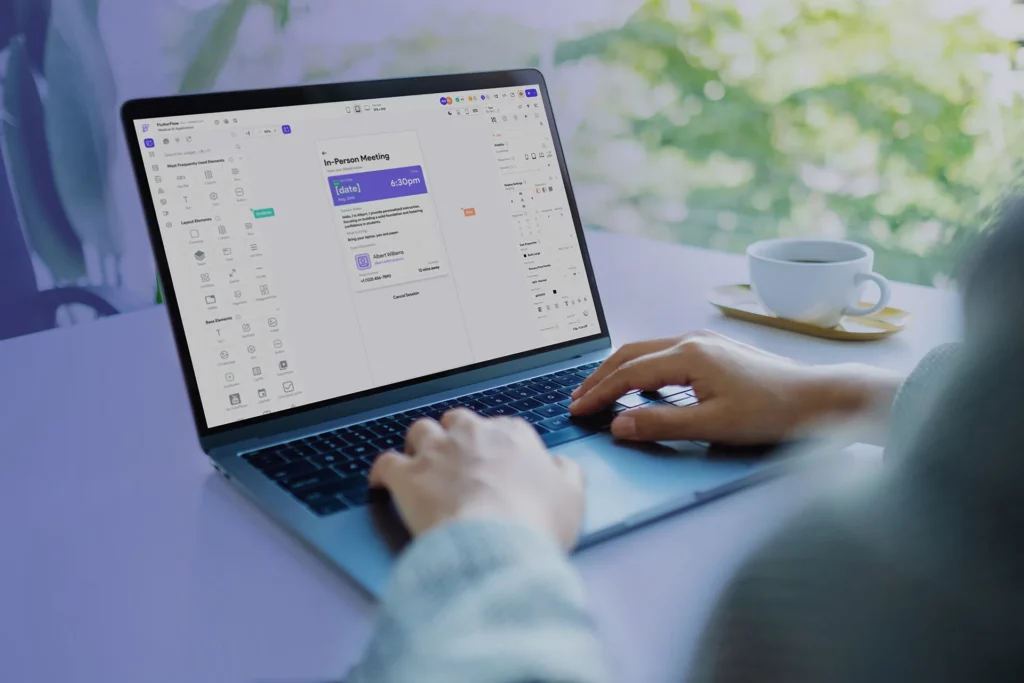
Key Differences between Flutter vs FlutterFlow
The cross-platform mobile applications can be created using both Flutter vs FlutterFlow, although they are quite different in their approach. Below we break down the key differences by various factors to help you evaluate the Flutter vs FlutterFlow decision from every angle.
Development Experience and Expertise
Flutter needs a conventional development experience. You code in Dart, organize your project in files, and have an IDE. This method presupposes that you possess some knowledge of programming or that you are ready to acquire it. The developers with experience like this value Flutter as it allows them complete control over the code structure and architecture. They are able to trade off maintainability and performance, with design patterns and best practices that they like.
This implies that a team of competent individuals can come up with highly clean and efficient code that suits the project. Nonetheless, the development environment of Flutter may be overwhelming to a new user or a person who is not familiar with coding, as one has to learn syntax, debugging, and other concepts of Flutter.
FlutterFlow provides an extremely different experience, which is aimed at user-friendliness. It is a graphic application, and thus one needs very little coding to start. The interface leads you to the development of an app using drag-and-drop components and visual logic constructors. This renders FlutterFlow user-friendly and open to non-developers or junior developers. Even teams with little experience in mobile development can play a significant role in the work with the help of the intuitive interface of FlutterFlow.
The trade-off here is that more advanced developers may find the environment restrictive; such as FlutterFlow automatically generates the structure of the project and you cannot refactor it as easily as in code. With increasing projects, the unmanual organization may result in the code generated being more difficult to manage than a hand-written Flutter project. Overall, Flutter is more appropriate with people who have coding knowledge, whereas FlutterFlow reduces the entry barrier to people who lack it, at the expense of flexibility.
Complexity of the Project
When deciding on which of these tools to use, consider the complexity of your project. Flutter excels in very complicated projects. Flutter can support complex business logic, sophisticated features, and edge-cases, since you can code anything. In case your app needs a lot of custom workflows, integrations, or heavy computation, a qualified Flutter developer can do so without being constrained by the tool. Flutter has been deployed in extremely large applications (e.g. the app of Alibaba manages millions of users), demonstrating that it can scale and be complex.
FlutterFlow, in its turn, is best suited to simpler applications, MVPs, or moderately complex ones. It allows you to create standard application features in a short time. However, in very complex and unique needs, you might be limited. As an example, FlutterFlow does not generate advanced state management or caching frameworks that large applications frequently require. A no-code platform may not be applicable to all applications – you are mostly restricted to the components and logic it offers.
In case your project is unconventional (e.g. a custom real-time algorithm or unusual UI interaction), FlutterFlow may not be able to support it without custom code injection. Simply put, FlutterFlow is excellent in simple to moderate complexity applications, whereas Flutter can address complexity with no natural boundaries (except time and expertise to develop it).
Time Restrictions
FlutterFlow usually has the edge when you are in a tight time constraint or require a quick turnaround. Developers can create a working application with pre-built components and templates much faster than by writing code. It is this speed that makes FlutterFlow popular with rapid prototyping. A user in one enterprise said that FlutterFlow enabled the company to cut the delivery time of every one of its projects by 80 percent over traditional development.
The visual method removes much of the boilerplate code and allows you to see results right away, which is ideal when you need an MVP in weeks or even days. According to the internal resources of FlutterFlow, it is possible to create 3-5 times faster apps on their platform, which is why saving time is emphasized.
Flutter remains a good but slower development speed compared to a no-code builder. Flutter has a higher productivity than most other coding frameworks (with features such as hot reload and a single codebase across all platforms), but you are still writing all the screens and features in code. FlutterFlow is usually the more suitable option in case an app needs to be prepared quite rapidly and the functions are relatively common. But in longer-term projects when initial velocity is not as important as maintainability, the slow start of Flutter can be compensated for in later stages.
It should be mentioned that Flutter is also fast to iterate, but not as fast as dragging a widget in FlutterFlow. Therefore, in a hackathon-style timeline or a race-to-market startup, FlutterFlow can have an app in your hand sooner than Flutter would require more development time to have a complete product.
Customization
The two tools differ when it comes to the area of UI/UX and customization of features. Flutter can be customized almost indefinitely. Since you can write your own Dart code, you are free to write whatever user interface or behavior you desire. It can be a custom animated widget, a complex gesture control, or a custom data visualization, but Flutter allows developers to make it pixel-perfect. A huge ecosystem of packages is also available to you to add functionalities. Flutter allows even writing platform-specific code (in Java/Kotlin or Swift) and embedding it in a library where none exists. In essence, Flutter does not have any restrictions to customization except your capability to code.
FlutterFlow does have a large selection of components and a certain amount of flexibility (even custom code can be added to do a particular function), though it is not as flexible as hand-coding. The users are mostly limited to the design features and choices that the platform offers. On the majority of common app pages (forms, lists, navigation, etc.), this is sufficient and you can get a professional output. However, when your design team has something really special, not a standard pattern, then you may need to make a modification to the design or a workaround.
To illustrate, FlutterFlow has a fixed amount of screen transition animations – in case you need a custom one, you may not be able to do it without exporting code. The platform is continuously being developed and the fact that you can add your own code implies that you can extend it, though it would mean you need to do some programming outside the visual builder. Concisely, Flutter can be customized to the end, and FlutterFlow provides convenience with a few creative restrictions.
Unlimited vs. Limited Capabilities
This dimension addresses the overall capability limit of every strategy. The capabilities are practically unlimited with Flutter (coding). Anything that can be developed in software can be developed with Flutter since you can always add more code or add native modules. The feature set of a tool is not a constraint. This is significant to projects that may change in unexpected directions, you will not run into a solid wall where Flutter cannot do something, because you can do anything with a programming language and the device APIs available to you.
The scope with FlutterFlow is restricted to what the platform can support. Most of the common app operations (CRUD operations, simple e-commerce processes, social feeds, etc.) are addressed. However, as mentioned, you may have certain needs that are not supported. An example is that in case you require a highly specialized algorithm or need to connect to a rare hardware feature, FlutterFlow may not have a block to do so.
Users are dependent on pre-built components and workflows, which are extensive but not exhaustive. FlutterFlow is in perpetual development of features (and you can demand ones that matter to you), but at any point in time, there is a limit. One such argument is that, in case you see yourself in need of something that the app world can provide you with, Flutter offers that flexibility, but FlutterFlow sacrifices certain power in favor of usability.
These limits won’t be felt in many projects, however, it is something to consider when the needs of your app are highly general or dynamic.
Costs
Flutter vs FlutterFlow are different in terms of cost. Flutter is a free open source framework. No licensing fees will be paid to use Flutter. But the cost of developing with Flutter is that you probably require skilled developers. The primary expense is the time or wages of the developer. Flutter can be quite affordable in case you are a founder who can code. However, when you have to employ a Flutter developer or a group, it will be an extra cost. Flutter developers are highly skilled, and thus they receive competitive salaries, thus a complex Flutter project might be more expensive to start than a no-code solution. Also, think about long-term maintenance expenses (maintaining such a development team to upgrade the app).
FlutterFlow is based on a subscription (free of charge with basic usage and paid plans with advanced features such as code export, custom domains, etc.). This implies that you may pay a monthly subscription (e.g. the standard paid plans of FlutterFlow) to access the platform, but you may save on labor expenses. Since FlutterFlow allows an individual to do more, you may not have to employ as many developers at the start. FlutterFlow is also sold as a cost-efficient solution to early development as it can lead to the reduction of the necessity of a large development team. A small team or a founder may choose to develop it in-house instead of hiring developers, especially when it comes to a prototype or MVP.
Nevertheless, it has some cost-related limitations: when your app becomes too complex to be handled by FlutterFlow and you need to hire developers in the future, you may have to spend some money at that point (potentially refactoring or rewriting some of the app in Flutter).
Performance
User experience is dependent on performance. Flutter is reputed to be high-performing. It is based on hardware-accelerated graphics and compiled code, and this implies that it can produce smooth animations and quick response time even with demanding applications. Flutter apps have been reported by many developers to be able to perform like a native app (and even better) since Flutter controls its own render engine and does not fall into the performance traps of older cross-platform strategies. In Flutter, you have the power to performance tune, profile the app, code-optimize, and make sure it is running efficiently. In applications that require the most out of device hardware (such as heavy games or realistic real-time processing), it is possible to write custom code in Flutter to make such optimizations.
Since Flutter apps are Flutter apps, FlutterFlow applications also tend to perform well. Actually, an optimally crafted FlutterFlow application can perform as well as a Flutter application when it comes to normal use. The distinction is whether the automatically generated code is not geared towards a particular scenario. Auto-generated widget trees may also bring some inefficiencies to a project that a human developer could prevent as the project becomes more complex. As an example, FlutterFlow could put several widgets inside each other, which would influence the speed of rendering.
Moreover, it may not be easy to optimize very heavy animations or data processing through the FlutterFlow interface. Something to consider is the performance overhead of the platform, but in most typical applications it will not be a deal-breaker. Another thing worth noting is that in case there are any performance problems, it is possible to export the code and get a developer to optimize it, which is an added cost to the process.
Long-Term Maintenance
It is worth thinking in the long-term. Flutter has good long-term maintenance opportunities. Being open source and popular, support and updates should be continued (Google is actively maintaining it). Assuming you have the source code of your Flutter application, any Flutter developer in the future can work on it. It is not dependent on a third-party platform outside of the framework (which you bundle with your code).
Moreover, the extensive community of Flutter implies that in case of a problem many years later, there is probably someone to help or the framework has developed to handle it. Flutter apps are no different than any other codebase: as long as it is well-written, developers can add features, fix bugs, and keep up with new OS releases.
FlutterFlow proposes certain maintenance considerations. Short-term It is simple to update your app with the FlutterFlow editor: change layouts, push updates, etc., all visually. The difficulty may be when you choose to quit using FlutterFlow. You can also export the code any time, and it provides you with a complete Flutter project. Developers have however noted that the code that is exported can be untidy and difficult to maintain manually. Variables with bad names, extremely nested code, and patterns unique to FlutterFlow may cause the code to be hard to maintain beyond the platform.
Overall, Flutter is generally more maintainable in the long term, particularly in complex applications, since you are in full control of the code and its quality. FlutterFlow is excellent to start and update in its ecosystem, but you must have a future plan (either be willing to remain with FlutterFlow to the life of the app or be willing to refactor its code in the future).
Design-Centric Focus
In case your project is highly design-oriented, the differences in this case are significant. Flutter can certainly produce beautiful designs (it has a rich UI capability), but to apply a design in Flutter, a developer has to convert visual designs into code. This implies that when a designer develops a new layout, a developer must take time to code it and tweak it. This may be an iterative process and the design modification requires recoding. In Flutter, designers can usually not directly manipulate the product, unless they also write code.
FlutterFlow is designed and iterated in terms of UI. The drag-and-drop canvas of it is designer-friendly, of course. In FlutterFlow, a UI/UX designer can directly create screens to fit the design vision without having to consult a developer to make every single pixel adjustment. This renders FlutterFlow a good option when the visual component is the most important and is likely to change regularly. It is also compatible with design tools – e.g. there have been methods to import designs in Figma to FlutterFlow to bridge the gap between design files and live app. Since the tool is graphic, it is simpler to have a consistent design system across the app, since one can use the same components and view them in context.
In addition, stakeholders will be able to view a realistic prototype of the design of the app in FlutterFlow very early, which may be difficult to do in Flutter unless you take time to code a prototype. Therefore, FlutterFlow provides a more direct route to teams that focus on design-driven development or where designers desire a more direct role in the construction of the product. Flutter, in its turn, may create a gap between design and implementation (unless the designers are also writing the code with the developers).
Testing and Prototyping
The category encompasses software testing and the capability of developing prototypes. Beginning with prototyping: FlutterFlow is excellent in prototyping. In case you need to test something or demonstrate a proof-of-concept to users or investors, FlutterFlow provides the ability to create a working prototype in a very short time. It can be interactive screens, some basic data flows, and even live demo on a device done in a short time. This will enable the prototype to be tested by users early and feedback obtained. The prototyping speed of FlutterFlow can save you the time of putting too much money in a concept that may evolve, you can test it, and then improve. FlutterFlow is used to build an MVP and even find the first users by many teams and then iterate.
By comparison, prototyping in Flutter (with code), although supported by hot reload, is slower. To code the UI and functionality of the prototype, a developer would be required. It remains faster than other frameworks, however, it may require days or weeks to develop what FlutterFlow may in hours. In the case of prototyping and rapid testing of the waters of an app idea, FlutterFlow is the winner. Actually, there are developers who adopt a hybrid strategy: create a prototype in FlutterFlow to demonstrate the idea, and then re-write or refine it in Flutter to create the finished product.
Additionally, Flutter has a well-developed testing infrastructure. You are able to write unit tests, widget tests (UI) and integration tests. It implies that a development team can develop automated test suites to identify regressions and guarantee quality of a complex application using Flutter, which has powerful tooling (such as the Dart analyzer and devtools). Flutter can also be used to debug and profile performance.

Learning Curve
Both Flutter vs FlutterFlow have a learning curve, although their character is different. Flutter (including Dart) involves the use of a programming language and a framework. With a programming background, Dart is relatively simple to learn (like Java or JavaScript in most respects) and the concepts of Flutter (widgets, state, etc.) are well-documented. However, much to know: state management solutions, app lifecycle, optimizing build, etc.
To a beginner in the field of programming, Flutter might be a very difficult language to learn and it may take months of learning and practice. Even the more seasoned developers of other ecosystems need some time to adapt to the reactive UI model of Flutter. To illustrate, the initial state of developers can be confused by the way Flutter processes state and UI changes. Nevertheless, it is regular once mastered, and developers tend to compliment its developer ergonomics and community resources.
FlutterFlow is easier to introduce to app building, particularly non-coders. Intuitive UI panels and settings handle many things that would need to be read in API docs or coded. On the first day, a novice can begin to drag buttons on a canvas. Tutorials and templates make the initial steps easier. However, an unexpected fact is that FlutterFlow is not completely free of complexity. You also need to learn logic (to create the right conditions, data bindings, or invoke APIs) to create a fully functional app. The platform has its own ideas that you must learn such as how to work with states/screens in the visual editor or how to use its query/variable system. FlutterFlow also has some users who complain of a steep learning curve, particularly when entirely new to app development.
Control & Ownership
Under Flutter, you are in full control and ownership of the code of your project. You make the architecture configuration, you have all the lines of code, and you can always customize or modify anything. This is also to say that you are in charge of it all (hosting, deployment, etc.), but it provides a feeling of independence. Notably, no lock-in, your code is yours. Should you decide to change your development strategy tomorrow, you can bring your Flutter code and convert it to whatever you want, or migrate at your own speed. Flutter only relies on the Flutter framework (which is open source and is not likely to disappear overnight due to its popularity). You fully own the output.
When you are working with FlutterFlow, the evolution of your project is bound to FlutterFlow ecosystem. Although you are the owner of the intellectual property of your app, the practical use resides in their platform unless you export it. Exporting code is available in FlutterFlow (paid plans), which is a massive advantage over certain no-code solutions that never provide the code. The code that is exported may not however be easily picked up by another developer without cleaning up. In addition, when you develop an app using FlutterFlow and never leave the code, you are technically locked in to the service of FlutterFlow to maintain it.
It also has an issue of control over the development process: FlutterFlow enforces some patterns and using it implies relinquishing some control to their method of operation. To most people, this is good at the expense of convenience. However, FlutterFlow may be limiting to teams that desire complete control over all the features (code style to deployment pipeline).
Target Audience
Flutter is aimed at software developers and engineering teams. The best users of it are those who are familiar with code or seeking to establish a career (or product) in software development. Everybody, indie developers, and big enterprise teams, uses Flutter. It is appropriate when the final product is a mission critical application that has a large user base. As an example, more well-established tech companies (such as Fortune 500) use Flutter when they require a stable, high-performance application developed by their engineering team. In case your project is targeting a high number of users with complicated requirements (such as a banking application, or a big e-commerce site) and you have or can afford the dev expertise, Flutter is meant to be used.
The FlutterFlow clientele consists of startup founders, designers, product managers, or small business owners who are interested in having an app running without having to create a full development team. It is extremely attractive to non-technical entrepreneurs with an idea of an app and wishing to build an MVP to test the market. It is also handy when an agency or a freelancer needs to create a simpler client app in a short amount of time (such as a prototype or a conference app) without the baggage of writing all of the code.
FlutterFlow has been used by teams both in startups and even in certain enterprise departments to speed up the development. An example is FlutterFlow could be used to save time in the internal apps or pilot projects of a company. It is also used in hackathons and educational environments – it is simpler to understand, thus students or beginners can use it to understand how apps work and how they are designed.
Summary of Key Differences
To recap the differences, here is a summary comparing Flutter vs FlutterFlow across various factors:
| Aspect | Flutter (Code Approach) | FlutterFlow (No-Code Approach) |
| Development Approach | Hand-coding in Dart with full control over code structure. Requires programming expertise. | Visual drag-and-drop development with auto-generated code. Beginner-friendly, minimal coding needed. |
| Speed of Development | Slower initial development; writing and debugging code takes time. Faster than separate native apps due to one codebase. | Much faster prototyping and building using pre-built components. Some teams report finishing projects in a fraction of the time. |
| Expertise Required | Suitable for experienced developers; steep learning curve for non-devs. Strong community to help learn. | Low-code approach lowers the barrier; non-developers can create apps. Still requires learning the tool, but no deep coding knowledge needed. |
| Customization & Flexibility | Unlimited customization – can implement any feature or UI with code. Use any package or write custom integrations. | Limited to platform’s features – can drag/drop many elements but truly unique features may be hard without custom code. Some custom code injection possible but within bounds. |
| Project Complexity | Handles high complexity and large-scale projects well (used in enterprise apps with millions of users). Good for long-term, complex roadmaps. | Best for simpler or moderately complex apps. Complex business logic or large-scale needs can hit limitations. Great for MVPs and straightforward use cases. |
| Performance | Near-native performance; optimized Dart code and control over performance tuning. Can achieve 60fps+ easily. | Generally high performance (runs on Flutter engine). However, generated code might have minor inefficiencies. Adequate for most apps, but heavy scenarios may need manual optimization. |
| Integration & Features | Access to any device API or service via code or packages. Requires manual integration of services (e.g., set up Firebase via code). | Many integrations (Firebase, payments, etc.) are built-in and easy to enable. Limited to what’s provided out-of-the-box, but covers common services. |
| Cost | Framework is free. Cost comes from hiring developers or time spent coding. More costly if you lack in-house coding skills. | Offers free and paid plans. Can reduce need for large dev team (cost saving). Subscription cost ongoing. Potential cost later if you transition to custom development. |
| Maintenance | Full ownership of code; any Flutter dev can maintain or extend. Long-term support from community. Easier to manage a clean codebase over time. | Dependent on FlutterFlow platform for updates and fixes. Exported code can be hard to maintain due to complexity. Long-term scaling might require moving to code. |
| Collaboration & Design | Developers implement designs; designers must work through devs. Great for engineers, less accessible to non-coders during development. | Highly collaborative for mixed teams (designers can directly build UI). Visual nature suits design-centric workflows and quick UI tweaks. |
| Testing | Robust testing capabilities (unit, widget, integration tests) and debugging tools. Ideal for projects requiring thorough QA. | Lacks built-in automated testing. Mostly relies on manual testing or later code export for testing. Great for user testing prototypes, but not for automated test suites. |
| Learning Curve | Steep for those new to programming; easier for those with coding background. Requires learning Dart/Flutter framework thoroughly. | Gentle for building simple apps; you can see results quickly. But still has complexity for full apps and benefits from understanding Flutter basics. |
| Control & Ownership | You own everything – no external dependency beyond the open-source framework. No vendor lock-in; complete control over app’s future. | Partial ownership – you rely on FlutterFlow’s platform and must export to get full code ownership. Possible vendor lock-in if you don’t plan an exit strategy. |
| Target Users | Aimed at developers and teams ready to code. Suitable for enterprises, complex apps, and situations with strong dev resources. | Aimed at non-devs, startups, designers, or small teams. Great for quick launches, internal apps, and when coding talent is scarce. |

Decision Guide: Flutter or FlutterFlow?
Now that the features and differences are clear, how do you decide which one to use for your project? The choice should be guided by your specific needs, resources, and long-term goals. Below are some guidelines on when to opt for Flutter versus when to opt for FlutterFlow.
When to Use Flutter?
Choose Flutter for your project if:
You need a high-performance, polished app with complex features
Flutter is well-suited for apps that demand custom functionalities, intricate UI, or heavy logic that might be beyond a no-code tool. For example, if you’re building a large-scale application or a platform with millions of users, Flutter’s ability to optimize and fine-tune will be crucial. Apps in fintech, gaming, or enterprise often fall in this category where performance and custom features are top priority.
Long-term maintainability and scalability are a priority
If you plan to support and grow the app for years, Flutter provides a solid foundation. You have full control over the code, making it easier to refactor and extend as requirements evolve. In a scenario where your app might start simple but become very complex over time, starting in Flutter can save you from hitting the limits of a no-code platform later.
Your team has development expertise (or you can hire it)
If you already have skilled developers or the budget for them, Flutter is a powerful tool in the hands of professionals. An experienced Flutter team can build basically anything and ensure high code quality. The strong community support and resources mean your developers can solve problems quickly and implement best practices.
You require full customization and third-party integrations
When your project involves using many custom libraries, SDKs, or doing something novel (like integrating a new device feature), Flutter is the safer bet. It won’t restrict you – you can incorporate any API or package out there, or write native platform code as needed.
Quality and testing are vital
For apps in sectors like healthcare or finance, where bugs can be costly, Flutter’s testing tools allow you to build a robust test suite. If you have a QA process that includes automated testing, Flutter will integrate into that pipeline much better than FlutterFlow.
Examples when Flutter shines
Think of apps like Google Ads, Alibaba’s Xianyu, or Reflectly – these are production-grade apps built with Flutter. Use Flutter when you aim to join the ranks of such polished apps, with fine-grained control over every aspect of the user experience and codebase.
When to Use FlutterFlow?
Choose FlutterFlow for your project if:
You need to build an app quickly with limited coding
If you’re on a tight deadline to get a prototype or MVP out, FlutterFlow is an excellent choice. It enables rapid development and iteration, so you can have a working app to show users or stakeholders in a short time. This is great for startup founders who want to demonstrate their idea to investors, or for hackathon projects.
You or your team lack extensive programming experience
FlutterFlow’s low-code approach is ideal for situations where you don’t have a seasoned developer available. Designers, product managers, or junior developers can use it to create a functional app. For example, a small business owner who isn’t a coder could use FlutterFlow to build a simple customer engagement app. It’s designed for accessibility – if writing code is a barrier, this removes that barrier.
The project is relatively simple or an MVP
If your app has fairly standard features (like forms, lists, basic e-commerce, content display, etc.) and doesn’t need a lot of custom logic, FlutterFlow can handle it with ease. It’s perfect for lightweight apps, prototypes, and internal tools. Many startups use FlutterFlow to build an MVP to test market response before investing in a full engineering build.
Design and UI flexibility in real-time is important
Projects that are very design-centric or require frequent UI changes can benefit from FlutterFlow. A designer can directly tweak the interface, or A/B test different layouts without a developer re-coding things. If you expect to go through many design iterations or need to show clients a near-final UI early, FlutterFlow speeds that up.
Budget is tight for initial development
When you can’t afford a full development team, FlutterFlow allows you to do more with less. Instead of hiring multiple developers, you might hire one or even do it yourself if you’re somewhat tech-savvy. This makes it cost-effective to get to a version 1.0 of your app. Keep in mind there might be costs later if you scale up, but for getting started it’s often cheaper.
You plan to use it as a stepping stone
Some use FlutterFlow to build a “draft” of the app, then hand it to developers to polish. Since you can export code, one strategy is to create the app with FlutterFlow to have the basic structure and then have a developer improve or extend it in Flutter. If you choose this route, be aware of the code quality issues and possibly plan to refactor significant portions. Still, it can jump-start development by providing a baseline.
Examples of FlutterFlow usage
Many small startups and even enterprise teams for internal apps have used FlutterFlow. For instance, an education app in Eastern Europe quickly topped app store charts after being built with FlutterFlow, showing it’s capable of delivering a successful product quickly. Also, internal corporate apps like FairPrice’s employee app were built rapidly with FlutterFlow to meet immediate needs. Use FlutterFlow when speed, ease, and initial cost-savings are your prime concerns and the app’s scope is within what a no-code tool can handle.
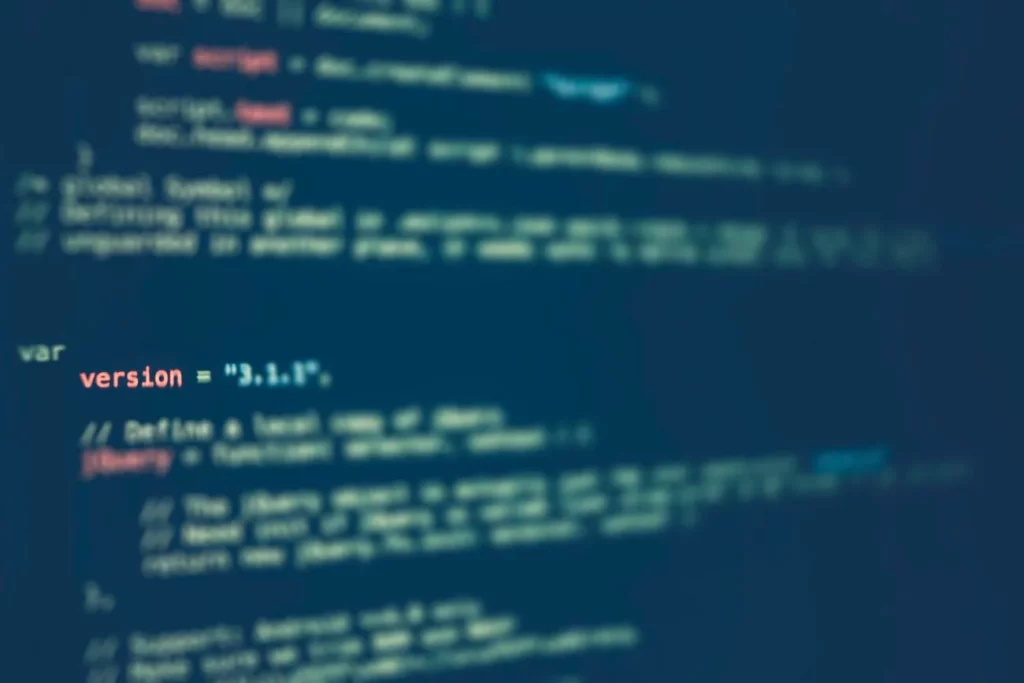
Use Cases of Flutter vs FlutterFlow
Real-world use cases help illustrate where each tool excels:
Flutter Use Cases
Flutter is being used in production by many companies and for diverse applications. For example, Google’s own teams use Flutter in some products; the Google Ads mobile app is built with Flutter, demonstrating confidence in the technology for business-critical apps. Flutter is popular in finance and e-commerce (Alibaba’s Xianyu second-hand marketplace app, mentioned earlier, leverages Flutter for its massive user base).
The automotive industry has also used Flutter – BMW built its My BMW app with Flutter for a unified experience across markets. Another use case is startups requiring cross-platform consistency: apps like Reflectly (an AI journaling app) chose Flutter to ensure a beautiful and consistent experience on all platforms while handling complex features like mood tracking and AI-driven insights.
In summary, Flutter is used whenever an application demands reliability, performance, and a high degree of customization – spanning sectors from entertainment to banking – and when a team is in place to develop it.
FlutterFlow Use Cases
FlutterFlow, despite being relatively new, has seen a variety of use cases especially in the realm of rapid development.
A common use case is MVPs for startups – for instance, a fintech startup led by Y Combinator alumni used FlutterFlow to quickly launch Atlas, a credit card app with unique reward features, allowing them to iterate faster than traditional development.
Another example is AB Money (an educational app) which was built in FlutterFlow and swiftly gained over 100k downloads with a high user rating, highlighting that apps built on FlutterFlow can succeed in app stores. In enterprises, FlutterFlow has been used for internal applications and prototypes. As noted in FlutterFlow’s customer stories, companies like a large retail group used it to create an internal super-app for thousands of employees to streamline processes, achieving goals faster than if they had gone through a standard development cycle. We also see FlutterFlow used in hackathons, educational programs, and by designers who want to bring an app idea to life without a full dev team.
Conclusion
Choosing between flutter vs flutterflow is not a one-size-fits-all decision. It comes down to scope, speed, skills, and long-term goals. Flutter gives full control, peak performance, and deep customization. FlutterFlow speeds up delivery, unlocks quick design iteration, and lowers the barrier for non-developers.
At Designveloper, we help you win with either path. We are a Vietnam-based web and software development company in Ho Chi Minh City. Our team ships production Flutter apps, and we also build lean MVPs with FlutterFlow when speed matters most. We stay tool-agnostic, so your product strategy drives the stack—not the other way around.
We back strategy with delivery. Our work on LuminPDF included a Material Design 3 refresh, performance tuning, and UX improvements that supported higher engagement. On other client projects, we’ve paired Flutter with robust CI/CD, analytics, and automated testing to keep releases stable. When a team needs a fast market test, we run a FlutterFlow MVP Sprint and plug in Firebase, payments, and APIs for a real, shippable product.
Here is how we partner with you next:
- Discovery & Technical Architecture. Clear requirements, risk map, and a roadmap aligned to budget.
- Design & Prototyping. High-fidelity UX, clickable flows, and rapid UI iteration.
- Build in Flutter or FlutterFlow. We pick the right tool for performance, timelines, and team skills.
- Quality & Security. Automated tests, audits, and privacy-by-design practices.
- Scale & Care. Monitoring, performance reviews, and ongoing maintenance SLAs.
Need help deciding? We will review your user journeys, integration needs, and runway, then recommend Flutter or FlutterFlow with a concrete plan. If you want pixel-perfect control and strong testing, we lean Flutter. If you need a fast MVP and design agility, we lean FlutterFlow—while keeping a clean path to Flutter later.


