These days, speed and adaptability are crucial for any company to stay competitive. But how can they accelerate app development while ensuring high quality and superior security? The answer lies in combining Agile with low-code development.
In today’s blog post, we’ll dive deep into how low-code platforms support Agile methodology to speed up app creation. Plus, the post details each important step to blend Agile principles with low-code development and several limitations of this hybrid approach.
But first, we want to describe briefly what Agile low-code development means.

What Is Agile Low-Code Development?
Before we dive into this concept, let’s get real about what Agile and low-code mean.
So, Agile is not some stuffy set of rules. It’s more like a loose playbook for building apps in quick iterations, called sprints.
Instead of following dependent phases (like in Waterfall), you break the whole work into bite-sized tasks and handle them in two to four weeks, listen to user feedback about how effective your work is, and continuously improve your work.
With Agile, you don’t need to wait until the entire app is built, but release some crucial parts of the app, look at user reactions, and adapt the app to meet real-time needs. This speeds up your development and avoids building unnecessary stuff.
Low-code kinda rides the same vibe: it prioritizes speed. But instead of typing out endless lines of code, you get drag-and-drop tools and ready-made templates to snap building blocks together.
You don’t need to worry about backend logic and the source code because low-code platforms handle such stuff for you. And if you want something custom? You can still toss in your own code to spice things up and keep it on-brand.
This helps non-technical teams (HR, marketing & sales, etc.) depend less on professional developers. Meanwhile, low-code platforms still let development teams focus on higher-level tasks, hence speeding up development efforts.
Agile low-code development is the combination of iterative and visual development. This hybrid approach helps you test ideas, build prototypes, and deliver an app faster, while having room for customization and ongoing updates.
How Agile and Low-Code Work Together
Agile and low-code work together to deliver apps fast.
As we said, Agile’s all about splitting projects into bite-sized chunks, so you’re not drowning in a never-ending to-do list. Meanwhile, low-code platforms are brought in to support Agile principles.
Regardless of the technical expertise of users, low-code platforms still benefit Agile processes. Instead of hand-coding every pixel, just drag stuff around to build some low-level modules and you will save much time in app building or prototyping.
Benefits of Combining Agile with Low-Code Development
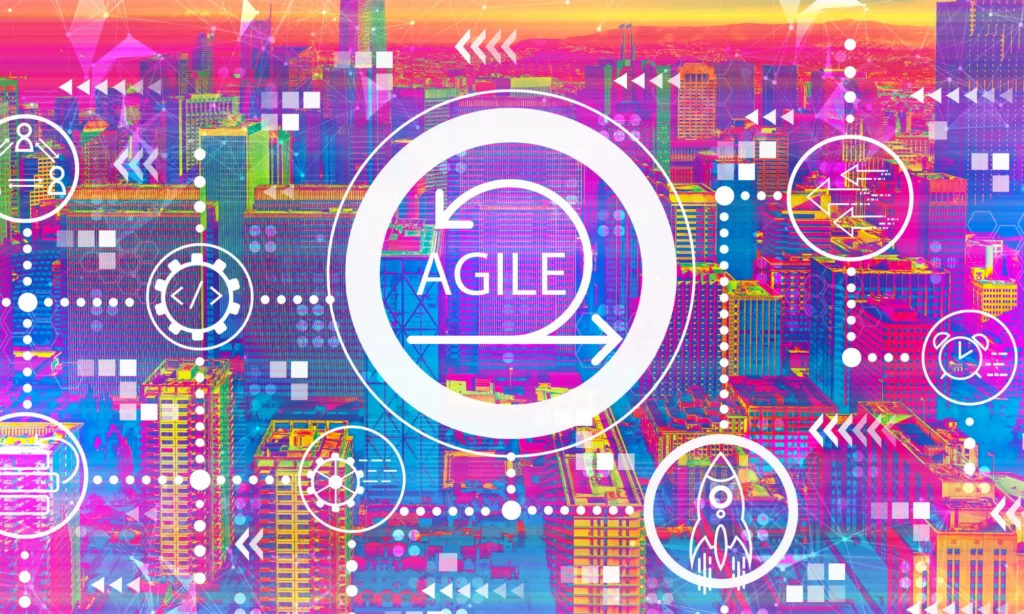
The blend of Agile methodology with low-code platforms brings immersive benefits:
- Speed up building and launching apps
Hybrid development (that mashup of Agile and low-code tools) shortens your project timeline. Agile gets things moving fast with quick sprints and focus on what matters most (no more months wasted on features nobody even wants).
When you throw low-code into the Agile pipeline, just drag and drop to create a working prototype or MVP. No more drowning in boilerplate code, and therefore, development becomes quicker.
Once you’ve got the basics down, developers can dive in and add custom features, extensive integrations, and whatever your app requires. So you’re shipping fast while still keeping things quality. That’s how you stay ahead of the competition.
- Make teamwork actually work
Agile and low-code together basically encourage people to collaborate better.
Business staff and professional developers often have different understandings of app building. The former understands business requirements and domain knowledge, while the latter excels at technical things.
Agile encourages daily check-ins, constant feedback, and issue fixing as a team. Low-code platforms support this collaboration by making app development more accessible. Accordingly, people who don’t know much about coding can build simple stuff and help shape the product.
By delivering small functions and continuously improving an app, Agile allows you to respond promptly to ever-changing business and customer needs.
With low-code development, you can adjust applications without writing extensive code.
This helps you release new updates instantly to keep your app effective and relevant to current market conditions and even compliance requirements.
The Agile Low-Code Workflow: Step-by-Step Process
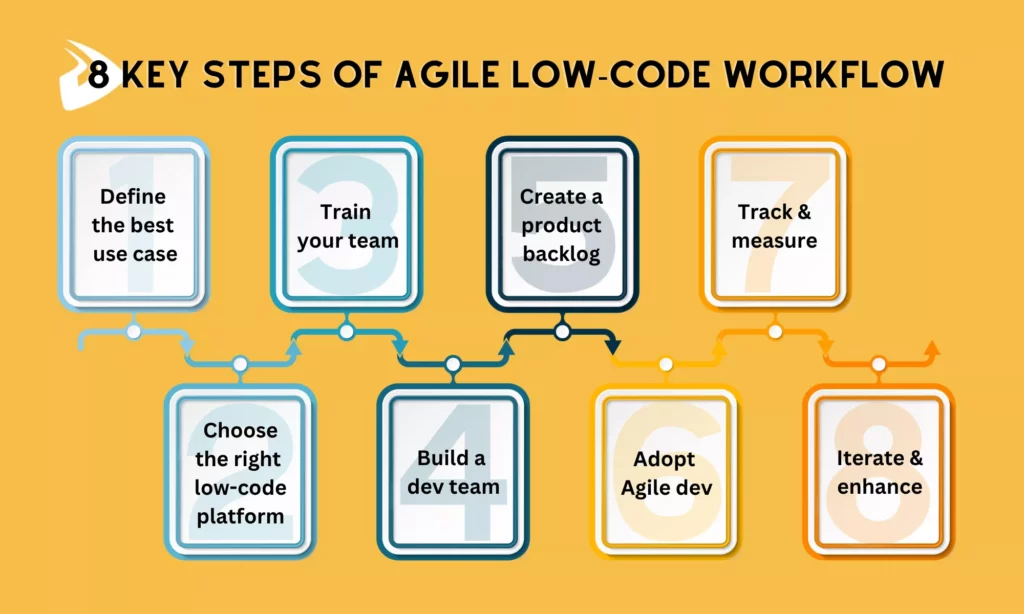
If you want to combine Agile methodology with low-code platforms to expedite the development workflow, follow this step-by-step guide. You can adjust it to align with your development process and project goals:
1. Define the best use case to adopt Agile low-code development
Blending both Agile and low-code development speeds up your workflow, but it doesn’t mean they work well in all scenarios. Ignoring this step makes you fail to develop an effective application in alignment with your business goals.
So, before integrating a low-code platform into Agile, you should analyze your current workflows, project requirements, and even existing systems. This helps you find if there are any proper situations to use low-code platforms.
For example, you want to handle repetitive manual tasks, build simple internal apps, or modernize legacy systems – all of which don’t require complex code, high customization, or complex integrations. So, you can adopt low-code platforms to handle them faster.
If your company has too many projects requiring Agile low-code development, consider prioritizing projects based on their potential impact, resource requirements, and urgency.
2. Choose the proper low-code platform
The low-code development market is on the rise, with an estimated $35.2 billion recorded in 2025. But not all low-code platforms suit your company.
So, to pick the perfect fit, compare low-code platforms against your project requirements, technical needs, and budget. More importantly, the platform you choose must come with features supporting iterative development and smooth collaboration.
3. Train your team
Don’t rush to apply the chosen low-code platform to Agile if you don’t ensure all team members understand the tool and their roles in this hybrid process. Why?
Agile low-code development involves both technical and non-technical members who have different understandings and development skills associated with the project.
For two development and business teams to collaborate seamlessly toward the same goal: building a high-quality, effective app, training is essential.
This helps each member grasp what they should do (i.e., building common UI components), which responsibilities to take, and how to use the tool effectively to complete the tasks. Otherwise, your development process will become a mess full of misunderstandings and irresponsibility.
4. Build a development team
Once each member understands their roles and the tool, it’s time to organize an Agile team that blends technical and non-technical team members. They’re assigned the right tasks fitting their expertise and skills.
Suppose your HR department wants to build an employee onboarding. You can establish an Agile team in which HR executives help design the UI using low-code platforms and ensure it follows company policies. Meanwhile, developers take on complex integrations, like linking the app to existing identity management and payroll systems.
5. Create a product backlog
Next, let’s identify what your team needs to build, improve, or fix through a product backlog.
Acting as a well-defined roadmap for your project, the backlog includes essential features, improvements, and bug fixes.
As you aim to develop apps faster through Agile low-code development, the backlog plays a more crucial role in keeping your team on the right track.
Accordingly, you can continuously review and update the backlog by adding new ideas or removing irrelevant tasks. This keeps your development process organized and responsive to changing needs.
6. Adopt Agile development
Now, your team needs to implement Agile processes (SCRUM, Kanban, etc.) to build applications.
Agile development often starts with sprint planning, then development (here, low-code platforms are adopted to build prototypes or basic features that require little coding).
At the end of the sprint, your team will review what’s working well and what’s failing. Stakeholders also offer immediate feedback on what’s built (e.g., UI/UX design or features) for continuous enhancements in the next development iteration.
7. Track & measure performance
Is integrating low-code platforms into Agile effective? Let’s evaluate the performance of this hybrid approach through metrics and KPIs.
These indicators help you learn about where the workflow is successful and where to improve to match your project requirements and customer expectations.
8. Iterate & enhance
Based on the given KPIs and feedback from different team members, you can improve the way your team uses low-code platforms in Agile processes. This helps you avoid unexpected costs (e.g., for rework on inefficient or insecure features) and align the whole team to working for the best possible results.
Top Low-Code Platforms Supporting Agile Development

Are you looking for the best low-code development platform to support Agile frameworks? If so, keep reading this curated list and find out the top tools you should consider:
OutSystems: Enterprise-grade Agile collaboration
OutSystems is a versatile app-building platform. It lets you handle many aspects of app creation, from building a seamless interface to launching your app and keeping an eye on its behavior.
The platform has built-in features and tools to align with the core principles of Agile development:
- With OutSystems, you barely have to touch code. Instead, it gives you a full-stack visual editor. Whether a slick banking portal, an employee onboarding tool, or core systems, just drag things around, make some modifications, and you’re setting up UI easily.
- It’s also got the AI assistant called Mentor. It automates boring coding work, throws out feature suggestions, reviews your code, and even identifies security issues on your behalf.
- OutSystems also has DevOps automation baked in, from version control to auto-tests and dependency checks. It also allows you to monitor everything in real-time, so you can promptly know when your app goes off the rails.
- OutSystems comes loaded with connectors and API support to help your app chat with SAP, databases, and other third-party services.
- OutSystems gives you lots of deployment options: cloud, on-prem, or hybrid.
Pricing: The platform comes with a Personal Edition (free if you just want to play around). But if you’re building for real business, choose Developer Cloud (starting at $36,300/year).
Mendix: Built-in Agile project management tools
Mendix is one of the biggest low-code platforms for enterprises.
It’s feature-packed, helping build mobile or web apps without having to drown in code. Besides, it’s an ideal choice for modernizing legacy systems and automating various business workflows across sectors – banking, retail, or manufacturing.
- Mendix features visual development. Its Studio Pro comes with a drag-and-drop interface, handling every part of app building, from UI to business logic and data models. Meanwhile, its Atlas UI Kit, integrated with Figma, is full of prebuilt templates, page layouts, and building blocks.
- Mendix has Maia, an AI coding helper. It writes chunks of code and docs, offers suggestions for design & implementation plans, and even spots security issues.
- Mendix has lots of developer and collaboration tools. You get a CLI, SDK, debugging tools, Git version control, Epics (for full-blown agile management), plus a portal for backlog wrangling, for Agile project management.
- It supports industry-standard protocols (REST, SOAP, and more) to integrate with databases, AI services, and other systems.
- You’ve got many development choices when building apps with Mendix. Whether Mendix Cloud, private cloud (using AWS, Azure, GCP), on-prem via Kubernetes, or hybrid environments, Mendix supports them all.
Pricing: There’s a free tier if you just wanna mess around. But if you’re doing anything serious, choose paid tiers with a minimum price of €900 a month.
Microsoft Power Apps: Seamless integration with CI/CD pipelines
Microsoft Power Apps is another shortcut to building business apps without diving deep into code. You can use it nicely with other tools in the Microsoft Power Platform or separately to automate your business workflows.
If you’re glued to Microsoft products already – Outlook, Teams, Excel, whatever – this tool is made for you. Microsoft Power Apps offers features to integrate seamlessly with your Agile development process:
- You can drag, drop, and customize UI components by using the special low code language called Power Fx and modifying the code directly in the Power Apps Studio. If you want your app to be smarter, the AI Builder lets you add AI capabilities without extensive coding knowledge.
- If you feel lazy dragging stuff around, ask Microsoft Copilot to speed things up. From writing bits of code and making edits to automating stuff and tracking your app performance, the AI can handle them well.
- Power Apps allows you to integrate smoothly with Teams, Dynamics 365, and many other Microsoft products. It also has Dataverse to store, secure, and monitor your enterprise data with robust security measures.
- With Power Apps, you’ve got over 500 connectors, or build your own to connect your data from anywhere.
Pricing: A free developer plan is available, and paid tiers start at $20 per user per month if you pay for the year. Choosing extra add-ons, like the AI Builder, will bump up your bill.
Appian: Low-code automation with Agile sprint tracking
Like other low code platforms, Appian is your fast-track ticket to building business apps.
The platform blends together all the automation and AI capabilities into one tidy place without all the usual coding headaches. Whether you want to deploy the apps on-prem, in the cloud, or in hybrid environments, Appian’s got your back.
If you’re working in finance, insurance, government, or life sciences, Appian’s kinda built for you. They’re handling everything from customer onboarding and claims to complex government paperwork or drug studies.
How does Appian support Agile development? Let’s take a look at its features:
- Appian enables unified process automation. You can build out workflows using RPA bots and process documents using private AI models built with the AI Skill Designer.
- Appian lets you set up your own AI agents to automatically perform business work and get quick insights into your processes. They can also generate test data, build app plans, and more to speed up app development.
- You can tell Appian Composer what you want in plain English, and it quickly builds a working app plan with well-defined requirements, personas, and screens. Feel fine with the suggestion? Then, ask the AI to convert the plan into a functional app.
- Data Fabric unifies all your data from everywhere in one spot, so you can easily find stuff and get AI insights right now.
- Process Intelligence watches how your workflows run, flags dumb bottlenecks, and tells you how to fix them.
Pricing: Not disclosed, yet Appian has three premium plans: Standard, Advanced, and Premium.
Retool: Lightweight Agile app prototyping
Retool is a lightweight Agile app prototyping platform for various companies, mostly North American startups and established enterprises in finance, logistics, and consumer goods. It’s a solid toolkit if you’re in those core industries and don’t wanna waste your life building internal apps from scratch.
- Retool features a drag-and-drop visual editor with tons of UI components, so you’re not stuck reinventing the wheel. You can customize these artifacts and slap your brand on them to comply with your brand-specific formatting and validation rules.
- With Retool AI, you literally type what you want, and it’ll generate code that talks to live data sources, like Salesforce or Postgres. It even handles updates if you just tell it what you wanna change.
- If you get bored with point-and-click, open the IDE and code away in JavaScript or SQL. Import your own JS or Python libraries, wire up custom React components.
- Retool offers enterprise features, such as fine-grained permissions, strict data controls, and version control with Git.
- It also connects to practically anything: SQL, GraphQL, AWS, LLMs, or whatever SaaS platforms are commonly used.
Pricing: You can explore the platform for free, but if you’re bringing a team, it starts at $10 per user (plus $5 for “end users”). Business and Enterprise plans require higher charges but offer additional features.
Real-World Examples of Agile Low-Code Development

Realizing the potential benefits of Agile low-code development, many organizations have adopted this hybrid approach to accelerate their development. Let’s glance at several real-world examples of applying this approach successfully:
BAE Systems paired Mendix with an already deployed Agile framework to create custom apps faster while controlling core systems.
Before official adoption, they implemented a one-week pilot to prove the platform’s effectiveness and acquire stakeholder approvals. Then, they initiated a “Medix-first” approach to enable quicker iteration.
During nearly two years, the organization produced over 15 bespoke apps using the Agile low-code approach. Further, they decreased the time from testing some modules to deployment by roughly 66% (equivalent to a reduction from 3 weeks to 1 week).
Rotterdam (the Netherlands) integrated Mendix into Agile frameworks to build more than 100 applications for citizen-facing and internal services within 4 years.
By training 14 non-IT staff to use this low-code platform for app building and scaling this Agile low-code approach, the city delivered amazing products in a short time and at a reduced cost. Some of them include an RBP parking app, Digital Counter (a video call identity verification app), and trashR.
Bendigo Bank, one of the largest banks in Australia, used Appian to quickly build 25 customer-facing enterprise apps within 18 months. This initiative aimed to build and update core applications that directly impact their customers, from fraud handling and loan processing to merchant services.
Additionally, the bank launched the “In Business Programme” to encourage non-technical staff to create 12 additional apps with Appian. This democratized development across teams and reduced reliance on IT teams.
Challenges and Best Practices for Agile Low-Code Teams

Low-code platforms make building apps a breeze and can play nice with Agile workflows, but honestly, they aren’t without limitations.
Who builds what? Ask this question if you involve both IT and business staff in development.
In other words, you should decide which projects are safe for non-tech teams to join and which should be controlled by IT specialists. Otherwise, quality drops, chaos reigns, and nobody’s happy.
Even if there’s barely any code involved, professional developers shouldn’t just sit back and watch – they need to keep an eye on all this.
- Integrations with other systems
Another headache of Agile low-code comes from integration. No matter how simple your apps are, they still need to play nicely with your existing software and data.
If you don’t plan integrations, you’ll face a bunch of isolated data silos and delayed workflows. Therefore, every new app deserves a solid plan for connecting to the stuff your business already relies on.
- Get everyone gradually familiar with Agile low-code
Finally, don’t force everyone to adopt Agile low-code development immediately. Even when you find this approach helpful, it doesn’t mean everyone will.
Remember the time when the first shopping trolley was introduced in 1937, everyone refused to use it, although its inventor, Sylvan Goldman, didn’t think so. He finally “persuaded” shoppers to use trolleys by creating a feeling that they were something accepted and not weird.
The same trick applies to Agile low-code. Gradually turn it into something familiar and acceptable among your staff.
In other words, focus on making both business and IT teams agree upon this hybrid approach and new ways of collaboration. Start small, like picking one project, proving this whole thing isn’t just another fad, and using that to get everyone on board.
Developing Apps Successfully with Designveloper
Wanna help with Agile low-code development? Let’s talk with Designveloper, one of the best go-to software development companies in Vietnam.
We’ve been in this realm since 2013 – well, a whole decade writing code around and shipping over 200 projects. It doesn’t matter if you’re deep in finance, e-commerce, healthcare, education, or any industry, because we have the right technical expertise and tools to handle your requirements well.
Our team of 100+ skilled employees has long-term experience with proven Agile frameworks, typically SCRUM and Kanban.
Starting with requirements gathering, we work closely with your business to understand your goals, challenges, and end-user needs. By breaking down a project into small, manageable steps and focusing on the most critical functionality, we’re confident in delivering fast, scalable applications while ensuring high quality and strict compliance.
Combining Agile practices with technical excellence, we’ve built various successful solutions, including ODC, LuminPDF, Swell & Switchboard, Walrus Education, etc.
Let’s build something awesome and transform your business workflows with us!


