YouTube has announced a range of new updates, including paid and organic performance splits, AI editing to help create your first drafts, an AI assistant for creator queries, and more.
First off, YouTube’s adding paid and organic metric splits to its analytics, so you can compare the performance of your uploads versus your paid promotions.
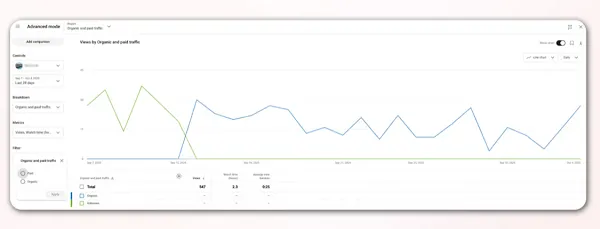
As you can see in this example, now, across most metrics (including views, engaged views, likes, comments, shares, and watch time), you’ll be able to see how your organic and paid content performance differs.
Which hasn’t been available thus far, and it could provide more ways for creators to measure the variable impact of their content approaches, and how their paid initiatives drive key metrics.
As per YouTube:
“This [will] empower creators to make data-driven decisions about how they want to grow their channel organically or use paid tools like YouTube Promote.”
So, more comparative data to help guide your strategy, with definitive delineation between your paid and organic efforts.
It could be a valuable addition for your planning.
YouTube’s also now launched its new “Edit with AI” option in live testing, which will provide assistance in creating a first draft.
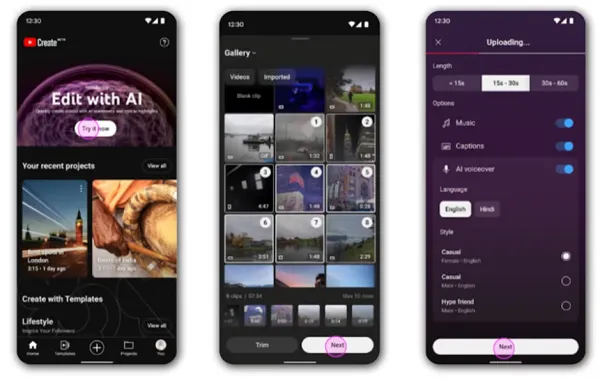
Edit with AI aims to guide your creative process by putting together an initial edit of your raw footage, “arranging the best moments from your material into a coherent story with music and effects.”
Which could be interesting, and going on some of the gen AI examples,online, could also produce some results that make absolutely no sense.
But then again, it may also help to guide you on common, resonant YouTube content styles that will give you inspiration to help build out your concepts.
“We think this will be especially helpful for creators to cut down the time it takes to generate a first draft.”
YouTube has also added new voiceover options for AI-generated clips, including Hindi voiceover styles, which could provide more ways to boost accessibility and interest.
YouTube’s also expanding access to its “Ask Studio” Help AI agent, which aims to make it easier for creators to resolve various channel issues.
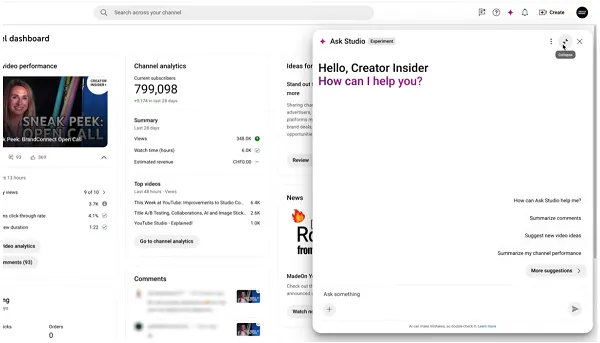
We wrote about this one recently, but YouTube’s Ask Studio chatbot is essentially a companion tool within Studio, which has been built to cater to data-related queries.
That could give you an easier way to resolve your issues, and avoid delays in your process.
YouTube’s also provided some more info on its coming AI enhancements for video clips, which will upscale some older content by using AI editing techniques.
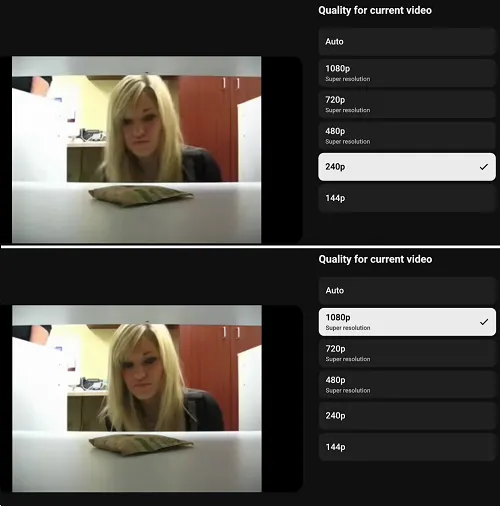
Which recently caused a stir among YouTube creators.
YouTube says that its “Super Resolution” initiative aims to improve video presentation, with a focus on CTV viewing.
“A significant portion of older video content exists in lower resolutions, and this negatively impacts the viewing experience, especially on larger, higher resolution displays. Super Resolution will automatically upgrade eligible new and existing videos originally uploaded in 240 to 720p to HD resolution of up to 1080p. 4K is not available at this time.”
So your content will look less pixelated, and more smoothed out on big screens.
Which could be good, but could also look a little, um, homogenized?
Some users have raised concerns that YouTube’s upscaling process, which has been in testing for Shorts over recent months, has actually made some content look AI-generated, blurring the lines between real, human-captured content and AI slop.
In fact, in the case of Shorts testing of this option, YouTube was forced to add an opt-out for users, which is now available in your settings, so you can avoid AI revisions of your clips if you choose.
But conceptually, it should make your videos look better on TV screens, helping to drive more engagement.
Either way, it’s on by default, so if you don’t like the looks of it, you need to switch it off.
YouTube’s also expanding gifts and jewels to Taiwan, after launching them to U.S. creators late last year, providing another way for viewers to make donations to their favorite creators in the app, while it’s also images on Community Posts on Android (it added images to Community Posts on iOS in December last year).
It’s also added a new option to generate a vertical layout from your horizontal live stream directly in your live control room options.
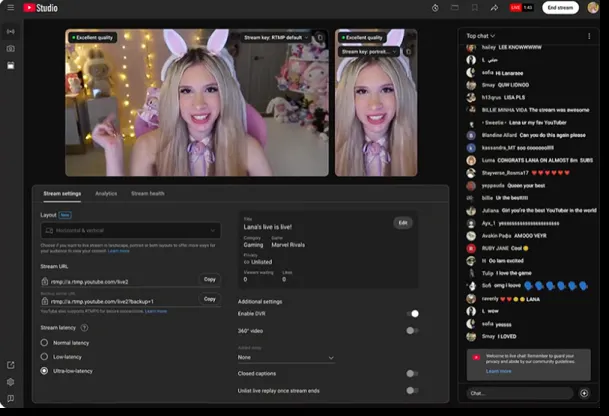
That’ll give you more ways to utilize your live-stream content, and reach more users, with presentation aligned to their device.
Some interesting updates, and worthy notes for YouTube creators.


