UPDATED: Thanks to affordable accounting software, long gone are the days when you’d need a room full of filing cabinets to keep track of your accounts, and even the humble Excel spreadsheet has been rendered a relic.
With accounting software, even the smallest business can easily manage expenses, create and send invoices, keep on top of taxes, and more from one centralised platform.
But it’s no longer just advisable – under Making Tax Digital, it’s becoming obligatory for nearly all businesses to use compliant software for taxes and accounting.
With the extension of Making Tax Digital for VAT , all VAT-registered businesses now have to maintain digital records and file VAT returns to HMRC through approved software. MTD for income tax and corporation tax will soon follow.
That’s why we’ve taken the time to compare, contrast, and assess the best small business accounting software on the market. Discover their pricing, pros, cons, and top features, and decide which is right for your business.
| Software | Price Range (per month excluding VAT) | Key Features |
|---|---|---|
| Sage Accounting | Free (3 months) – £39 | Invoicing, cash flow management, stock management, payroll, HMRC-recognized, linked to Stripe |
| Tide | £5.99 – £22.99 | Integrated banking and accounting, auto-categorisation, VAT filing, profitability tracking, invoice automation |
| Moss | Starter (Free) – Custom Pricing | AI-powered pre-accounting, expense automation, invoice processing, corporate cards, spend management |
| Zoho Books | Free – £85 | MTD-ready, multi-currency transactions, VAT filing, bank reconciliation, Zoho app integration |
| FreshBooks | £7.50 – £35 (first 3 months discounted) | Designed for small businesses, intuitive UX, client limits on lower plans, charges for additional users |
| Crunch | £26.50 – £167.50 | Easy-to-use, MTD-ready, HMRC-recognized, access to chartered accountants, VAT filing, payroll costs extra |
| Ember | Free – £189 (annually, excl. VAT) | Automated expenses, invoicing, VAT returns, tax insights, open banking, no long-term contracts |
| QuickBooks | £1 – £115 (first 7 months discounted) | Fast-growing businesses, strong reporting, CRM system, up to 25 users, bank reconciliation |
| Xero | £1.60 – £59 (first 6 months discounted) | Unlimited users, bank connectivity, stock management, customizable reports, third-party integrations |
| ClearBooks | £6.75 – £36 (first 3 months discounted) | UK-focused, simple to use, good value, support team works with developers |
How to choose the right provider
Every small business is different. Most small businesses can make do with basic functions like invoicing, bank reconciliation, income and expense tracking and financial report generation.
Indeed, most UK small business accounting software offers the same features, it’s just that you may feel more comfortable with how one is designed over another – and then of course, there’s the cost.
First, make a list of what you need to do in terms of bookkeeping and accounting.
- Do you need to track inventory and purchase ordering?
- Do you need to invoice payment deadlines?
- Are you a sole trader and do you plan to do self-assessment?
- Do you have staff and a payroll to run?
- Do you need foreign currency transactions?
- Do foreign currency transactions convert to sterling?
- How many users will need to use the accounting software?
How much can you afford?
Although there are free options available, when it comes to UK small business accounting software – and especially something as sensitive as financial information – it’s probably wise to pay for a package. Back in the 1970s, the US television industry coined the phrase, “If you’re not paying for the product, you are the product.” These days that means that the software provider sells on your data.
The other change that has happened is the rise of monthly subscription as opposed to a one-off software licence. On the plus side, Software-as-a-Service (SaaS) means your tech is always up to date. The downside is that, as the months roll on, you eventually end up paying more than if you’d bought a one-off licence.
Accounting software deals for small businesses
Want to get started with one of our top accounting software providers? As a new customer, you can take advantage of any of these great deals:
- Sage – First three months free, then £15 a month thereafter
- FreshBooks – 50% off for first three months
- Crunch – free 14-day trial on any package
- QuickBooks – 90% off for 6 months or a year
- Xero – 90% off for 6 months
4 questions you need to ask your UK small business accounting software supplier
- How do you back up data?
- Tell me about customer support. What are your hours and how quickly should I expect a response if I raise an issue?
- Can you tell me about a similar client who’s signed up to your software?
- Does your platform support foreign currency payments and convert them into sterling?
Best UK small business accounting software: In-depth reviews
Here’s a detailed rundown of each accounting software for small businesses provider, with information on pricing, features and pros and cons.
Sage Accounting – best for micro businesses with limited stock
Another UK-based payment-processing platform, Sage began life in 1981 when its founder got in touch with Newcastle University students asking them to help him develop an automatic accounting processes program. Jump forward nearly 40 years and Sage now has 13,000 employees across 23 countries serving over three million businesses using its software. Sage says that every month it helps UK firms create over 500,000 invoices, process 700,000 transaction and sell 1.5 million products.
Like all the other small business accounting software packages listed here, Sage is cloud based and links seamlessly to your bank account for real-time reporting.
Features it offers include:
- Estimates and invoicing
- Payroll
- Corporation Tax calculator,
- Multi-currency support
- Bank account connectivity
- Stock management
- Linked to Stripe payments processing system.
Pros:
- Sage Business Cloud Accounting’s bottom Accounting Start tier is well priced, simple and easy to navigate
- All Sage’s plans are feature-rich
- Sage is HMRC-recognised and MTD-compatible
Cons:
- Its inventory app is not the best choice if you have a business dealing with hundreds of product lines
Price (excluding VAT):
Start for sole traders and microbusinesses: Free for three months then £15 per month
Standard (includes invoicing and cash flow management): Free for three months then £30 per month
Plus (adds multicurrency invoicing and inventory management): Free for three months then £39 per month
Mobile: iOS, Android
Tide – best all-rounder accounting software

Tide offers an integrated banking and accounting solution designed to simplify financial management for small businesses. With seamless connectivity between banking and bookkeeping, users can automate tasks, track business performance, and file tax returns with ease. Tide provides automated profitability insights, tax bill estimates, and HMRC-compatible VAT filing.
The app streamlines daily admin with features like bulk transaction categorisation and real-time reconciliation. Users can send invoices, track payments, and manage cash flow effortlessly. Additionally, a three-month free trial of Admin Extra allows businesses to explore premium features. Tide supports business growth with accurate financial reports, funding applications, and tax preparation, making it a comprehensive financial tool for entrepreneurs and small business owners.
Features include:
- Manage banking and accounting within the Tide app.
- Auto-categorise transactions and bulk-categorise for efficiency.
- Prepare Self Assessment (for sole traders) and submit VAT returns to HMRC.
- Generate financial statements and track profitability.
- Create and send invoices, match payments, and automate reminders.
Pros:
- Seamless Integration – Combines banking and accounting for a streamlined experience.
- Automated Admin Tasks – Reduces manual effort with smart bookkeeping tools.
- Flexible Invoicing – Offers unlimited invoicing on select plans with auto-matching and premium templates.
Cons:
- Limited Features on Lower Plans – Some bookkeeping and tax tools are only available on higher-tier plans.
- Restricted Accountant Access – Only available on higher-tier plans, limiting collaboration for some users.
Pricing Plans (excluding VAT)
Invoice assistant: £5.99 per month
Accounting: £9.99 per month
Admin Essentials: £12.99 per month
Accounting Extras: £19.99 per month
Admin Extra: £22.99 per month
Moss – best for flexible pricing

Moss is a comprehensive spend management platform designed to streamline financial processes for businesses. It automates expense tracking, invoice processing, and reimbursements while integrating seamlessly with accounting software. With AI-powered pre-accounting, Moss captures and categorizes expenses, reducing manual work. Finance teams benefit from real-time visibility, custom approval workflows, and spend controls, ensuring accuracy and efficiency.
Moss offers flexible pricing with modular plans, allowing businesses to tailor their packages based on needs. Users gain access to corporate cards, accounts payable automation, and advanced financial oversight tools..
Features include:
- Automates transaction coding and data extraction from receipts and invoices.
- Two-way API integration with accounting software for seamless reconciliation.
- Issue unlimited virtual and physical cards with customisable limits.
- Streamlines invoice processing with OCR-based automation and one-click payments.
- Provides full visibility, spend tracking, and budget oversight for finance teams.
Pros:
- Automates manual finance tasks, cutting month-end reconciliation time.
- Modular pricing lets businesses tailor their spend management solution.
- Centralised platform for expenses, invoices, reimbursements, and corporate cards.
Cons:
- Pricing information is not available unless you make an enquiry.
- Not available for businesses with fewer than 10 employees and less than £2M turnover.
Pricing:
Moss Starter (Free) – Up to 3 users, unlimited virtual debit cards, 1 physical card per user, and standard accounting integrations.
Custom Pricing – Businesses select modules (Corporate Cards, Employee Reimbursements, Accounts Payable) and add-ons (Advanced Accounting, Procurement, ERP integration) based on needs, with pricing based on features and transaction volume.
Zoho Books – best for international businesses
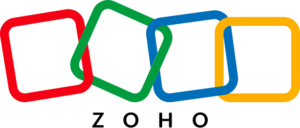
Zoho Books is an HMRC-recognized, MTD-ready accounting software designed for small and growing businesses. It streamlines financial processes by offering automated invoicing, expense tracking, VAT filing, bank reconciliation, and inventory management. The platform supports multi-currency transactions, making it ideal for global operations.
Zoho Books integrates seamlessly with other Zoho apps and third-party tools, ensuring smooth business operations. Its affordability, CIS filing readiness, and user-friendly interface make it a popular choice for businesses transitioning from competitors like Xero and FreshBooks.
Features include:
- Directly submit VAT returns to HMRC.
- Automate workflows, reminders, and reports.
- Manage global transactions with automatic exchange rate updates.
- Track stock levels, set reorder points, and update purchases/sales.
- Access financial data, send invoices, and track expenses on the go.
Pros
- Competitive plans with comprehensive features.
- Tailor invoices and automate recurring transactions.
- Works with Zoho ecosystem and third-party apps.
Cons
- Only suitable for micro-businesses with minimal needs.
- Advanced features may require time to master.
Pricing (paid annually and excluding VAT):
Free Plan: Basic features for micro-businesses.
Standard: £10 per month
Professional: £20 per month
Premium: £25 per month
Elite: £85/month
Ultimate: £165 per month
FreshBooks – best for sole traders
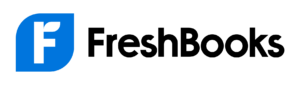
Overview: Back in January 2003 FreshBooks founder Mike McDerment, who at the time was running a design studio, lost hours of work, having saved the wrong invoice using Word and Excel. He decided there had to be a better way and over the next fortnight coded what became the beginnings of FreshBooks.
He and two colleagues then spent the next four years working out of McDerment’s parents’ basement building the company, which basically adapted double-entry bookkeeping for the internet age but more importantly was specifically designed for small business.
Today, the Toronto-based company has over 500 employees and more than 30 million businesses in over 160 countries have used FreshBooks.
FreshBooks offers nearly all of the features every other accounting software platform offers but with one caveat: you have to pay to add clients outside of those allowed on its two lower-priced plans. The basic plan means you can only use FreshBooks with five clients.
Pros:
- Specifically designed for small businesses
- Colourful and intuitive UX
Cons:
- Lower-level plans have client limits
- Charge for additional users
- Lacks functionality larger businesses need
FreshBooks offers the below when it comes to pricing:
Lite: £7.50 per month for first three months then £15 a month
Plus: £12.50 per month for first three months then £25 a month
Premium: £17.50 per month for first three months then £35 a month
Mobile: iOS, Android and Windows
Crunch – best for ease of use

Overview:
Crunch is the easy-to-use tax and accounting software that has Chartered Certified Accountants on hand to ensure you can meet your tax obligations.
Whether you opt for the sole trader plan or limited company package, Crunch’s software is MTD-ready and HMRC recognised. There’s a 14-day free trial for all plans, and each one allows you to create and send invoices, manage expenses, and connect your bank account.
On premium plans, you also get access to HMRC registration and VAT and Self-Assessment returns. What’s more, Crunch offers a variety of other essential small business services, including bookkeeping, payroll, insurance, and self-employed mortgages
Features include:
- Easily create and send invoices
- Record and track expenses
- Connect your bank account
- HMRC registration
- VAT filing
Pros:
- Access to advice from certified chartered accountants
- Easy to switch from another accounting software
- No minimum term for Pro and Premium plans
Cons:
- Quite expensive compared to some other providers
- Payroll costs extra
Price:
Crunch Sole Trader Pro: £26.50 (+VAT) per month
Crunch Pro for Limited Companies: £86.50 (+VAT) per month
Crunch Premium for Limited Companies: £132.50 (+VAT) per month
Crunch Enterprise for Limited Companies: £167.50 (+VAT) per month
Mobile: iOS, Android and Windows
Ember – best for an all-in-one solution

Built for sole traders and limited companies, Ember is an MTD-ready accounting software that automates all the most mundane tax and accounting tasks to help you save you time and money.
All plans include automated expenses, the ability to create and send invoices, real time financial reporting, integrations with plenty of apps, and open banking. Ember can file your self assessment for £129 and your annual accounts and tax return for £349.
On premium plans, it also offers support for more complex queries from its in-house accountants, as well as VAT returns, tax insights and multi-currency support.
Features include:
- Automated expense management
- Invoice creation
- Review and submit VAT returns directly to HMRC
- Open banking
- Tax insights
Pros:
- You’re not forced into a long-term contract and can cancel any time
- Supports multi-currency accounting, including live foreign exchange in USD and Euros
- Suitable for everyone from sole traders to businesses
- Has in-house accountants to advise you and file your returns
Cons:
- Multi-user access isn’t yet supported
Price (paid annually and excluding VAT):
Sole trader
Starter: Free (average revenue up to £1,000)
Pro: £7.50 a month (average revenue up to £5,000)
Unlimited: £24 a month (average revenue over £5,000)
Limited company
Essentials: £59 per month (not VAT-registered), £89 (VAT-registered)
Full Service: £159 per month (not VAT-registered), £189 (VAT-registered)
Mobile: iOS, Android
QuickBooks – best for fast-growing businesses
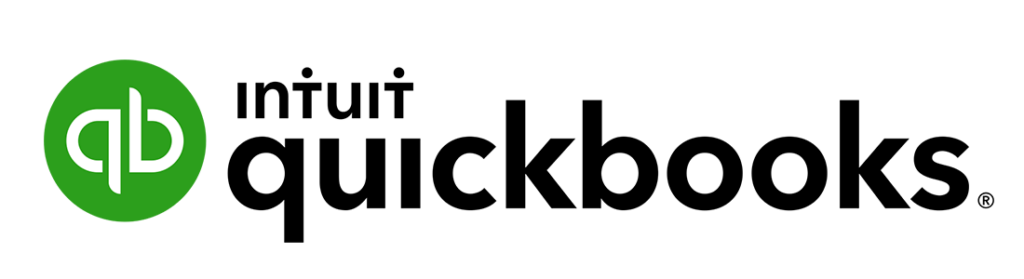
Overview:
Parent company Intuit was founded in 1983 and the QuickBooks brand was introduced in 2002, with QuickBooks Online following two years later. Today, QuickBooks has 6.5 million users.
Nifty features include a client portal, where customers can view, print and pay invoices and a customer relationship management (CRM) system, which helps you keep on top of your customer database.
Where QuickBooks stands out is the quality of its reporting, with punchy snapshots of how your business is performing financially. Its reporting facility is ahead of rivals such as Xero when it comes to customisation.
Pros:
- QuickBooks’s user experience (UX) is easy to understand and pleasing to the eye
- QuickBooks is mindful of scaling businesses and its software can have anything up to 25 users
- Professional accountants rate the professionalism of QuickBook’s reports and its bank reconciliation features
Cons:
- QuickBooks can be difficult to navigate with some features hidden in settings
- It’s a steep learning carver for anybody who’s not technically literate
- There have been complaints that QuickBooks online is still buggy with long waiting times for telephone customer support
Price (excluding VAT):
QuickBooks is offering a 90 per cent discount for the first seven months or year, depending on the plan.
Sole Trader £1 per month rising to £10 after seven months
Simple Start £1.60 per month, rising to £16 after seven months
Essentials £3.30 per month, rising to £33 after seven months
Plus £4.70 per month, rising to £47 after seven months
Advanced: £11.50 per month, rising to £115 after seven months
Xero – best for larger SMEs with multiple users
Overview:
Xero describes itself as “beautiful accounting software” offering unlimited users with free upgrades. It offers an ecosystem of over 1,000 third-party apps and 300 plus connections to banks and other financial partners.
Established in 2006, New Zealand-based Xero has over 4.2m subscribers in 180 countries and is used by over 16,000 accountants.
Xero offers the following as standard:
- Connects straight to your bank account enabling automatic reconciliation
- Generates quotes and invoices that customers can pay online
- Manages purchase orders, bills and supplier payments digitally
- Helps track stock
- Keeps your account up to date as you buy and sell
- Customisable reports
- Range of apps in marketplace including Shopify, Stripe, PayPal and Square
However, you have to pay extra as bolt-ons if you want to do your payroll on Xero or enable staff to submit expenses, track expense claims.
Pros:
- Xero is popular with small businesses and especially sales-oriented businesses that need basic stock management built in.
- Its usability, features, extendibility, and network of “Xero certified” accountants make it one of the best small business accounting websites available.
Cons:
- The Starter plan is extremely limited, offering an improbably low allowance of monthly invoices and quotes.
- There is no telephone customer support.
Price (excluding VAT):
Ignite: £1.60 per month for first six months, then £16 per month
Grow: £3.30 per month for first six months, then £33 per month
Comprehensive: £4.70 per month for first six months, then £47 per month
Ultimate: £5.90 per month for first six months, then £59 per month
Mobile: iOS, Android
ClearBooks – best for wholly UK small businesses

Overview: Tim Fouracre, then an accountant at KPMG, founded ClearBooks in July 2008 working out of his spare room. He had developed a simple web-based double-entry accounting system to look after the accounts of the small web-development company he was running in his spare time. He then realised there would be thousands of small UK businesses looking for that same kind of software. Fouracre spent nine years building up ClearBooks before stepping down as CEO in 2017.
Today, Clear Books provides clear and simple cloud accounting and payroll software to thousands of small businesses in the UK.
Pros:
- Simple to use
- Designed for British businesses
- UK-based
- Support team sits alongside developers
- Value for money
- 30-day free trial
Cons:
- Some functions can be overly complicated
- Not suitable for enterprise level businesses
- Continual UI updates do frustrate some customers
Pricing:
Small business: £6.75 per month for first three months then £13.50 a month
Medium business: £14.50 per month for first three months then £29 a month
Large businesses: £18 per month for first three months then £36 a month
Mobile: iOS, Android and Windows




