VoIP latency, the delay in voice transmission, disrupts conversations and productivity. By optimizing networks, choosing the right equipment, and leveraging emerging technologies, you can minimize lag and ensure smooth communication.
Have you ever been in a VoIP call where you feel stuck in a time warp, waiting for your words to catch up with the conversation?
Frustrating, isn’t it?
VoIP connection issues, often called lag, are the silent saboteur of seamless communication, and they deserve a head-on approach.
What Is VoIP Latency?
In the simplest terms, VoIP latency is the delay between when a sound is spoken and when it’s heard on the other end. In VoIP (Voice over Internet Protocol), this delay occurs due to the time it takes to convert your voice into data packets, transmit them across the internet, and reassemble them into audio at the other end. While some delay is unavoidable, excessive latency can turn conversations into a frustrating experience.
Why Does Latency Happen?
Latency doesn’t just pop out of nowhere. It’s a culmination of factors that play together – some within your control and others not so much. Let’s break it down –
- Packet Transmission Delays – Your voice data is broken into packets and sent across the internet. Depending on the path these packets take, there might be delays.
- Network Congestion – Think of the internet as a highway. When it’s jammed with traffic, everything slows down – including your VoIP call quality issue.
- Jitter – Jitter is the variability in packet arrival times. If packets arrive out of order, additional processing time is required to reassemble them correctly.
- Buffering and Codec Delays – VoIP systems use codecs to compress and decompress audio. While necessary, these processes add milliseconds of delay.
- Distance – The farther your voice packets need to travel, the greater the delay. International calls, for example, are more prone to higher latency.
Rely on our VoIP solution to maintain uninterrupted, professional communication.
The Impact of Latency
You might be wondering, “How much latency is too much?” In VoIP, latency is measured in milliseconds (ms). Here’s a quick breakdown –
- 0-150 ms – Considered acceptable for most users.
- 150-300 ms – Noticeable delay, but still manageable.
- 300+ ms – Frustrating and often disruptive.
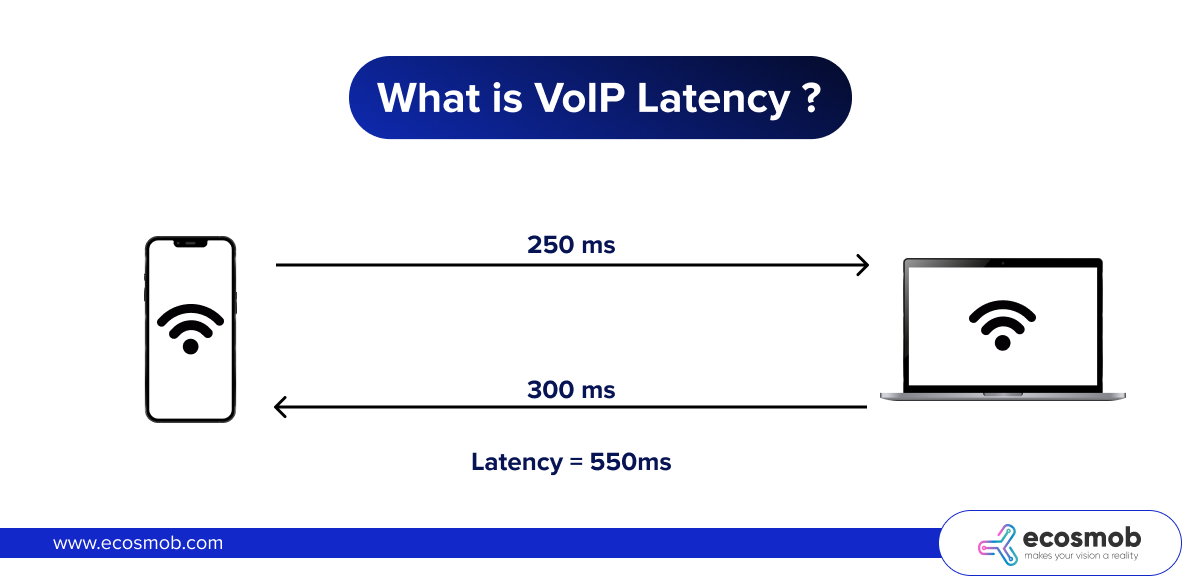 High latency impacts conversational flow. You’ve probably experienced people talking over each other or awkward pauses where no one knows whose turn it is to speak. In business scenarios, this can lead to misunderstandings, reduced productivity, and even strained relationships.
High latency impacts conversational flow. You’ve probably experienced people talking over each other or awkward pauses where no one knows whose turn it is to speak. In business scenarios, this can lead to misunderstandings, reduced productivity, and even strained relationships.
Tackling Latency Head-On
The good news?
You don’t have to sit back and endure laggy calls. Here are some practical answers to the question of how to reduce latency in VoIP and enhance your VoIP experience
Optimize Your Network
- Prioritize VoIP Traffic – Use Quality of Service (QoS) settings on your router to prioritize VoIP traffic over other types of data.
- Upgrade Your Bandwidth – Ensure you have enough bandwidth to support your VoIP calls, especially during peak usage times.
- Minimize Network Congestion – Reduce other high-bandwidth activities (like streaming or large downloads) during calls.
What to Choose for VoIP Latency Requirements
- Invest in a Good Router – Modern routers with VoIP-friendly features can significantly reduce latency.
- Use Wired Connections – Whenever possible, opt for Ethernet over Wi-Fi. Wired connections are more stable and have lower latency.
- Upgrade Your Headset – Poor-quality audio equipment can exacerbate latency issues. A high-quality headset ensures clearer and faster audio processing.
Select the Right VoIP Provider
Not all VoIP services are created equal. Choose a provider that offers –
- Low-Latency Infrastructure – Look for providers with servers geographically close to you.
- Strong Codec Support – Modern codecs like Opus and G.722 offer high-quality audio with minimal latency.
- Reliable Jitter Buffers – These tools help smooth out packet delivery inconsistencies.
Monitor and Troubleshoot
- Run Regular Speed Tests – Check your internet speed to ensure it meets the requirements for VoIP calls.
- Ping and Trace Routes – These tools help identify latency sources in your network.
- Work with IT Support – If latency issues persist, consult with your IT team or provider’s support to diagnose and resolve the problem.
Emerging Solutions to Combat Latency
The tech world is constantly innovating, and latency reduction is no exception. Here are some exciting developments:
- 5G Networks – With faster speeds and lower latency, 5G has the potential to revolutionize VoIP quality.
- Edge Computing – By processing data closer to the source, edge computing reduces the distance packets travel, thereby cutting latency.
- AI-Powered Optimization – AI in VoIP can dynamically adjust network settings to prioritize traffic and minimize delays.
Conclusion
VoIP latency challenges are like that one uninvited guest at a party who spoils the fun.
But with the right tools, techniques, and mindset, you can show it the door. From optimizing your network to leveraging emerging technologies, Ecosmob helps you tackle latency head-on and ensures your calls are crisp, clear, and free-flowing.
So, the next time you’re on a VoIP call, you can focus on the conversation – not the lag.
Experience the difference with low-latency, jitter-free communication for your business.
FAQs
What is VoIP?
VoIP (Voice over Internet Protocol) is a technology that allows you to make phone calls over the internet instead of traditional telephone lines.
What is VoIP latency?
Latency in VoIP refers to the delay between sending a voice packet and hearing it from the recipient.
What causes VoIP latency?
Latency can result from network congestion, long physical distances between users, slow routers, or insufficient bandwidth.
How does latency affect VoIP calls?
High latency can cause noticeable conversation delays, making communication awkward or difficult.
How can I reduce VoIP latency?
Use a high-speed internet connection, prioritize VoIP traffic with QoS settings on your router, and minimize the number of devices using your network during calls.


