Valkey is a new database management system that is gaining traction. Valkey is a fork of Redis, and it is available as a deb package in the Ubuntu 24.04 release. You can install it by simply running sudo apt install valkey. We also offer a Valkey container to allow you to run a secure, compliant and long-term supported Valkey on top of any Linux distribution. The Valkey container includes the code, runtime, system tools, system libraries, and settings necessary to implement and operate an enterprise-grade Valkey deployment
In this article, we’ll dig into why you should consider consuming Valkey as a container, explore what makes a good Valkey container image, and show you how you can get started with your own Valkey container in just a few simple commands.

Why use a Valkey container image
Valkey is an open source key/value data store licensed under the BSD 3-clause license. Organizations choose Valkey because of its fast response times and versatility. For example, you can use Valkey as a caching layer or as a publish-subscribe store. It can function either as a standalone server or as a cluster, providing replication options that ensure high availability and data redundancy.
Valkey is seeing increased adoption in enterprise use cases. It is an excellent choice for e-commerce websites that need to accommodate high traffic while providing response times in the millisecond range. Other use cases for Valkey include session management, which is used to provide fast and reliable access to user sessions, and real-time analytics, which enables processing and response to live data streams with minimal latency.
Running Valkey in a container provides several benefits. Containers offer a flexible way to manage applications because they are lightweight and isolated from the rest of the applications running on the host system. Additionally, containers are portable, encapsulating all the necessary configurations and libraries required for the application to function. Finally, containers simplify the deployment process in a Kubernetes environment.
Securely designed and compliant Valkey container
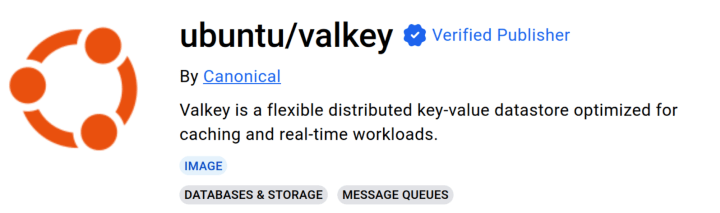
Canonical has published best-in-class OCI-compliant container images that feature enhanced security. These images are based on Ubuntu LTS packages, which are supported, maintained, and hardened by Canonical for up to 10 years and include a software bill of materials (SBOM) and digital signature. Compared to standard Valkey container images, Canonical’s Valkey container delivers significantly improved security and image management capabilities. Additionally, customers will receive support from Canonical and timely security patches for high and critical common vulnerabilities and exposures (CVEs).
The Valkey container images follow Ubuntu LTS’s predictable release cadence. Valkey is included in the 24.04 container collection, which is built alongside cascading/waterfall security updates.
How to run Valkey using a container
While they are based on Ubuntu, Canonical’s containers can run on any operating system. To run the Valkey container, you can use a simple pull command and start your Valkey instance.
To deploy a simple Valkey container:
docker run --name valkey ubuntu/valkey:7.2.7-24.04_stable
To connect to Valkey and check status:
docker exec valkey valkey-cli ping
To adjust the configuration of your Valkey container (e.g. disabling protected mode), create a config file and mount it into the container to this directory:
/var/lib/valkeyStart your Valkey instance
Launch this image locally:
docker run -d --name valkey-container -e TZ=UTC -p 6379:6379 ubuntu/valkey:7.2.7-24.04_stable
Access your Valkey server at http://localhost:6379.
Get up and running with Valkey today
The Valkey container published by Canonical is a hardened container image with stable tracks from development to production. With 10 years of guaranteed security maintenance from Canonical’s trusted repositories, you can now deploy a Valkey container with confidence.
Get our Valkey container
https://hub.docker.com/r/ubuntu/valkey
Learn more about Canonical enterprise support for Valkey
https://canonical.com/data/valkey
Explore the tools behind our containers


