Adobe has announced a new integration with YouTube which will enable Premiere creators to edit and post YouTube Shorts direct from the app, using a range of templates and tools to produce more professional-looking, effective Shorts clips.
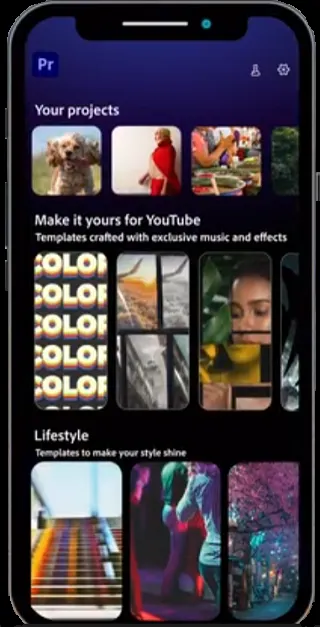
As you can see in this example, the new YouTube Shorts integration for Premiere will include a range of templates, effects, stickers, and more, which you can use to build your Shorts creations in the Premiere desktop and mobile apps.
As explained by Adobe:
“This new, dedicated place to create and instantly publish to YouTube Shorts in Premiere mobile will bring Adobe’s best-in-class video editing tools directly to millions of YouTube creators. The new content creation space for YouTube Shorts in Premiere mobile delivers everything creators need to easily produce viral videos, grow their audience and tap into trends.”
Indeed, creators using the new Shorts integration within Premiere will have access to:
- Exclusive effects, transitions and title presets to make every video pop and stand out
- Ready-to-use templates with professional transitions and effects for polished content
- Shareable, customized templates to inspire others and spark new YouTube trends
You’ll also be able to share finished videos to YouTube Shorts in one tap, making it easy to create and upload your creations in-stream.
What’s more, the “Create for YouTube Shorts” option will be available directly from YouTube by tapping on the “Edit in Adobe Premiere” icon in YouTube Shorts.
It could be a handy addition for your video creation efforts, especially via the new Premiere mobile app, which Adobe launched last month. Adobe also added LinkedIn video creation in Adobe Express earlier this year, which could be another consideration guiding your investment into Adobe’s creative tools.
Either way, it’s another video option to consider, along with Meta’s Edits app, and TikTok’s CapCut.
A range of mobile video creation and editing tools to choose from, which will enable you to create better-looking short-form video clips.


