This blog explains how to build a WebRTC mobile app, covering essential features, frameworks, and steps to build scalable, secure, and user-friendly real-time communication platforms.
Web Real-Time Communication(WebRTC), is an open-source framework that enables real-time communication over audio, video, and data channels.
Wait! Wait! It isn’t as technical as it sounds. If you’re an entrepreneur looking to build the next big app, a developer exploring real-time communication tools, or someone curious about how apps like Discord and Google Meet operate, understanding WebRTC is your first step toward building something remarkable.
WebRTC isn’t just about coding—it’s about enabling seamless interactions between people, whether they’re gamers chatting mid-session or teams collaborating across the globe. A solid grasp of this technology can help you build robust, scalable mobile apps that deliver exceptional user experiences. And the best part? It’s simpler than you think. Let’s dive in.
What is WebRTC, and Why Use It for Mobile Apps?
WebRTC, short for Web Real-Time Communication, is an open-source project that enables real-time peer-to-peer communication for voice, video, and data. It’s the magic behind apps like Discord and Google Meet, making them capable of delivering low-latency communication without complex setups.
But why should you choose WebRTC for your mobile app?
- Real-Time Communication: Whether it’s a gaming chat on Discord or a team meeting on Google Meet, WebRTC ensures minimal delay.
- Cross-Platform Compatibility: WebRTC works seamlessly on Android and iOS, making it ideal for mobile app development.
- Cost-Effective: WebRTC is free and open source, so you don’t need to worry about licensing fees.
So, the answer to “Does Discord use WebRTC?” and “Does Google Meet use WebRTC?” is a big yes. Both rely on this technology to provide high-quality, low-latency communication to millions of users.
Start Your Journey to Building a Powerful WebRTC App Now.
Features to Include in a WebRTC Mobile App Like Discord or Google Meet
Before jumping into WebRTC development, let’s have a look at the core features your app should have. These functionalities are the foundation of apps like Discord and Google Meet, delivering seamless real-time communication and user engagement.
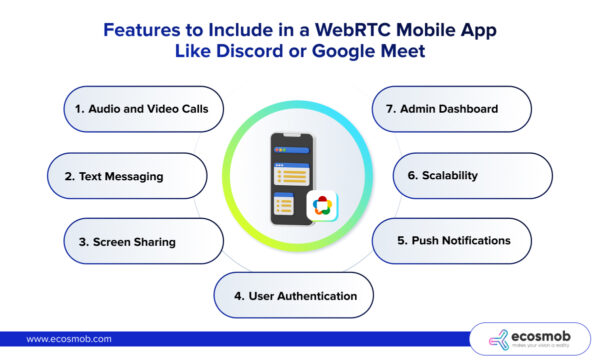 1. Audio and Video Calls
1. Audio and Video Calls
Enable one-on-one and group audio/video calls with high-quality streams. Incorporate adaptive bitrate technology to ensure smooth communication even on slower networks. Include call controls such as mute, video toggle, and end-call buttons for a better user experience.
2. Text Messaging
Include a chat feature for users who prefer text communication alongside or independent of calls. Enhance messaging with features like message threads, media sharing, and emoji support to build a richer user experience. End-to-end encryption is essential for secure communication.
3. Screen Sharing
Screen sharing is essential for collaboration apps like Google Meet. It allows users to share presentations, documents, or their entire screen. Add a “presenter mode” for smoother transitions and ensure compatibility across mobile and desktop platforms for versatile usage.
4. User Authentication
To protect user data, implement secure logins using OAuth, email, or social sign-ins. Offer two-factor authentication (2FA) for enhanced security. Users can quickly recover their accounts with password recovery options or OTP-based verification.
5. Push Notifications
To keep users engaged, notify them about incoming calls, messages, or meeting reminders. Users can customize notification preferences, such as muting specific conversations or setting quiet hours. Cross-device syncing ensures they get all critical updates.
6. Scalability
Ensure your app can handle large user groups without performance dips, especially during high-demand events like webinars. Distributed servers or cloud platforms like AWS or Google Cloud are used to ensure consistent performance. Build a robust architecture that supports horizontal scaling as your user base grows.
7. Admin Dashboard
Add a backend dashboard to monitor usage, manage permissions, and generate reports. Include detailed analytics for call durations, user activity, and system health to help admins optimize operations. Provide options for managing group permissions and moderating content to maintain a safe environment.
By incorporating these features, you’re already on your way to building a competitive WebRTC mobile app. These elements will enhance user experience, scalability, and security, setting the stage for a successful launch.
Step-by-Step Guide to Build a WebRTC Mobile App
Building a WebRTC mobile app may seem complex, but breaking it into explicit, actionable steps can make it manageable. Here’s a straightforward guide to help you build an app like Discord or Google Meet.
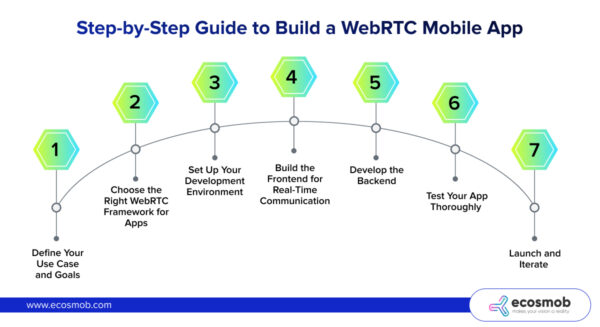 1. Define Your Use Case and Goals
1. Define Your Use Case and Goals
The first step is identifying what you want your app to achieve. Ask yourself:
- Is it a casual chat app for gamers like Discord?
- Or a professional collaboration tool like Google Meet?
Clearly defining your goals will help you outline your desired features and choose the most suitable WebRTC SDK and frameworks for your app.
2. Choose the Right WebRTC Framework for Apps
WebRTC development is streamlined with the right tools. Here are some popular WebRTC SDK options:
- Agora.io: Offers a robust SDK for audio, video, and real-time messaging.
- Twilio: Excellent for scalable, customizable WebRTC applications.
- Pion: An open-source WebRTC library written in Go.
- Google’s WebRTC Library: Provides basic WebRTC functionalities for developers.
Select an SDK that aligns with your app’s requirements and your team’s technical expertise.
3. Set Up Your Development Environment
You’ll need the following tools to start WebRTC mobile app development:
- IDE: Use Android Studio for Android apps and Xcode for iOS development.
- Programming Languages: Java/Kotlin for Android; Swift/Objective-C for iOS.
- Backend: Use Node.js or Python to handle server-side operations.
- Database: Firebase or MongoDB to store user data efficiently.
Steps to Integrate WebRTC Library
- For Android: Add the WebRTC module via Gradle.
- For iOS: Use CocoaPods or Swift Package Manager to integrate WebRTC functionalities.
4. Build the Frontend for Real-Time Communication
The front-end is where users interact with your app. Design it to be intuitive and functional:
UI Components
- Create clear call controls (e.g., mute, video toggle, end call).
- Design chat boxes for text communication.
- Add buttons for features like screen sharing or recording.
WebRTC Integration
5. Develop the Backend
Your backend manages critical processes like signaling, authentication, and data storage. Here’s how to get started:
Set Up a Signaling Server
A signaling server facilitates peer communication by exchanging connection data (offer and answer messages). To set this up, use Node.js with libraries like Socket.IO.
Implement TURN/STUN Servers
TURN and STUN servers ensure reliable peer connections. Use free options like Google’s public STUN server or set up your TURN server for improved reliability in challenging network conditions.
Secure the Backend
Encrypt communications with Transport Layer Security to protect your app. This safeguards user data and prevents potential breaches.
6. Test Your App Thoroughly
Before launching, rigorous testing is essential to ensure your app works seamlessly across various conditions. Focus on:
- Audio and Video Quality: Test under different network speeds and bandwidth conditions.
- Connection Stability: Simulate long calls to check for consistent performance.
- UI Responsiveness: Ensure the interface adapts well to various screen sizes.
Tools like Charles Proxy (for network analysis) and Appium (for UI automation) can make testing more effective.
7. Launch and Iterate
Once your app passes testing, it’s time to launch. But launching isn’t the end—it’s just the beginning.
- Collect User Feedback: Understand what users love and where improvements are needed.
- Monitor Performance: Use analytics tools to track app stability, call quality, and engagement.
- Regular Updates: Roll out updates to add new features, fix bugs, and enhance performance.
Building a WebRTC mobile app may seem intricate initially, but it becomes an exciting and rewarding process with a clear roadmap and the right tools. Combining robust features with a seamless user experience allows you to create an app that stands out and evolves alongside user needs. The key is to start small, stay flexible, and consistently innovate.
Challenges You Might Face While Building a WebRTC App and How to Overcome Them
Creating a WebRTC mobile app is a rewarding journey but comes with challenges. If not appropriately addressed, these hurdles can significantly impact the app’s performance and user experience. Here’s a closer look at some common challenges you might face during WebRTC mobile app development and how to tackle them effectively.
1. Latency Issues
Latency is a critical factor in delivering smooth real-time communication. High latency can lead to delayed audio, video lags, or interruptions, which frustrate users and diminish app quality.
Solution:
- Adaptive Bitrate Streaming: Automatically adjusts the quality of audio and video streams based on the user’s network conditions, ensuring a consistent experience.
- Nearby TURN Servers: Deploy TURN (Traversal Using Relays around NAT) servers closer to your target users to minimize network delays. For global apps, consider distributed cloud providers like AWS or Google Cloud.
- Efficient Codecs: Use advanced codecs like VP9 for video and Opus for audio to optimize bandwidth utilization while maintaining high-quality streams.
A robust latency management strategy ensures uninterrupted communication, even during peak traffic or weak network connections.
2. Device Compatibility
While WebRTC for mobile apps works across platforms, older devices or browsers may need help with full compatibility. It can lead to inconsistent performance or limited functionality for some users.
Solution:
- Comprehensive Testing: Test your app across various devices, including older smartphones and tablets. Tools like BrowserStack and Sauce Labs can simulate multiple devices and operating systems for efficient testing.
- Graceful Degradation: Implement fallback mechanisms for unsupported devices, such as using lower-quality streams or alternative communication protocols.
- Regular Updates: Stay updated with the latest WebRTC releases and libraries to ensure compatibility with modern devices and browsers.
Ensuring compatibility with various devices widens your app’s accessibility and boosts user satisfaction.
3. Scaling
Scaling your app to handle a growing user base is a significant challenge, especially during peak usage. With proper optimization, avoid slowdowns, crashes, or cavitation disruptions.
Solution:
- Cloud-Based Infrastructure: Use AWS, Google Cloud, or Microsoft Azure for elastic scaling. These platforms let you dynamically add or remove resources based on demand.
- Load Balancers: Distribute traffic evenly across multiple servers to avoid overload.
- Horizontal Scaling: Create a backend architecture that supports horizontal scaling, allowing you to add more servers as user activity increases.
- Optimize Signaling: Ensure your signaling server can efficiently handle large volumes of connection requests, avoiding bottlenecks.
Scaling effectively ensures your app can support its growing audience without compromising performance.
4. Security Concerns
WebRTC apps process sensitive user data, making them prime targets for breaches. Your app may avoid data theft, eavesdropping, or unauthorized access with adequate security.
Solution:
- Encryption: Use DTLS and SRTP protocols to encrypt all WebRTC data streams, ensuring secure communication.
- Secure Backend: Protect signaling and authentication processes with TLS (SSL).
- Authentication Mechanisms: Implement secure authentication methods like OAuth or multi-factor authentication (MFA) to safeguard user accounts.
Prioritizing security builds trust among users and ensures compliance with data protection regulations.
5. Network Variability
Mobile users often experience fluctuating network conditions, impacting real-time communication quality. Addressing these variabilities is crucial for delivering a reliable app.
Solution:
- Network Monitoring: Continuously track network conditions and notify users about their connection quality.
- Error Recovery: Implement error correction mechanisms to recover lost packets and improve the communication experience.
- Bandwidth Management: Allow users to manually adjust video and audio quality to match their available bandwidth.
Your app can maintain quality communication even in challenging conditions by addressing network variability.
By proactively addressing these challenges, you can create a WebRTC mobile app that not only overcomes hurdles like latency, compatibility, and scaling but also delivers exceptional real-time communication. These efforts will result in a reliable, secure, user-friendly app that stands out in the competitive market.
How Discord and Google Meet Use WebRTC
Curious about how the big players do it?
Discord and WebRTC
Discord uses WebRTC for voice and video communication within its channels. Discord ensures a seamless gaming chat experience by integrating low-latency signalling and peer-to-peer connections. The app’s backend also incorporates TURN servers to maintain call quality under poor network conditions.
Google Meet and WebRTC
Google Meet leverages WebRTC’s capabilities to support video conferencing for hundreds of participants. Its integration with Google’s cloud infrastructure enables high scalability and reliability.
These examples highlight the versatility of WebRTC for mobile apps and how it can be used to deliver similar high-quality experiences.
WebRTC SDKs and Tools You’ll Need
To make your development process smoother, here are some must-have tools:
- WebRTC SDK for Real-Time Communication: Twilio, Agora.io.
- WebRTC Mobile Development Guide: Google’s WebRTC documentation.
- Testing Tools: Wireshark for network analysis, BrowserStack for cross-platform testing.
Crafting a Future-Ready WebRTC Mobile App: Your Path to Success
Building a WebRTC mobile app like Discord or Google Meet is challenging yet rewarding. With the right tools, frameworks, and determination, you can build an application that stands out in the competitive landscape of real-time communication. Whether your vision is a casual social platform or a professional collaboration tool, WebRTC’s robust capabilities make it the ideal choice.
Selecting the right WebRTC SDKs, and leveraging best practices, you can transform your idea into an app that users love and rely on. Ecosmob Technologies can accelerate your journey with its WebRTC mobile app development expertise. With years of experience delivering cutting-edge VoIP and WebRTC solutions, Ecosmob helps businesses bring innovative ideas to life. Ecosmob ensures your app is scalable, secure, and feature-rich from development to deployment.
WebRTC Is the Future of Communication.
FAQs
What is WebRTC mobile app development?
WebRTC mobile app development involves building apps supporting real-time communication using WebRTC’s open-source voice, video, and data-sharing APIs.
Does Discord use WebRTC?
Discord uses WebRTC for its voice and video chat features, providing low-latency communication.
How do I integrate a WebRTC SDK for developers?
Choose an SDK (e.g., Agora.io), follow its documentation, and integrate it into your app’s frontend and backend for seamless WebRTC functionality.
What are the challenges in WebRTC mobile app development?
Common challenges include managing latency, scaling the app for large user bases, and ensuring device compatibility.
Can I use WebRTC for mobile apps?
Absolutely! WebRTC is designed for cross-platform use, making it ideal for mobile app development.


