An Ingress Controller is a Kubernetes component that manages external access to services in a cluster, typically over HTTP or HTTPS. This guide explains how to deploy ingress controller in Kubernetes, from installing NGINX to creating ingress resources and verifying connectivity.
Exposing multiple services from your Kubernetes cluster without an ingress controller is messy. You end up opening dozens of NodePorts or LoadBalancers, which is bad for cost, security, and scalability.
Deploying Ingress Controller solves that and lets you manage access to all your services using just one entry point defined by rules in your ingress resources.
But while they’re powerful, getting started with them isn’t always intuitive.
So let’s fix that.
What Is an Ingress Controller in Kubernetes?
Think of an ingress controller like a receptionist for your cluster. Instead of letting visitors (HTTP requests) wander around independently, it welcomes them at the door and tells them exactly where to go.
This routing happens based on ingress rules you define, such as a map that says: “Send requests from /api to service A and /auth to service B.”
Without it, you’d have to give everyone direct access to each internal service through individual LoadBalancers or NodePorts, which is expensive and messy.
That’s why most production teams deploy ingress controller setups to centralize access, reduce overhead, and improve security.
Thinking of deploying multiple ingress controllers in a Kubernetes cluster?
Step-by-Step Guide to Deploy Ingress Controller in Kubernetes
Let’s walk through a complete ingress controller deployment using NGINX (the most widely supported one). We’ll also talk about alternatives later.
Steps to Deploy Ingress Controller in Kubernetes
Here are some straightforward steps to install, configure, and test it successfully to deploy ingress controller in Kubernetes.
Step 1: Install NGINX Ingress Controller
Use Helm (recommended) or kubectl.
Using Helm (Preferred):
First, add the ingress-nginx repo:
helm repo add ingress-nginx https://kubernetes.github.io/ingress-nginx
helm repo update
Then install:
helm install ingress-nginx ingress-nginx/ingress-nginx \
–namespace ingress-nginx \
–create-namespace
Using kubectl (Alternative):
kubectl apply -f
https://raw.githubusercontent.com/kubernetes/ingress-nginx/controller-v1.9.3/deploy/static/provider/cloud/deploy.yaml
This command initiates your Kubernetes ingress controller tutorial and configures the controller using a default setup.
Congratulations, you’ve now started your ingress controller deployment.
Step 2: Verify That It’s Running
Run:
kubectl get pods -n ingress-nginx
You should see pods like ingress-nginx-controller in Running state.
You can also check the external IP:
ingress-nginx-controller in Running state.
You can also check the external IP:
kubectl get svc -n ingress-nginx
This confirms that your Kubernetes setup’s ingress controller process is working.
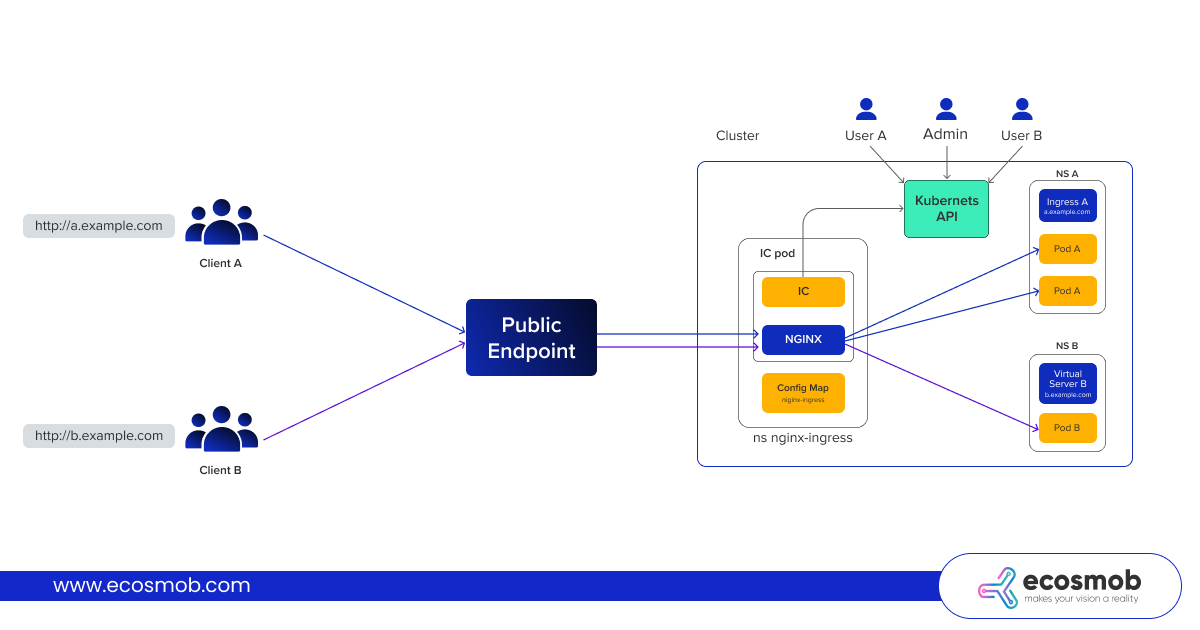
Step 3: Deploy a Sample App
Let’s expose something.
Here’s a simple app:
kubectl create deployment demo –image=httpd –port=80
kubectl expose deployment demo –port=80 –target-port=80 –type=ClusterIP
Now, create an ingress resource.
Step 4: Create the Ingress Resource
apiVersion: networking.k8s.io/v1
kind: Ingress
metadata:
name: demo-ingress
annotations:
nginx.ingress.kubernetes.io/rewrite-target: /
spec:
rules:
– http:
paths:
– path: /
pathType: Prefix
backend:
service:
name: demo
port:
number: 80
Apply with:
kubectl apply -f demo-ingress.yaml
This is the real magic behind how to deploy ingress controller effectively now. Your controller watches this resource and sets up traffic routing.
Step 5: Test the Setup
Get the external IP of your ingress controller:
kubectl get svc -n ingress-nginx
Use the IP in your browser or curl:
You should see the Apache welcome page. That’s a working example of how to install ingress controller in Kubernetes.
Still stuck on your ingress setup? Let’s debug it together.
What About AWS ALB or Multiple Controllers?
If you’re on AWS, consider aws-alb-ingress-controller deployment. It supports AWS-native features like ALB provisioning, TLS termination, and WAF integration. If you’re unsure, it might be smart to hire AWS migration engineer to optimize your setup and avoid misconfigurations.
Also, deploying multiple ingress controllers in a Kubernetes cluster can help isolate routing logic across teams, environments, or microservices. Kubernetes supports this with ingress class names and namespace scoping.
Real-World Example: Multi-Tenant Ingress Controller Setup
Let’s say you’re running a multi-tenant platform, where each tenant has its namespace. You can setup ingress controller Kubernetes and run one ingress controller per namespace, assigning them different ingressClass names. This allows complete separation of routing logic while maintaining centralized control.
Another typical pattern is using NGINX for public traffic and Istio for internal service-to-service routing. You can even chain them with NGINX, passing requests internally to Istio gateways.
Tips for Smooth Kubernetes Ingress Controller Deployment
Here are some tips to help you get it right the first time. Avoid common pitfalls and ensure your ingress setup runs reliably at scale.
- Always match pathType and annotations with your controller’s expectations.
- Don’t mix up ingress classes when deploying multiple ingress controllers in a Kubernetes cluster.
- Use cert-manager for automated HTTPS certificates.
- Load test your ingress layer—if it breaks, so does your app.
- Define readiness/liveness probes to auto-restart unhealthy ingress pods.
- Protect exposed endpoints using annotations like IP whitelisting or mTLS.
- Update your controller regularly; security patches are frequent across NGINX, HAProxy, and others.
By mastering how to deploy ingress controller, you’re also improving architecture hygiene, scale-readiness, and security.
Best Practices for Secure and Scalable Ingress Controller Deployment
Use readiness and liveness probes for your ingress controller pods. This ensures unhealthy pods are automatically restarted and don’t serve broken routing.
Avoid exposing sensitive internal services via ingress unless required. Always use ingress annotations to implement IP whitelisting, basic auth, or mTLS where possible.
Keep your controller version updated. Security fixes, performance improvements, and bug patches are frequently released across controllers like NGINX, Traefik, and HAProxy.
Ingress controllers are at the front door of your Kubernetes cluster, so even minor missteps can turn into significant issues. By following these best practices, you’ll ensure smooth traffic routing and build a foundation for scalable, secure, and production-grade deployments.
What’s the Best Ingress Controller for Kubernetes?
We’ve focused on NGINX, but check out our internal comparison of the best ingress controller for Kubernetes. It includes:
- HAProxy
- Traefik
- Kong
- AWS ALB
- Istio Gateway (in service meshes)
If you need deep layer-7 routing with integrated API gateway features, Kong is a great pick.
Traefik is often preferred in dev/test clusters for its quick setup and dynamic config via labels.
On the other hand, it is suited for complex microservices architectures with service mesh requirements.
Each has different strengths for cloud-native or high-security environments.
Need help with multi-cloud ingress routing?
Final Thoughts
Mastering how to deploy ingress controller in Kubernetes gives you control over routing, security, and scale all from a single layer. It’s one of the most critical pieces of any production-grade Kubernetes architecture. Now, you know exactly how to set it up.
At Ecosmob Technologies, we specialize in cloud-native solutions from custom ingress setups to telecom-grade Kubernetes deployments. Need help with architecture, performance, or reliability? We’ve got your back.
FAQs
What is an ingress controller in Kubernetes?
An ingress controller is a Kubernetes component that manages external access to services using HTTP or HTTPS, based on ingress rules.
How do I deploy ingress controller in Kubernetes?
You can deploy it using Helm or kubectl. For example, to install NGINX, use Helm with the ingress-nginx repo. Make sure to expose the controller and create ingress rules.
Can I deploy multiple ingress controllers in a Kubernetes cluster?
Yes, Kubernetes supports multiple ingress controllers using the ingressClassName field. This helps isolate routing across apps or teams.
Is there a Kubernetes ingress controller tutorial for beginners?
Yes. This guide serves as a practical Kubernetes ingress controller tutorial, walking you through installation, configuration, and testing using NGINX. It’s ideal if you’re deploying your first ingress controller or need a refresher.
How to install ingress controller in Kubernetes for AWS?
For AWS, use the aws-alb-ingress-controller deployment to leverage AWS native Application Load Balancers. It requires IAM permissions and service annotations.


