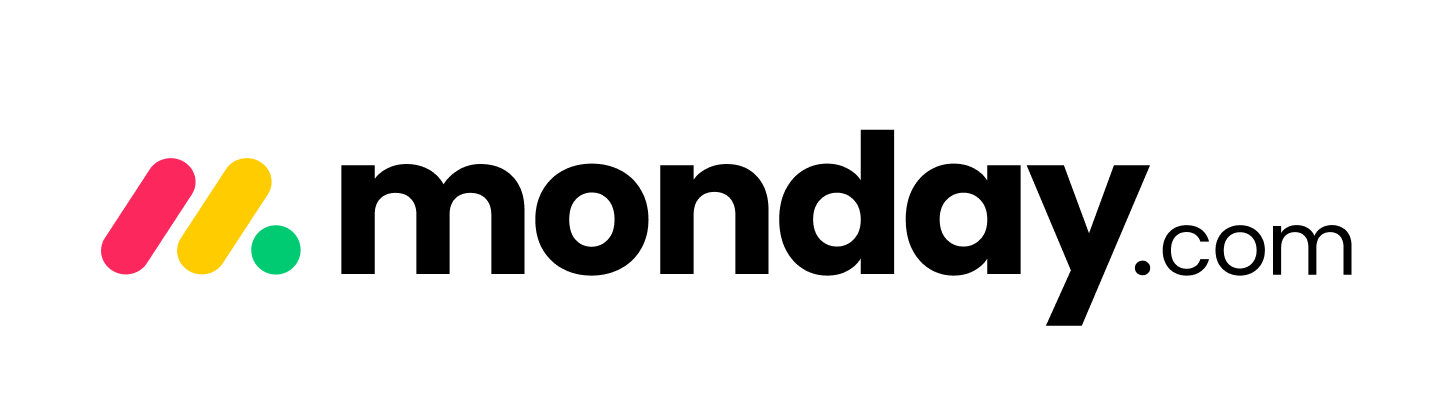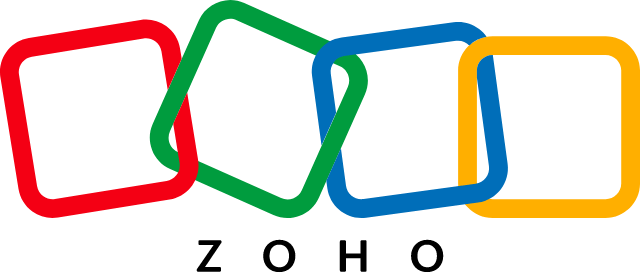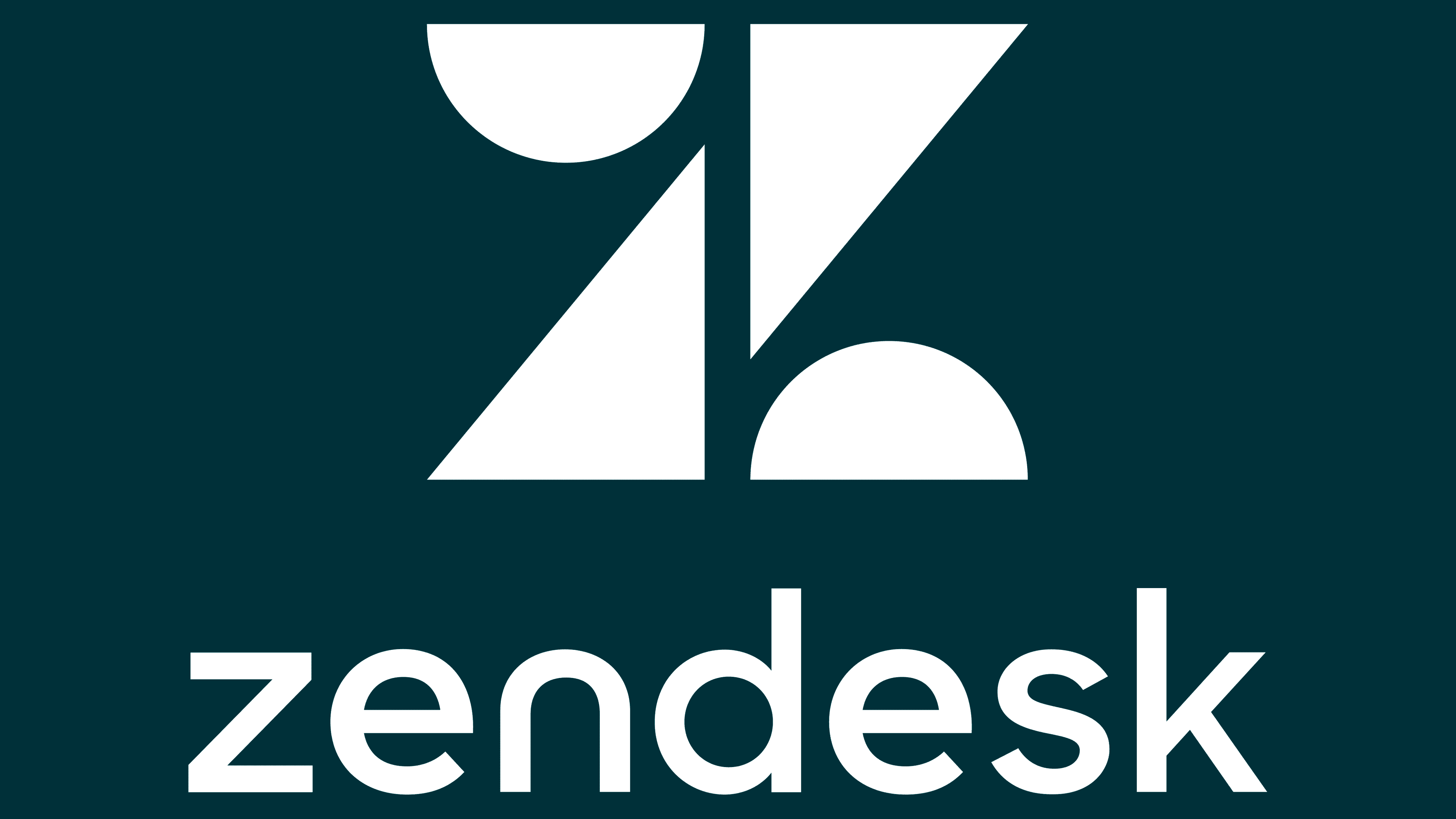Imagine transforming your startup’s efficiency with just a few tweaks to your CRM software. Leading voices in the industry, from experienced CEOs to innovative Digital Marketing Managers, share their secrets. The first insight reveals how custom forms can streamline communication, while the final tip discusses reducing manual work with email automation, among a total of 17 expert insights.
- Streamline Communication with Custom Forms
- Improve Close Rate with Custom Pipeline
- Enhance Client Tracking with Custom Dashboards
- Boost Productivity with Automated Lead Scoring
- Automate Client Intake and Follow-Ups
- Track Client Interactions and Project Progress
- Create Role-Specific Dashboards for Insights
- Align Sales Process with Custom Deal Stages
- Automate Follow-Ups with Custom Pipelines
- Optimize Marketing with CRM Integration
- Tailor CRM Workflows to Sales Process
- Design Pipelines for Unique Sales Process
- Automate Onboarding with Blueprint Feature
- Streamline PR Process with Custom Tags
- Automate Follow-Ups for Client Satisfaction
- Reduce Manual Work with Email Automation
- Capture Lead Details with Custom Properties
Streamline Communication with Custom Forms
Using Nerdly.io as my CRM has been a game-changer for streamlining communication and closing the gap between my team and clients. The customization options have allowed me to build a system that keeps everyone—clients, managers, and myself—in the loop without endless back-and-forth emails or missed updates.
One specific example that has transformed our operations is the weekly manager check-ins. I created a custom form within Nerdly.io that my managers fill out every week, detailing project progress, challenges, and next steps. Once they submit that form, it automatically updates the client’s profile in the CRM, so all the important information is neatly stored in one place. No more digging through emails or Slack messages to find what I need.
But here’s where the real magic happens: I set up an automation that not only keeps me informed weekly on what’s going on with each client but also sends a monthly update email to the clients themselves. This email pulls in the data from the CRM, summarizing everything we’ve worked on and upcoming goals, so clients always know where we stand. This level of transparency has built so much trust, and the fact that it’s all automated means I’m not spending hours on manual updates. It’s like having a personal assistant dedicated to client communication, and it’s taken a huge load off my plate.
Nerdly.io’s customization options helped me create a system that fits my exact workflow, and as a result, our client relationships are stronger, more transparent, and way more efficient.
Laura Rike, CEO, SimplyPintastic®
6 CRM Trends That Drive Customer Satisfaction and Loyalty
Improve Close Rate with Custom Pipeline
CRMs are great…until they’re not.
At one of my first startups, we picked a shiny new CRM. It looked good and promised the world, but it wasn’t set up for how we worked. The stages didn’t fit our sales process, and reps kept losing track of leads. Deals got stuck. Things fell through the cracks.
Then we customized it. We tweaked the pipeline, added a couple of fields to track the weird stuff our clients care about, and set up some auto-reminders. Suddenly, everything clicked. Reps stopped wasting time in the weeds, leads stayed organized, and our close rate jumped by 20% in just a few months.
A CRM is only as good as the way you set it up.
Matt Hunckler, CEO, Powderkeg
SalesForce
AI + Data + CRM = more sales and happier customers.
Start or grow your business with the #1 CRM. Salesforce now has AI tools that helps you connect with your customers in a whole new way.
We earn a commission if you make a purchase, at no additional cost to you.
Enhance Client Tracking with Custom Dashboards
As the founder of a recruiting platform, I can confidently say that the customization options of our CRM software have been pivotal in shaping our operations. One specific example that highlights this is how we adapted the CRM to manage our client relationships and candidate tracking more effectively.
In the early days, we struggled with disparate data and a one-size-fits-all approach that didn’t cater to the unique needs of our diverse clients. To tackle this, we customized our CRM by creating specific dashboards and reports tailored to each client’s requirements. For instance, we developed custom fields to capture details like preferred communication methods, hiring timelines, and feedback metrics. This allowed us to visualize our interactions and maintain an organized record of our engagement with each client.
One particular instance stands out: we were working with a tech startup that needed to fill several specialized roles quickly. By customizing the CRM to flag high-priority roles and automatically generate follow-up tasks for our recruiters, we significantly improved our response time and candidate outreach. This customization enabled our team to focus on the most pressing needs and prioritize candidates based on both urgency and fit.
As a result, we not only filled those roles faster than anticipated but also received positive feedback from the client regarding our proactive approach. This experience reinforced the value of customization in our CRM, as it not only streamlined our internal processes but also allowed us to deliver exceptional service to our clients, fostering stronger relationships and a reputation for reliability in a competitive market.
Amit Doshi, Founder & CEO, MyTurn
ERP vs. CRM Compared: What Every Business Should Know
Boost Productivity with Automated Lead Scoring
Customizing automated lead scoring allowed our sales team to focus only on high-value prospects, reducing wasted time chasing lukewarm leads. This small tweak instantly boosted productivity and helped us close deals 15% faster. With a leaner pipeline, we also cut down on follow-up fatigue, making the entire process more efficient.
We customized the CRM to track regional sales performance across our global offices, helping us tailor campaigns based on location-specific insights. This has been a game-changer—last quarter, we boosted conversions in Asia by 22% after spotting a trend through these custom reports. Regional managers now feel empowered with relevant data, not just generic metrics.
Mark McDermott, CEO & Co-Founder, ScreenCloud
Pipedrive CRM
The CRM platform to grow your business
The first CRM designed by salespeople, for salespeople. Do more to grow your business.
We earn a commission if you make a purchase, at no additional cost to you.
Automate Client Intake and Follow-Ups
The customization options of our chosen CRM software, Clio, had a significant impact on our operations, particularly in streamlining our case-management and client-communication processes. One specific example was how we tailored Clio’s workflows to automate client intake and follow-ups, which drastically improved efficiency and client experience.
Before using Clio, we manually handled client intake, which involved collecting initial details, scheduling consultations, and tracking follow-ups—an often time-consuming process, especially during periods of high demand. With Clio’s customization options, we were able to create automated workflows that allowed us to:
- Customize intake forms: We designed intake forms that gathered all the necessary client information and automatically routed the data to the appropriate legal team member. This reduced errors and the need for manual data entry, speeding up the intake process.
- Automate follow-up reminders: After a potential client filled out the intake form or scheduled a consultation, Clio’s automated reminders would ensure that they received timely follow-up emails or text messages. This kept communication consistent and ensured that no client fell through the cracks during the onboarding process.
- Track case progress: We customized our workflows to assign specific tasks to attorneys and paralegals at different stages of the case, ensuring that every step—from document collection to case filings—was tracked within the system. This visibility helped us keep cases on track and reduced delays.
The result was a more streamlined and efficient client onboarding process, which allowed our team to handle a higher volume of cases without sacrificing the quality of service. This customization helped us manage our time more effectively and improve client satisfaction by providing a smoother, more responsive experience from the first interaction.
By tailoring the CRM to our specific needs, we optimized several key areas of our operations, making it easier to scale while maintaining a high level of client care. This flexibility was a game-changer for our startup, allowing us to focus more on delivering value to our clients.
Rock Rocheleau, Founder & Attorney, Right Lawyers
CRMs Bring Big Benefits, But First Address These 4 Challenges
Track Client Interactions and Project Progress
At the beginning, we were managing client inquiries and project updates through a combination of emails and spreadsheets. It was chaotic and led to missed opportunities. By customizing our CRM, we created specific fields for tracking client interactions and project progress. This included adding categories for Google Business Profile optimization tasks, deadlines, and client preferences.
This change transformed how we communicated with our clients. We could easily see where each project stood and what needed attention. For instance, when a client expressed interest in boosting their visibility on Google Maps, we quickly accessed their profile history and tailored our recommendations based on their previous feedback.
Clients appreciated the personalized approach and timely updates. We not only improved our efficiency but also built stronger relationships. The customization options of our CRM allowed us to create a system that fit our workflow perfectly, leading to more successful outcomes for our clients and growth for our agency.
Ramzy Humsi, Founder & CEO, Vortex Ranker
Monday.com CRM
Streamline your operations with one tool
Manage your entire sales cycle, track client communication, and connect your projects, marketing activities and much more with a CRM that’s easy to use.
We earn a commission if you make a purchase, at no additional cost to you.
Create Role-Specific Dashboards for Insights
One of the most impactful customizations we made in our CRM was creating role-specific dashboards that tracked key performance indicators (KPIs) in real-time. Our product team focused on mobile metrics, like app-crash rates and average-session durations.
At one point, they noticed a higher crash rate for Android users. Thanks to this insight, we quickly identified and fixed the problem, leading to a 20% reduction in churn among Android users within three months.
At the same time, our sales team used their custom dashboard to adjust marketing efforts and target high-engagement groups. These dashboards didn’t just provide data—they gave each team actionable insights tailored to their goals, boosting efficiency and user satisfaction.
Brandon Bryler, Chief Executive Officer, Coimobile.io
Align Sales Process with Custom Deal Stages
HubSpot’s customization options have significantly impacted our startup’s operations, particularly in streamlining our unique sales process. The ability to create custom properties and deal stages that align perfectly with our client journey is impactful.
For instance, we developed a custom “Client Industry” property with specific categories relevant to our target markets. This allowed us to segment our leads more effectively and tailor our outreach accordingly. We also created a unique deal stage called “Proposal Revision” to track when clients request changes to our initial proposals—a common occurrence in our industry that wasn’t captured by the default stages.
These customizations have had a significant impact on our sales efficiency. By having a “Proposal Revision” stage, we were able to identify that this part of our process was often causing delays. We used this insight to streamline our proposal-creation process, resulting in a 20% reduction in our overall sales-cycle length. The customization options in HubSpot have allowed us to adapt the CRM to our specific needs, rather than forcing us to change our processes to fit the software. This flexibility has been crucial in supporting our startup’s growth and evolving needs.
Aaron Whittaker, VP of Demand Generation & Marketing, Thrive Digital Marketing Agency
We earn a commission if you make a purchase, at no additional cost to you.
Automate Follow-Ups with Custom Pipelines
With Close CRM, we were able to create custom pipelines and automate follow-up sequences based on client engagement levels, which helped us streamline our sales process. This directly reduced the manual workload and improved lead-conversion rates by 20% in just a few months.
Keigan Carthy, Founder, Vision Management
Optimize Marketing with CRM Integration
The customization options of our CRM have revolutionized how we manage new leads and optimize our marketing efforts, especially through seamless integration with platforms like Google, Meta, and programmatic ads. By using tracking pixels across our digital ads, we capture real-time data from the moment a lead interacts with our campaigns, allowing us to create personalized and automated lead-nurturing workflows within tools like Mailchimp and Klaviyo.
For example, once a lead clicks on an ad and fills out a form, we trigger an automated email sequence tailored to their behavior and the ad source. This personalized approach not only scales our outreach but has also resulted in a 20% increase in conversion rates over three months. Additionally, advanced segmentation allows us to re-target leads who didn’t convert, ensuring that we stay top-of-mind while deepening engagement with relevant content.
This level of integration between ad platforms and CRM systems allows us to scale personalization while maintaining efficiency, making it an invaluable strategy for businesses looking to drive growth through automated, data-driven marketing efforts.
Basia Nadolna, Sr. Digital Manager, Obviouslee
Tailor CRM Workflows to Sales Process
One major way the customization options in our CRM transformed our startup’s operations was by allowing us to create custom workflows tailored specifically to our sales process.
Instead of using the CRM’s default pipeline stages, we designed a system that reflected our customer journey more accurately, from lead qualification to post-sale follow-up.
This shift improved both efficiency and accountability.
For example, we added a custom “warm leads nurture” stage, which allowed our sales team to easily distinguish between leads that needed immediate attention and those that required long-term engagement.
By integrating automated follow-ups in this stage—like sending personalized content or reminders to check in—we saw a 20% increase in conversion rates within three months.
The ability to automate these touchpoints also freed up our team’s time to focus on high-priority tasks.
What made this powerful was how specific it was to our needs.
Many businesses stick to generic CRM setups, but by taking the time to customize it, we improved the workflow and made sure every lead was handled properly, reducing dropped leads.
Actionable tip: Customize your CRM stages to reflect the unique steps of your sales process, and automate routine tasks where possible. This small tweak can dramatically improve both your team’s efficiency and your overall sales outcomes.
Vukasin Ilic, SEO Consultant & CEO, Linkter
Zoho CRM
Bring the very best out of your customer-facing teams with robust automation, comprehensive analytics, personalized solutions, and more. Sign up and get started in no time—the fastest implementation in the enterprise CRM market.
We earn a commission if you make a purchase, at no additional cost to you.
Design Pipelines for Unique Sales Process
Selecting a CRM with extensive customization capabilities changed how we operate our business. We designed pipelines to mirror our unique sales process, not the cookie-cutter stages most CRMs impose.
One impactful change was adding a “nurture” stage between initial contact and qualification. This freed up our team to concentrate on fostering connections rather than merely closing business quickly.
We also customized fields to track non-traditional metrics, such as customer intent signals from our blog and social media interactions. Integrating this data into the CRM meant we weren’t solely dependent on sales touchpoints. We were able to forecast when leads were ready to convert based on their organic behavior or activities.
The actual impact was demonstrated by the 20% rise in our closing rate. This outcome came about because we held back from pushing leads too soon and instead started nurturing them when it mattered.
Thus, the best advice I can give is to tailor your CRM to your business rather than the other way around. When you customize it to fit your workflow, it becomes more than just a generic tracking tool.
John Beaver, Founder, Desky
19 Entrepreneurs on Using CRM Software to Scale Growth
Automate Onboarding with Blueprint Feature
We’ve been using Zoho CRM, and the customizations have transformed the way we operate and interact with appointment-based self-care businesses. Because Zoho allows us to add modules and fields to match our Client Experience Platform requirements, we can put information in order that reflects our client’s business priorities, such as customer retention numbers or appointment patterns.
One thing that’s really impacted me is Zoho’s Blueprint feature, where we can create and automate an onboarding process for new clients. For example, as a prospect transitions from “Interest Shown” to “Demo Scheduled,” Zoho automatically assigns specific onboarding tasks like creating personalized insights and scheduling follow-up calls. This orderly flow has been invaluable for increasing efficiency and maintaining the kind of personalized service that’s a cornerstone of our brand, letting each client know that they are understood from day one.
Zoho’s flexibility has enabled us to maintain everything organized and tailored to our approach, resulting in a better customer experience for self-care companies.
Alexander Henschel, Digital Marketing Manager, Boulevard
Zendesk
Unlock the power of customer experiences
Build lasting relationships with our complete customer service solution.
We earn a commission if you make a purchase, at no additional cost to you.
Streamline PR Process with Custom Tags
We customized the CRM to include a unique set of tags and fields that track where each client is in the PR process—whether they are in the initial discovery phase, the strategy-development stage, or active media outreach. This customization made it much easier to prioritize follow-ups, manage tasks, and ensure no client slipped through the cracks.
One specific example is when we created custom-automation workflows that automatically move a prospect to a different stage based on their responses to certain emails or forms. This streamlined our lead-nurture process, saving us time on manual updates and helping our team focus on high-touch interactions. As a result, we noticed an increase in the speed at which we could move prospects through our pipeline, leading to faster conversions and a more efficient sales process overall.
Kristin Marquet, Founder & Creative Director, Marquet Media
Automate Follow-Ups for Client Satisfaction
When we started, we chose a CRM that let us customize it to fit our needs perfectly. For example, we set it up to automatically follow up with clients after we finish a job. It’s like having a personal assistant reminding us to check in, and it’s made a noticeable difference in how happy our clients are.
What’s cool—and something I think a lot of people don’t realize—is that you can link your CRM with other tools you use, like scheduling or invoicing software. We did this, and it’s been a lifesaver! Now, our team can see real-time updates on job availability, which means we hardly ever double-book movers. It keeps everything running smoothly.
We also use custom fields to track client preferences. If someone has a favorite driver or special packing needs, we jot that down. It’s these little personal touches that really make clients feel valued and more likely to come back to us. I think many startups miss out on this stuff, but it can really boost efficiency and customer loyalty!
Laurie Williams, Founder, Man And Van Greenwich
Different Types of CRM Explained: Which One is Best for You?
Reduce Manual Work with Email Automation
I leveraged HubSpot’s email and task automation to streamline my operations and drastically cut down my manual work. By customizing my CRM to automatically send follow-up emails based on project timelines, I eliminated the need for constant reminders. I also built custom task queues that align with the different stages of my industrial-consultancy projects, like site audits or process evaluations. These automations shaved off about ten hours a month of administrative tasks, giving me more time to focus on client deliverables and operational insights.
Previn Pillay, CEO, Pyromin Consulting
Capture Lead Details with Custom Properties
Using HubSpot has made a big difference in how we operate as a startup, mainly because of its customization features. One specific way it helped us was through the ability to create custom properties and automated workflows.
Before we started using HubSpot, we were drowning in spreadsheets trying to track our leads. It was chaotic, and we often missed prospects because we couldn’t easily prioritize leads. Once we switched to HubSpot, we set up custom fields to capture the details that matter most to us—like where the lead came from, their current stage in the sales process, and their specific interests in our services or needs. This made it a lot easier to sort and focus on the leads that were most likely to convert.
Travis Perry, Marketing and Sales Director, NuFlow Indy
Image by freepik