Whether you’re starting or developing your freelancer career, where do you build your client base?
Hopefully you’ll have one already, filled with clients that you’ve worked with over the course of your employed career. But if you’re moving industries or simply starting afresh, freelance platforms can be an extremely helpful tool.
We’ll be looking at what freelancer platforms are and a few of the best ones around right now. Read on for the full guide or use the navigation below to head straight to the section you want.
- What is a freelance platform?
- When should I use a freelance platform?
- What should I be looking for in a freelancer platform?
- The best freelancer platforms
What is a freelance platform?
A freelance platform lets you see jobs and projects available from companies, with the option to bid/pitch for the ones you want to go for. Depending on the site, they might provide the means to manage the project, facilitate communication and do invoicing.
When should I use a freelance platform?
If you’re savvy and organised, you could use it for regular work. If it has the functionality, it can be handy as a way of displaying your portfolio, especially if you’re a creative.
What should I be looking for in a freelancer platform?
Find the right platform based on features, price and availability of clients. Some platforms offer opportunities for specialisms such as designers or IT professionals. Where in the world are you looking to cater for? Features such as portfolio are great for creatives, in particular.
Look at how disputes are resolved and what the terms and conditions are should something go wrong.
Bear in mind that the more well-known the platform, the more competition you’re likely to have.
The best freelancer platforms
We’re going to be breaking down the best freelancer platforms by finding the best ones for you.
Best for…
Regular work

Upwork is one of the platforms you no doubt will have heard of. It covers a wide range of freelancers, from photographers to designers to customer support. It’ll be the one that most businesses and freelancers know, but with that will come a hefty dose of competition.
So, you might need to bid lower when you’re starting out so that you can build up your rating and trustworthiness that you can shout about in your profile.
Service fee: 10 per cent
Features: Choose how you get paid, search Talent Marketplace for hourly or fixed-price work
Pros: Wide-ranging jobs, forum with tips for freelancers, range of payment options, offer interviews, invoice through the platform, no fees until you complete your work
Cons: Competitive, reports of scam job postings,

Despite its name and its beginnings, these days you can set your own prices and packages. Again, it may be helpful to charge less until you build up a reputation. Platform fees start at around 20 per cent per transaction. Again, people will know this one so it’ll be one of their first spots to search.
Service fee: Start at around 20 per cent per transaction
Features: Create separate gigs for all the freelance options you offer,
Pros: Easy to use, early payout option, global reach
Cons: Competitive, complaints about customer service, your rating will drop if you take over an hour to respond to a client, interaction with clients can be limited
Higher pay

TopTal, as its name suggests, takes on heavily vetted client – the top three per cent of talent. The process is tough for freelancers to get through, but the company has some major companies on its books, including Shopify and Zendesk.
The aforementioned screening process has five stages you need to pass, so it’ll be less of a draw for side hustlers or newer businesses. Due to its setup, it charges a fee to clients rather than freelancers.
Service fee: Clients are charged rather than freelancers
Features: ‘Access to companies, a community of experts and resources that will help you elevate your career’
Pros: Quality contracts from household names, clients are charged
Cons: Five-stage vetting process that’s difficult to get through, can do a trial for client without getting paid, marketing and messaging geared at businesses rather than freelancers.
Creatives

Dribbble is, well, designed for graphic designers. The platform allows you to update work availability right away. Membership is offered in tiers and a Pro subscription for access to exclusive job boards.
Service fee: 3.5 per cent is deducted from payouts, unless you have a Dribbble Pro membership
Features: ‘Find inspiration, grow your portfolio, network and find opportunities’, showcase your portfolio
Pros: Update work availability instantly
Cons: Pay subscription fee for exclusive job boards, low maximum upload image and video size, no portfolio display, can’t link out to other sites for better res images, complaints about customer service and use of bots

Part of the Adobe family, you won’t be surprised to hear that Behance is for illustrators, animators and web designers. Put your portfolio examples on the Behance platform to attract clients and network with other designers.
Service fee: Up to 5 per cent, depending on the payment, plus processing fees
Features: Use images, video and other digital to create a portfolio for potential clients, follow other users
Pros: Network with other designers, display your portfolio, upload different types of file, easy to send portfolio link to clients, source of inspiration
Cons: Complaints about user interface and API, reports about fraudulent profiles, reports of bugs in projects, difficult to get noticed by clients due to competition
PeoplePerHour

PeoplePerHour uses AI to connect clients with freelancers. Clients submit their projects, then freelancers are invited to submit their pitches. Service fees start at 20 per cent and decrease with higher earnings.
There’s a whole community on hand to offer tips and support, too.
Service fee: Up to 20 per cent (depending on earnings per buyer)
Features: Apply to become a certified freelancer, build a profile, saved-search feature, AI search and matching function, self-tailored offers function, project management system, built-in invoicing system.
Pros: Easy to use, secure payment options, automated invoicing, global reach
Cons: Reports of fraudulent posters, high fee for lower earnings, cash withdrawal times can be slow, charges for add-on services, competition
For designers

Connect designers with global clients with 99Designs. But be warned that on top of platform and payment fees, a $100 introduction fee will be applied to match with your clients. Like PeoplePerHour, the blog and community forums are there to help you out.
Service fee: The more experience you have, the less assistance you’ll need, says 99Designs. So, entry-level designers pay a 15 per cent platform fee, mid-level pay 10 per cent and top level designers pay 5 per cent
Features: Work directly with clients or enter community competitions
Pros: Blog and community forums to interact with other designers, clients are more serious
Cons: Introduction fee to match with clients, reports of slow communication, better for businesses than it is for designers – if reviews are anything to go by
Lower service fee

Guru charges a lower fee to freelancers than other platforms. Different membership levels can help make the platform more cost-effective. Get free skills training and a link your website to your profile.
Service fee: Between 5-9 per cent, depending on which membership tier you’re on
Features: Send premium quotes, search boost feature, employer can contribute up to 5 per cent of your job fee, send messages direct to employers, display your portfolio, bid for jobs
Pros: Lower fee than other platforms, free skills training, link to your website from your profile
Cons: Reports of missing functionality, ID verification required
To increase visibility
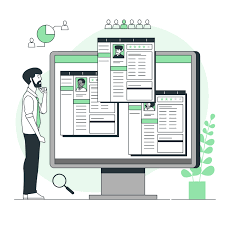
Findgigz.com is a little different to the others in that it shows links to the platforms that you’re on. When you sign up as a freelancer, you’re added to an easily searchable database, with the option to get hired on your preferred platform.
Service fee: N/A
Features: Create a profile with portfolio, get added to a freelancer database
Pros: Show links to the platforms you’re in, get found on your preferred platform, easy to find on different platforms in one place
Cons: Relatively unknown, doesn’t display job adverts
Read more
A small business guide to going freelance – In this piece, we look at the main considerations when going freelance, from procedural advice to managing your work-life balance
Building a personal brand as a freelancer – Launching as a freelancer and have no idea what to do to build your personal brand? We show you how to be the face of your company


