If you’re looking for a simple approach to evaluate and monitor the project’s health, RAG status reporting is worth considering. So, what does RAG stand for? How does it work, and when should you consider using this monitoring and evaluation method in project management? This article is the right place for you to start learning about RAG status.
Key Takeaways
- RAG (Red, Amber, Green) is a straightforward approach using color indicators to evaluate the current status and condition of a project.
- Everyone within the organization can leverage RAG status to identify issues at a glance, hence having a greater chance to find immediate solutions. Further, RAG status helps different layers in the organization improve resource allocation and project plans to achieve individual project success and the overall business outcome.
- As a project manager, you need to craft a curated RAG framework and guideline for every member to follow, ensuring effective RAG status reporting.
- However, RAG itself also presents limitations, like oversimplification, lack of contextual detail, and lack of predictive insights.
What is RAG Status in Project Management?

RAG is the abbreviation for Red, Amber, Green. Acting like a simple traffic light system, the RAG status is widely adopted to monitor a project’s health by tracking key relevant metrics, like time, budget, scope, resources, and risks. So, what does each color indicator in the RAG status represent?
- R (Red) says that your project is at serious risk and requires urgent intervention to resolve.
- A (Amber) says that your project has some issues to attend but can still be managed.
- G (Green) says that your project is well executed and there’s no risk to pay attention to.
Benefits of RAG Reporting
Understanding the RAG status brings a wide range of potential benefits as follows:
- Clarity at a glance: With RAG reporting, project managers and stakeholders don’t need to go through long documents. Instead, they can grasp the signal, which is represented by a color code (Red, Amber, Green) in seconds. If they see Green, they can keep moving on. But when they see Amber or Red, they immediately know that their projects are encountering some problems and need reviews. This cuts time for a whole team to create slides and gives more time to find appropriate resolutions.
- Early warning: Amber and Red serve as alarms that show you risks before failure happens. These colors enable the whole team to act immediately, prevent end-of-project surprises, and avoid costly fixes.
- Enhanced communication: Colors help everyone in a team, including developers and non-technical members, understand how their project is going. In other words, they remove complex jargon, helping everyone share the same language and understand current situations. This reduces the likelihood of misreading signals.
- Consistency: Colors offer a standardized way to report the project’s health across different teams. This helps multi-departmental projects be immediately audited if any problem arises without misunderstandings or conflicts.
- Decision-making support: Through RAG reporting, leaders make quick decisions in prioritizing resources, allocating more support, and adjusting project plans to achieve the desired outcomes and avoid unexpected failures.
RAG Status Signals and Corresponding Measures
This section helps you further understand RAG status signals and appropriate actions to take.
Red
When your project is colored red, this means it’s significantly going off the planned track in terms of budget, time, or deliverables. In other words, the “Red” light shows that the project manager struggles to address some escalating challenges and needs further senior management support to avoid project failures. These problems may involve:
- Budget overspending (normally over 10% higher than planned)
- Scope creep (causing significant extra workloads)
- Too many missed deadlines
- Significant resource shortage
- Worse quality of features or deliverables
- And other unidentified risks!
What to do: When the project turns “red,” project managers and stakeholders must escalate issues to senior management. Then, they all re-evaluate the project’s emerging problems that are hard to resolve and likely to increase before coming to the final suitable resolutions. Typically, these resolutions may include reallocating resources, re-identifying project viability & priorities, and changing deadlines.
Amber
When your project is colored amber, several problems emerge and can affect the project to some extent. These issues can be managed, but still need attention if you want them to become worse and turn the whole project to the “red” light. Normally, the Amber project is mixed up with the Red one, as both indicate that the project is encountering problems. But the key difference between the two color codes is that “Amber” issues are still manageable, and the project only misses several targets, not completely falls off the track. For example, some design dependencies are delayed because of vendor availability, or the budget is overspent on design tools.
What to do: In the Amber project, project managers should identify root causes first and assess their potential impacts on the project’s schedule and budget. Then, they can draft risk-reduction plans and keep an eye on the project to ensure it won’t become “red.” Further, they should communicate clearly with stakeholders to keep them informed about the project’s health and take instant actions to keep the project on track.
Green
Imagine: your project is within budget and on time. The quality is meeting defined requirements, no issues with resources arise, and risks are under control. If so, congratulations! Your project is entirely “Green.”
What to do: In the Green project, project managers continue with their current plan, as well as keep managing progress and documenting risks.
Example of RAG Status Report
To help you better envision how a RHE status report looks in reality, we now give you a simple example below.
| Action Item | Status | Key Notes | Actions Needed |
| Finalize vendor contract | Green | Contract terms reviewed and agreed upon. Awaiting final signature. | Follow up with the legal team by end of week. |
| Complete UI wireframes | Amber | 75% done. Delay due to extra client feedback sessions | Assign one additional designer to meet revised deadline. |
| Set up cloud infrastructure | Green | Servers provisioned. Initial testing successful. | Continue tracking performance. |
| Perform security audit | Red | Audit delayed. Main security consultant unavailable until next month. | Escalate to management, hire external backup consultant. |
| Train customer support staff | Amber | Training materials prepared, but sessions delayed because some reps are absent. | Reschedule training sessions next week. Consider recorded sessions. |
| Conduct beta testing with users | Green | 100 pilot users onboarded. Feedback cycle in place | Keep monitoring issues, plan next feedback loop. |
Who’s Really Using RAG Status and KPIs in the Project?
RAG status and KPIs are two key tools used to evaluate the project’s health. They’re not only for project managers but also for other roles within a company to make informed decisions, track progress, and push projects toward success.
Project Managers
RAG status and KPIs help project managers in the daily monitoring of their projects. In particular, these tools help them track whether assigned tasks are within budget, on schedule, and within scope. They also function as early warning systems that inform project managers where issues arise and what to do to keep projects from failing.
Program Managers
Program managers take responsibility for monitoring various related projects. Through RAG status and KPIs, they’ll discover patterns and problems across projects. A single Amber project may not be a threat to them, but if some turn Red, this signal indicates the whole project system is at high risk. This requires them to find the root causes, balance priorities, and ensure the overall progression to bring the desired results.
Project Portfolio Managers
Portfolio managers take care of comparing projects that compete for the same resources. RAG status and KPIs allow them to see which projects need more investment or fewer resources and which initiatives to accelerate. This enables them to maximize business value across the entire portfolio, instead of only focusing on a single project.
Project Management Office (PMO)
The PMO establishes the rules for RAG and KPIs to help teams report these metrics in the same way. This consistency enables leadership to receive standardized, reliable reports that reflect the current status and problems of projects within the organization. Also, the PMO uses the data to modify processes, offer necessary training, and improve governance.
Executives & Board of Directors
RAG status and KPIs also allow chief executives and the board of directors to have quick insights. As they have no time to read long reports, these tools give them meaningful information to set priorities, distribute funding appropriately, and devise effective strategies.
Department Managers
With RAG and KPIs, department managers can track how cross-functional projects are going and how their team works toward the same project goals. Besides, they use these metrics to spot possible issues (like resource over-allocation or delays in certain tasks) that may push projects into Amber or Red. These insights help them manage workload and resources better, as well as foster effective collaboration between departments.
Business Decision Makers
These roles often stand outside the PMO or project teams. But they still use RAG status and KPIs to evaluate whether the project’s health affects the overall business outcome. This allows them to make informed decisions and refine business plans to ensure that the project will contribute to the overall business success.
Step-by-Step to Implement RAG Status Reporting in Your Project
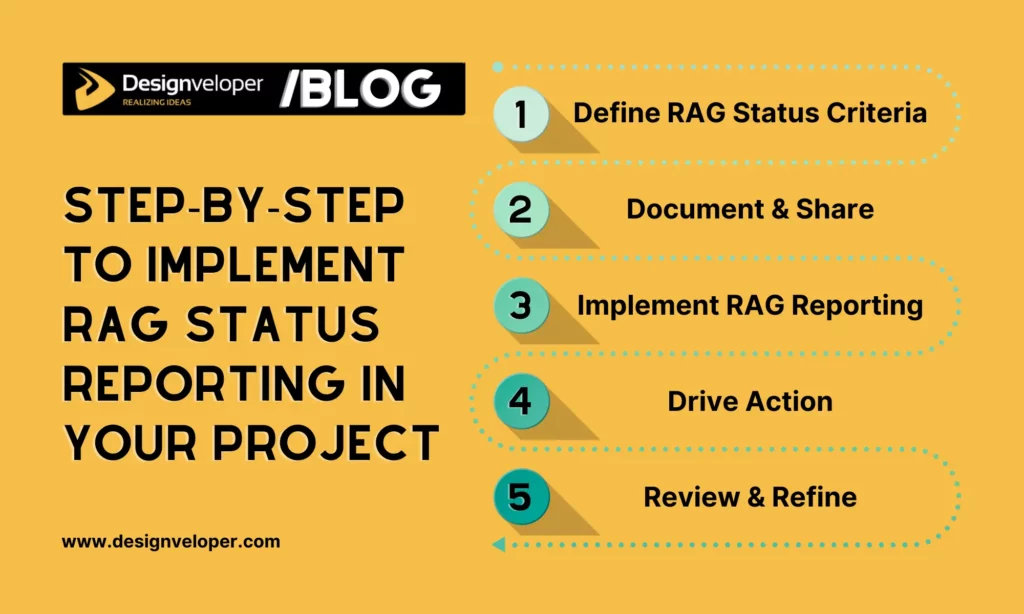
This section will guide you in building an effective RAG (Red, Amber, Green) status report for your project:
Step 1: Define RAG Status Criteria
If you want to create RAG status reporting effectively, you must set clear rules to explain what Red, Amber, and Green represent to your project team. There are two good ways to define the rules, including the RAG scale and the RAG rating validation sheet.
- RAG Scale: This approach is quite simple. It doesn’t require you to offer detailed numbers or tolerances (e.g., % schedule slip or % budget variance). Instead, you just leverage broad definitions of Red, Amber, and Green. But for this reason, you need a short alignment meeting to help all relevant stakeholders understand. This approach is ideal for small to mid-sized projects, fast-moving environments, and teams with a lightweight status review.
- RAG Rating Validation Sheet: This approach is more detailed, guiding you to give numeric tolerances for each color instead of only talking about general definitions. It’s useful for high-risk or tightly controlled projects where accuracy matters and governance is strict. Accordingly, the approach allows both project managers and stakeholders to have explicit clarity, for example, about what level of slippage is acceptable.
Step 2: Document and Communicate the Framework
Once you’ve identified the criteria of RAG status, you’ll document them on a clear page with the following things. Remember to keep it concise.
- Purpose: Tells why RAG status reporting exists and matters. For example, “RAG shows project health at a glance. It supports fast decision-making and standardizes reporting across projects and teams.”
- Color definitions: Indicate what each color means. For example:
- Green: On plan. No action needed.
- Amber: At risk. Corrective action required.
- Red: Off plan. Immediate escalation and action required.
- Thresholds: Add clear rules, agreed metrics, and numbers to make colors consistent. For example, “Schedule variance: Green ≤ 5%; Amber 6-15%; Red > 15%.”
- Roll-up rule: Shows how everyone can create a single color. You can add trends (↑, →, ↓) to show momentum and increase visibility.
- Cadence update: Highlights deadlines and when other activities happen. For example:
- Monday 9:30: metrics pulled.
- Tuesday 11:00: PM updates color and notes.
- Tuesday 15:00: team stand-up review.
- Wednesday 9:00: portfolio/exec review.
- Owners: Name who does what. For example, “PM: owns project color and notes. PMO: audits thresholds and ensures consistency.”
- Escalation path: Show when and how to escalate. For example:
- Amber > 2 weeks or first Red → notify Sponsor within 24h.
- Use Slack channel #proj-escalations and email sponsor@company.
- Log decision and expected next color/date.
- Where the RAG guideline is: Indicates the original source where to store the RAG guide and updates. For example: “All RAG updates and the guide are stored in Notion > PMO > RAG Hub.”
- One-line update format: Add a short, standard note for every non-Green.
Further, you can add a mini glossary to explain terminology for team members to follow up. Then, you’ll share this RAG framework with other members and hold live/recorded training if needed.
Step 3: Implement RAG Reporting into Your Project Workflow
Using the RAG framework, your team members start reporting the status and condition of tasks assigned based on color indicators. Accordingly, they can manually create simple color-coded tables or leverage project management tools to craft these visualizations. In addition, they can report the RAG status regularly in weekly meetings or monthly reviews so that project managers and stakeholders can stay updated about the project’s health. Don’t just present RAG status visually. Instead, add narrative explanations to show which specific issues are arising, which possible effects they can have on the overall project, and which actions to resolve Amber or Red tasks (if any).
Step 4: Use RAG Status to Drive Action
The real value of RAG doesn’t lie in coloring charts. So, make RAG colors a useful tool to trigger decisions and drive corrective actions.
For Amber: Project managers should identify the underlying causes, list 2-3 solutions, choose the best option, assign an accountable person, and set a deadline. Amber issues should be handled within 3 business days to keep them from lingering.
For Red: Project managers should escalate Red issues immediately to senior management. Then, they should gather the right people in a small group to solve the problems, protect crucial tasks that directly impact delivery, and change the project plan if necessary. Remember to implement the first corrective action within 24 hours.
When the RAG status drives actions, record it in a decision log. This helps you track what decision was made, how it helps, and when the color changes after adopting solutions. Besides, you can craft a playbook that includes ready-to-use fixes for frequent issues. Instead of reinventing new approaches, your teams can adopt these proven solutions.
Step 5: Review and Refine
Your RAG framework isn’t perfect, hence presenting several problems during execution. To avoid unexpected issues, you should conduct a monthly review to improve the framework. Here’s a checklist example you can reference:
- Were there any surprise Red issues?
- Did any action items stay in Amber for more than 3 weeks?
- Were there any Green item hide issues (false Greens)?
- Did owners deliver actions on schedule?
As part of the review, you can select three action items and check whether their reported RAG colors align with the actual project data. If not, investigate why. You can also adjust thresholds at the start or end of the month if needed, and update before/after cases for later training.
Limitations of Using RAG Status for Project Tracking

RAG status is straightforward and easy to use, but it still comes with inherent limitations you should pay attention to when using:
Risk of Oversimplification
Because of its simplicity, RAG reporting can reduce complex issues. For instance, a project appears Green, but still suffers from hidden resource bottlenecks. This can give project managers and even decision-makers a false sense of security.
Delayed Issue Detection
RAG often updates on a fixed reporting period (weekly, monthly), making project managers hard to spot issues until later. When something turns Amber or Red, the issues may become worse or harder to fix. For this reason, RAG isn’t suitable for real-time issue detection.
Lack of Contextual Detail
An action item is marked with a single color, with concise explanations for why the item is struggling. But senior management still needs more detailed supporting notes or metrics to understand how serious the problem is. In other words, RAG lacks the details required for informed decisions.
For example, when a certain item is marked Red and the owner explains briefly that “it’s due to vendor delays.” This explanation isn’t enough. Senior leaders still want to know which supplier is involved, how long the delay lasts, what impact it has on the timeline, and more. Without deeper context, project managers may spend more time finding the root cause and corresponding solutions.
Limited Predictive Insight
RAG is not a useful tool for forecasting or proactive management. It only shows the current status of the project, but doesn’t support project managers in predicting what may happen next. This is very risky if the Green project has an implicit potential of turning Amber.
Focus on the Negative
RAG reporting often focuses on problems (Amber or Red) instead of achievements (Green). If updates always emphasize what’s failing rather than what’s improving, your team members may feel demotivated.
When to use RAG: RAG is effective for a quick review of the project’s status. But it should be accompanied by qualitative commentary, predictive metrics, and trend analysis to give a deeper understanding of the project.


