When it comes to low code/no code development, we can think of various typical names, like OutSystems, Appian, or Microsoft Power Apps. Together, these builders remove technical complexities from software development, helping even non-coders build their dream apps by simply dragging and dropping components.
In this blog post, we help you learn about low code and no code development services further by diving into their definition and key differences. Keep reading and explore the pros and cons of these services for your app development!
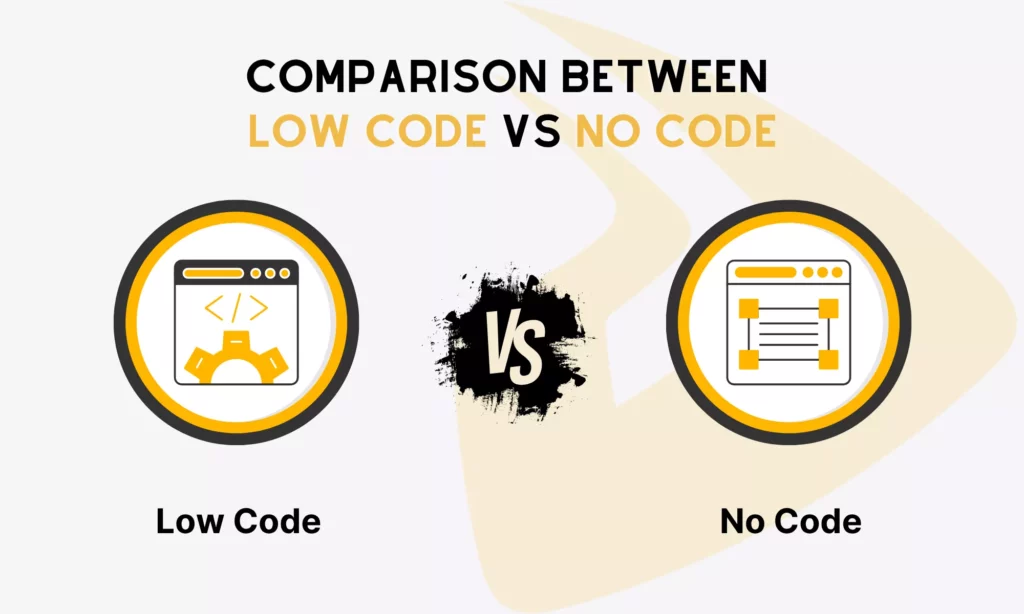
Origin of Low Code/No Code Development
The low code and no code movement dates back to the 1990s and early 2000s.
At that time, visual programming environments, such as Microsoft Access, Dreamweaver, and Visual Basic, were introduced to let users build simple digital products without manually typing every code line.
These tools introduced drag-and-drop interfaces and visual workflows, which are a solid foundation for today’s low code and no code software.
Forrester Research popularized the term “low code” in 2014 when describing platforms that required minimal coding work to create apps.
The term “no code” also appeared around the same time. It spread the idea of using visual tools, prebuilt modules, and logic blocks to develop software instead of writing complex code.
Until the present, although full-fledged software development still plays a crucial role, low code/no code platforms have been thriving.
The growing demand for faster development cycles and AI advancements is considered two major drivers behind this growth. These platforms empower both professional developers and non-professional or “citizen developers”) to build faster and reduce development costs.
What Is Low Code Development?
Low code development is a rapid development approach that requires little manual coding work to build applications. Accordingly, low code platforms come with visual interfaces, drag-and-drop components, and prebuilt templates.
These elements represent the structure and logic of an app. What you need to do is move UI components or use available templates to design user interfaces and data flows, while low code platforms take care of the underlying code.
These platforms also include customization features to let you add or modify features programmatically, making their apps tailored to specific needs. They also offer built-in testing, integration, and deployment tools to accelerate the development process.
Target users:
Low code development targets business users who want to build a simple app but have modest coding knowledge.
Meanwhile, professional developers and technical teams can leverage low code platforms to speed up delivery without compromising software quality. Beyond available components for fast frontend and backend development, developers can expand their app functionality with custom code and integrate data from various sources.
Platform examples:
Some typical low code platforms include:
- Appian: Quickly develops complex or business-critical apps, like business process management, case management, and workflow automation.
- Microsoft Power Apps: Provides available components and integrates with Microsoft products to build custom apps.
- Kissflow: Builds and deploys automated business workflows.
- Appsmith: Develops custom apps, workflows, and forms, as well as allows you to write your own code or generate JavaScript code with AI in its editor.
- OutSystems: Builds enterprise-grade custom apps or AI agents end-to-end.
What Is No Code Development?
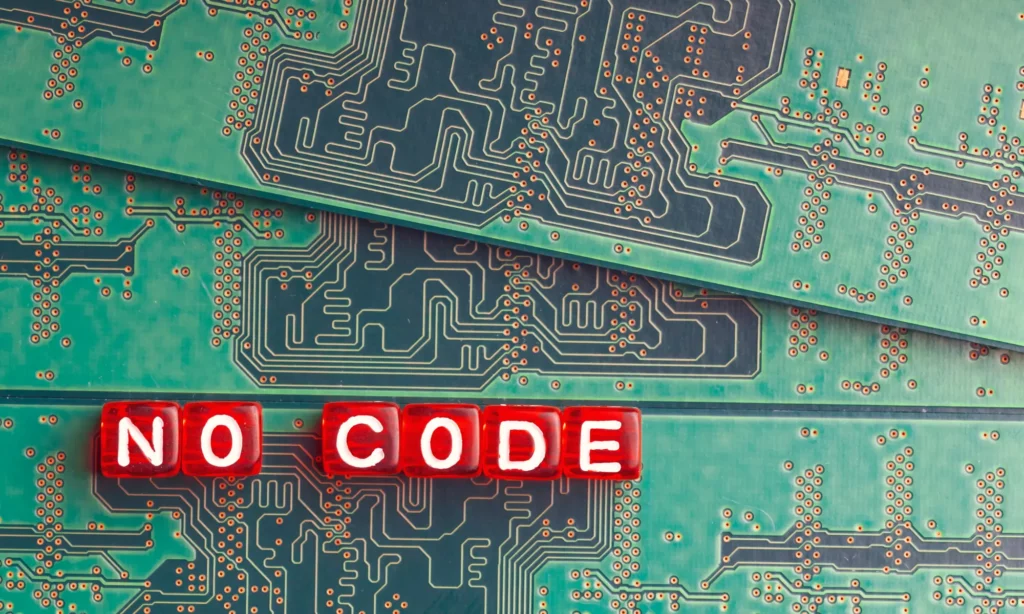
No code development also aims to let users create apps and websites quickly, but without coding skills.
Depending 100% on drag-and-drop interfaces, visual building blocks, and prebuilt templates, those with zero programming experience can design and deploy software.
Instead of typing code, you move and arrange UI elements (e.g., buttons, forms, or workflows) and tell no-code platforms what they want apps to do. When you set conditions, the platforms will automatically translate those rules into working code, manage data, and deploy apps on your behalf.
The platforms also enable you to integrate with third-party services, like payment gateways, CRMs, or APIs, to create end-to-end software or apps fast.
The growing popularity of AI technologies has promoted no code tools to thrive. Only describing your app with everyday language, no code tools can turn them into a working solution.
Therefore, the global market for no-code AI platforms is predicted to reach $10.43 billion in 2030, doubling the figure in 2025.
Target users:
No code development targets non-technical users. They want to build simple yet functional apps independently to serve business needs, but have no coding background, nor want to depend on IT teams.
However, developers can still leverage no code platforms to prototype and test ideas quickly.
Platform examples:
Some typical no code tools include:
- Airtable: Builds custom, collaborative apps with UI components and AI’s assistance.
- Bubble: Creates SaaS tools, internal software, and more with AI
- Glide: Develops business apps that automate manual workflows, connect your data and existing tools, and scale.
- Zapier: Builds enterprise-ready automation solutions, forms, and web apps with a drag-and-drop interface and AI’s assistance.
- Webflow: Builds interactive and responsive websites with a visual canvas, reusable components, and SEO optimization features.
Key Differences Between Low Code and No Code
You’ve understood what low code and no code development means. Now, let’s compare these services to see how different they are:
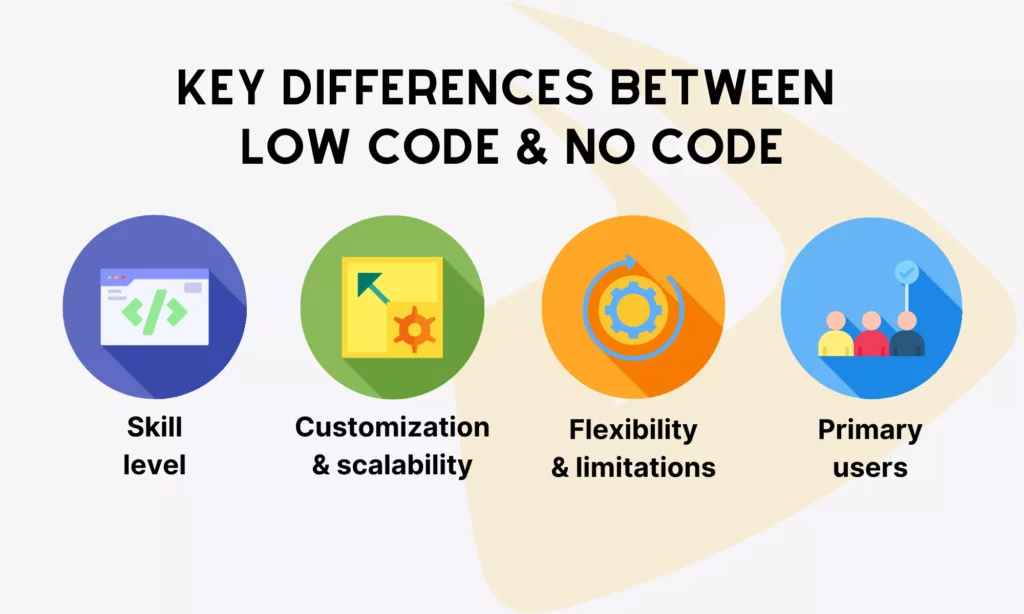
Skill Level
As the name states, low code development requires you to have some programming knowledge, because it doesn’t cover every aspect of app development on your behalf.
Low code tools come with visual editors, drag-and-drop components, and prebuilt templates to cover many development tasks. However, if you want to build advanced logic, add custom features, or integrate more data sources, having some coding skills helps you build tailored solutions to your business.
Meanwhile, no code development doesn’t require its target users to have programming skills.
It also provides similar components to the low code service. But it also integrates AI to build the entire app or website within minutes or provides predefined rules to automate your workflows.
By giving a specific request, no code platforms powered by AI will turn your idea into a working product and take on every technical detail.
Customization and Scalability
Compared with no code development, low code tools enable deeper customization. They not only support drag-and-drop interfaces with reusable components but also allow manual coding.
Accordingly, you can expand the app’s capabilities beyond available functions, integrate APIs, and improve security for your solutions. Even when your app scales, you can flexibly customize the app on low code platforms to meet growing demands.
In contrast, no code tools come with limited customization. These tools offer predefined actions, prebuilt templates, and AI capabilities to handle coding work behind the scenes, leaving you a visual space to plug in different UI components.
They work well for internal or small-scale applications because data models and workflows are still simple to handle. But they may struggle to scale efficiently with more complex business needs.
Some lack scalability features, while others require your deep understanding of the backend to set custom conditions reasonably. In other words, scaling your app on no code platforms effectively still requires some programming knowledge to handle.
Flexibility and Limitations
Low code platforms are more flexible in creating complex business logic and controlling your software’s architecture through code.
Besides, you can connect with various data sources, add security best practices, and integrate with external APIs to work compatibly with multiple platforms.
However, this flexibility requires a steeper learning curve and even some training to onboard new members.
Meanwhile, no code platforms are less extensible and more limited in connecting to your existing systems or building advanced business logic. They prioritize speed and simplicity over advanced control, and you can only extend your app’s functionality through templated feature sets.
Therefore, no code platforms are more suitable for internal apps or software that specializes in handling repetitive admin tasks (e.g., producing Excel-based reports).
Primary Users
Low code development focuses on professional developers or those having some programming experience. These users can speed up development while maintaining quality by using basic code available and adding custom or advanced features for their business requirements.
No code development mainly attracts non-technical users.
These users can be non-IT teams (e.g., finance, sales & marketing, or HR), small business owners, or hybrid teams (combining both professional developers and business users).
They often use low code platforms to create simple yet functional apps, often for internal workflows, without relying heavily on development teams.
In short, low code and no code services share the same goal of accelerating and easing development work. However, they are still different in many aspects, as shown in the summary table below:
| Criteria | Low Code | No Code |
| Skill Level | Requires some programming knowledge | Doesn’t need programming skills |
| Customization & Scalability | Deeper customization + easier scalability | Limited customization + struggle to scale effectively |
| Flexibility & Limitations | More flexible in creating complex business logic or connecting to external APIs & apps; but come with a steeper learning curve | More restrictive in advanced control and feature expansion; but easier to use |
| Primary Users | Professional developers or those with some programming skills | Mainly non-technical users |
Benefits of Low Code/No Code Development
Low code and no code development approaches are increasingly popular due to their massive benefits across industries:
- Make development more accessible
Low code/no code development allows those with little or no programming background to build apps with full automation capabilities. These apps will be self-service, using existing templates and pre-built forms to combine themselves into an application.
The whole movement of low code/no code development eventually reduces the hassle of software development.
Moreover, people with different backgrounds can collaborate in the application development process seamlessly. This will diminish any potential conflicts between departments due to limited technical knowledge.
Low code and no code development helps your business optimize its resources by paying less in different ways. With these platforms, your company needs fewer skilled developers to build an app or website that handles certain business workflows, while ensuring on-time and affordable delivery.
Even when your in-house team does have much experience with low code/no code platforms, your company still optimizes efficiency and resources by hiring reliable agencies, which specialize in building high-quality, scalable software using these tools.
- Make development faster & more productive
Low code/no code development enables developers to not only deliver faster, but also work more efficiently. In other words, these services eliminate the complexity of creating, testing, and ultimately deploying applications.
With the rise of low code and no code platforms, developers can spend more time on innovation. Accordingly, they might take on new roles in the software engineering process; their daily tasks are no longer typing the code lines, but handling programming problems at a higher level of abstraction.
This shortens delivery time and boosts a development team’s productivity while ensuring the product’s quality.
Drawbacks of Low Code/No Code Development

Low code/no code development isn’t without limitations. You need to understand its associated risks before making your final choice.
Low code/no code platforms have limited system integration in comparison with full-fledged software development.
This turns into big trouble, especially when your business requires the app created by these platforms to work smoothly with not only your existing systems but also other external apps.
This leads to a headache when using low code/no code platforms. Hence, there will be integration issues along the way, and you will have to face tough decisions.
So before making your mind up, have a thorough discussion with your development team and get their honest opinions.
Of course, you can take up low code/no code development processes, but only when your team is fully confident. There could be unprecedented issues that you have to solve as a team.
All in all, you should have a mutual agreement before actually adopting low code/no code platforms.
- Over-reliance on low code/no code development
You can expect some customization options when using low code/no code tools, although these options vary widely from platform to platform. Sometimes, low code/no code platforms require you to alter your current business processes to meet their capabilities.
Unfortunately, the lack of customization would bring about another serious issue. And that is user experience – the key to success in this age. We all know that customers would log out in a matter of seconds if our websites or apps are not user-friendly.
However, you will depend painfully too much on low code/no code platforms where user experience is not the priority. This would eventually make these platforms a significant hindrance to attracting users.
When to use Low Code? When to use No Code?
Given several criteria we discussed above, not all scenarios are suitable for low code or no code development. Consider when is the best case to use which, if you want to reap the best result from these services.
First, low code development works best if your company wants to develop some parts of the app visually while building custom logic or requiring integration with your existing system and other external apps.
Low code also fits situations where your development team wants to improve productivity and focus on handling business issues instead of spending time writing boilerplate code or performing repetitive tasks.
Some common apps built with low code platforms include:
- Several core systems
- Internal business apps
- Customer portals and apps
No code development is perfect when some departments (e.g., marketing or HR) in your company want to create internal tools or dashboards without waiting for developer support.
It’s also a good option for startups or small businesses that lack technical resources but want to launch prototypes or automate simple workflows. Don’t choose no code platforms if your project requires deep customization.
Some common apps built with no code platforms include:
- Prototypes or MVPs
- Simple internal apps for specific departments or websites that don’t require much customization
Final Thoughts
As computers have been a revolution that alters humankind’s history, more disruptive technologies or trends would continue to do so. We expect them to improve how we work and increase our productivity, and we need to try them to be sure.
There are businesses around the globe that let low code/no code development revolutionize how they code. Consider your specific use case, coupled with the pros and cons of these services, before deciding whether to adopt these services for your project.
While these platforms suit varying needs, they offer very few options in terms of functionalities and interactivity. That’s why many businesses still stick to the traditional options of software development services provided by software companies like Designveloper.
As the leading software development company in Vietnam, we have years of experience in building scalable, high-quality solutions across domains.
Whether you want professional support with low code platforms or to build a digital product from scratch, we have the right expertise and tech stacks.
Our proven track record of 200+ successful projects, typically LuminPDF, Walrus Education, ODC, or Boon, has received positive feedback from users. Beyond common programming languages, frameworks, and libraries, we also use AI technologies to automate business workflows and increase productivity.
With proven Agile frameworks and active communication, we’re confident in delivering on-time solutions that increase user experience and attract more potential users. Contact us and bring your idea to life!


